- Home
- :
- All Communities
- :
- Products
- :
- Data Management
- :
- Data Management Questions
- :
- Re: Customize address locator to penalize missing ...
- Subscribe to RSS Feed
- Mark Topic as New
- Mark Topic as Read
- Float this Topic for Current User
- Bookmark
- Subscribe
- Mute
- Printer Friendly Page
Customize address locator to penalize missing zone?
- Mark as New
- Bookmark
- Subscribe
- Mute
- Subscribe to RSS Feed
- Permalink
I'm working on an ArcGIS 10.2.2 custom locator to replicate an old ArcGIS 9.2 custom locator. The reference data is road centerlines with dual ranges and city name used as the zone. There are no state or zip fields and I have already customized the locator to not use those. The last customization I need to make is to have it penalize the score when the input address does not contain a zone.
The example is that we have several addresses that are duplicated in multiple cities such as:
123 W Main St, Ephrata
123 W Main St, Leola
123 W Main St, New Holland
If the input address is "123 W Main St" with no city, the locator (both my custom locator and the out-of-the-box US Dual Range locator) returns the three addresses above with a score of 100. I need to change the locator so that the three possible matches are returned with score of less than 100 so that there is no automatic match in the software that we use the locator in. I only want a 100 score if everything, including the city matches. Any ideas of what to change in the locator to achieve this?
- Mark as New
- Bookmark
- Subscribe
- Mute
- Subscribe to RSS Feed
- Permalink
Todd, try this. Right click on the address locator, select properties, and expand the Geoprocessing Options. There is a field within those options for Minimum Match Score. You can modify the field to 100 to only except 100 percent matches. In the screen shot mine is currently set to 80. Hope this is helpful and good luck ![]()
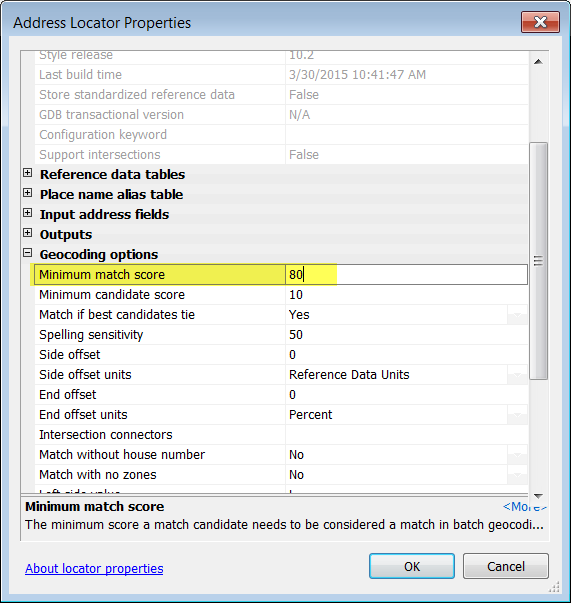
- Mark as New
- Bookmark
- Subscribe
- Mute
- Subscribe to RSS Feed
- Permalink
Thanks, but I already have that set at 100. The problem is that the locator is returning results with a 100 score when the input address does not contain a zone. I want to get those results returned with a score of less than 100 so that I know they were not an exact match.
- Mark as New
- Bookmark
- Subscribe
- Mute
- Subscribe to RSS Feed
- Permalink
Sorry Todd, I misunderstood your need and thought I was providing a helpful answer. I understand better now. Let me look into modifying the address locator properties and get back with you. Currently out of the office through the remainder of the week so if anyone can help in the mean time please chime in.
- Mark as New
- Bookmark
- Subscribe
- Mute
- Subscribe to RSS Feed
- Permalink
Have you tried changing the "Match with no zone" property in the locator properties to No. Or set your locator to not match results that tie.
Summit County, Utah
- Mark as New
- Bookmark
- Subscribe
- Mute
- Subscribe to RSS Feed
- Permalink
Yes, I have "Match with no zone" set to true. Otherwise I get no possible matches when the input doesn't have a zone. The locator is used by a third-party application, so setting the "Match if candidates tie" has no effect. With the old ArcGIS 9.3 locator style, an input address without a zone would return a score of 67 and the possible matches are presented to the user to select the correct match. With the possible matches returning with a score of 100, the application will match to the first one on the list, which isn't always correct.