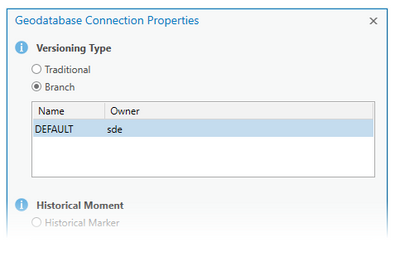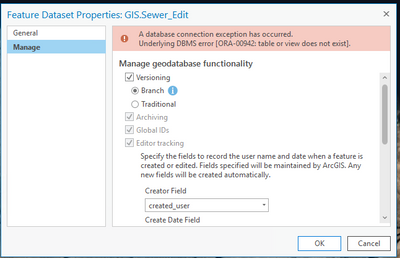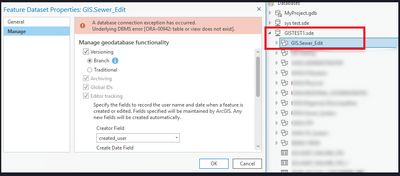- Home
- :
- All Communities
- :
- Products
- :
- Data Management
- :
- Data Management Questions
- :
- Create a Branch Version
- Subscribe to RSS Feed
- Mark Topic as New
- Mark Topic as Read
- Float this Topic for Current User
- Bookmark
- Subscribe
- Mute
- Printer Friendly Page
Create a Branch Version
- Mark as New
- Bookmark
- Subscribe
- Mute
- Subscribe to RSS Feed
- Permalink
Team,
I'm trying to create a new branch version from our traditional DB.
What I can find in the Geodatabase Connection Properties is the below:
I've read about this and I came to know that it should be similar to the below where I can select Branch:
I'm connecting to GDB using the admin user
Any thoughts please?
- Mark as New
- Bookmark
- Subscribe
- Mute
- Subscribe to RSS Feed
- Permalink
There are a couple of items here:
First - You need to branch version the data that you want to use; https://pro.arcgis.com/en/pro-app/latest/help/data/geodatabases/overview/register-a-dataset-as-branc...
Second - Publish the data to ArcGIS Enterprise and use the feature services (that you just published) in ArcGIS Pro (or webmap / app) to edit
Note - you can not have the same datasets (feature classes) both Branch and Traditional versioned. It is one or the other.
Here is some information on branch versioning: https://pro.arcgis.com/en/pro-app/latest/help/data/geodatabases/overview/branch-version-scenarios.ht...
- Mark as New
- Bookmark
- Subscribe
- Mute
- Subscribe to RSS Feed
- Permalink
Thank you very much for your response. Much appreciated. Let me check all of this and hopefully, it'll work.
- Mark as New
- Bookmark
- Subscribe
- Mute
- Subscribe to RSS Feed
- Permalink
I went through what you have mentioned and found the below error while I'm trying to enable the branch versioniong of the data:
Any thoughts?
- Mark as New
- Bookmark
- Subscribe
- Mute
- Subscribe to RSS Feed
- Permalink
What type of data are you trying to branch version?
- Feature Dataset?
- Feature class(es)?
- Table?
- View?
- Mark as New
- Bookmark
- Subscribe
- Mute
- Subscribe to RSS Feed
- Permalink
What type of data is in the Feature Dataset?
- Geometric Networks / Topology / etc?
- Mark as New
- Bookmark
- Subscribe
- Mute
- Subscribe to RSS Feed
- Permalink
Hello @George_Thompson
This Feature Dataset has only one Feature Class which is containing points. I also created global IDs for those points.