- Home
- :
- All Communities
- :
- Products
- :
- Data Management
- :
- Data Management Questions
- :
- Re: Copy and Paste data frames in ArcMap 10.5
- Subscribe to RSS Feed
- Mark Topic as New
- Mark Topic as Read
- Float this Topic for Current User
- Bookmark
- Subscribe
- Mute
- Printer Friendly Page
Copy and Paste data frames in ArcMap 10.5
- Mark as New
- Bookmark
- Subscribe
- Mute
- Subscribe to RSS Feed
- Permalink
I cant copy and paste data frames in ArcMap 10.5. What gives? I can copy but when I try to paste a duplicate in table of contents, it does not highlight the paste, this does not allow me to paste.
- Mark as New
- Bookmark
- Subscribe
- Mute
- Subscribe to RSS Feed
- Permalink
Look at this duplicate thread for some bug information and a workaround:
https://community.esri.com/thread/194681-cant-copy-and-paste-data-frame-in-arcmap-105
- Mark as New
- Bookmark
- Subscribe
- Mute
- Subscribe to RSS Feed
- Permalink
Direct link to the Bug and workaround BUG-000088466: Unable to copy and paste the data frame in ArcMap 10.3.1.
Think Location
- Mark as New
- Bookmark
- Subscribe
- Mute
- Subscribe to RSS Feed
- Permalink
I went with the open 2 windows and drag the data frame from one window to another. It seemed to work and mimic'd all the properties as well. thanks for the help.
KR,
Todd
- Mark as New
- Bookmark
- Subscribe
- Mute
- Subscribe to RSS Feed
- Permalink
To provide an additional alternative:
You can activate the layout view
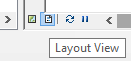
... and select the dataframe on your page, copy, and paste on the layout view.
- Mark as New
- Bookmark
- Subscribe
- Mute
- Subscribe to RSS Feed
- Permalink
I am afraid, it doesn't work for me in Layout View as well (10.3.1 - 10.5).
Think Location
- Mark as New
- Bookmark
- Subscribe
- Mute
- Subscribe to RSS Feed
- Permalink
try to select the dataframe and Copy from the edit menu (not rx click>copy) and then paste.
It works for me but the rx click and then paste doesn't. ![]()
(10.5)
- Mark as New
- Bookmark
- Subscribe
- Mute
- Subscribe to RSS Feed
- Permalink
Bravo! This worked!