- Home
- :
- All Communities
- :
- Products
- :
- Data Management
- :
- Data Management Questions
- :
- Re: Conversion To KMZ Isn't Working
- Subscribe to RSS Feed
- Mark Topic as New
- Mark Topic as Read
- Float this Topic for Current User
- Bookmark
- Subscribe
- Mute
- Printer Friendly Page
Conversion To KMZ Isn't Working
- Mark as New
- Bookmark
- Subscribe
- Mute
- Subscribe to RSS Feed
- Permalink
I'm using ArcGIS 10.2.1 desktop and trying to convert a layer to KMZ from inside an MXD. This process has worked before on multiple occasions. The layer in question is sourced out of a SQL database on a networked server. The layer is displaying properly, and the results window shows a successful completion, but no .KMZ is generated. Here's a screen-grab of the results window showing inputs and environment settings. What am I missing?
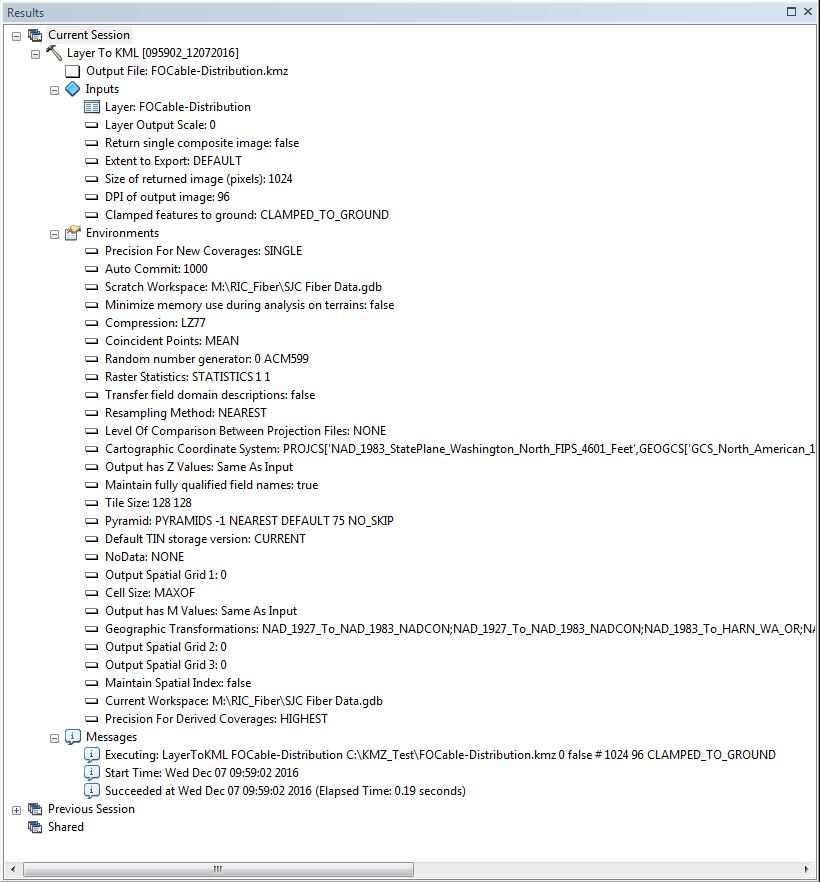
- Mark as New
- Bookmark
- Subscribe
- Mute
- Subscribe to RSS Feed
- Permalink
The time lapse for the conversion is very fishy. And the input layer appears as a table versus point/line/polygon. Can you tell us a little about the input feature class?
-Adam Z
- Mark as New
- Bookmark
- Subscribe
- Mute
- Subscribe to RSS Feed
- Permalink
It's a line FC. It's a subset of a larger set defined by a simple definition query. Again, it's worked previously.
- Mark as New
- Bookmark
- Subscribe
- Mute
- Subscribe to RSS Feed
- Permalink
Can you remove the definition query and try again? Is the result the same?
- Mark as New
- Bookmark
- Subscribe
- Mute
- Subscribe to RSS Feed
- Permalink
Good point. If Definition Query causing the issue, then you export the layer to a shapefile/feature class and then proceed with the conversion to KML.
Think Location
- Mark as New
- Bookmark
- Subscribe
- Mute
- Subscribe to RSS Feed
- Permalink
Is the layer visible (layer should be checked in Table of Contents) in ArcMap while converting to KML?
Think Location
- Mark as New
- Bookmark
- Subscribe
- Mute
- Subscribe to RSS Feed
- Permalink
Tried the conversion without the definition query with the same result - no KMZ.
Yes, the layer is checked and displaying properly when the conversion is started.
I was able to export the def queried layer to a shapefile and then generate the KMZ properly. But, trying again with the original layer still did not work.
I'm beginning to think this may be tied into my MSSQL DB connection somehow. A little more testing should confirm...
- Mark as New
- Bookmark
- Subscribe
- Mute
- Subscribe to RSS Feed
- Permalink
Another thing to try is make a copy of the Feature Class in the geodatabase and run the GP tool against the new FC copy. Could be a corrupt FC.
- Mark as New
- Bookmark
- Subscribe
- Mute
- Subscribe to RSS Feed
- Permalink
Maybe a bad geometry that was part of the original FC and subset selection? Could have been cleaned up during the export to new shapefile.
-Adam Z
- Mark as New
- Bookmark
- Subscribe
- Mute
- Subscribe to RSS Feed
- Permalink
Apologies for the delay in replying - it was one of those weeks. . .
This issue is also occurring when trying to create KMZ's with simple polygon and point shapes.