- Home
- :
- All Communities
- :
- Products
- :
- Data Management
- :
- Data Management Questions
- :
- Classify more than 32 quantiles
- Subscribe to RSS Feed
- Mark Topic as New
- Mark Topic as Read
- Float this Topic for Current User
- Bookmark
- Subscribe
- Mute
- Printer Friendly Page
- Mark as New
- Bookmark
- Subscribe
- Mute
- Subscribe to RSS Feed
- Permalink
Hey everyone.
Is there anyway to classify with more than 32 quantiles? 32 quantiles is apparently the maximum that I can pick in Symbology-->classified--> classify.
Thank you.
Best regards
Ditlev Reventlow.
Solved! Go to Solution.
- Mark as New
- Bookmark
- Subscribe
- Mute
- Subscribe to RSS Feed
- Permalink
The alternative would be to create a new raster using Slice—Help | ArcGIS for Desktop with EQUAL AREA. This excepts more than 32 classes. If you use 40, you will have 2.5 percentile for each value produced. With 50 zones, each output value represents 2%, etc:
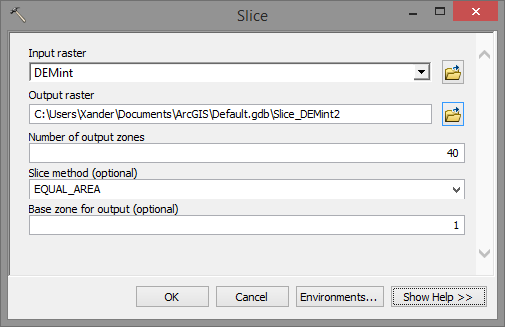
- Mark as New
- Bookmark
- Subscribe
- Mute
- Subscribe to RSS Feed
- Permalink
I tried to use Slice and did this into 40 equal area intervals. This worked but the original value (the precipitation value) was lost. However, then I did combined it with the original raster which yielded a raster dataset where all the precipitation values have a number. Then I can use Con("rasterdataset"!=1,"rasterdataset") and Con("rasterdataset"!=40,"rasterdataset") to remove the two 2,5 % tails. Should solve the problem!
Doed this sound reasonable? I dont know if it could be solved it a smarter way, though.
- Mark as New
- Bookmark
- Subscribe
- Mute
- Subscribe to RSS Feed
- Permalink
You could use the SetNull tool to set the tails to NoData. However, if the idea is just for visualization, you can better use suggestion Dan provided.
- « Previous
-
- 1
- 2
- Next »
- « Previous
-
- 1
- 2
- Next »