- Home
- :
- All Communities
- :
- Products
- :
- Data Management
- :
- Data Management Questions
- :
- Re: Changing data sources in ArcMAp
- Subscribe to RSS Feed
- Mark Topic as New
- Mark Topic as Read
- Float this Topic for Current User
- Bookmark
- Subscribe
- Mute
- Printer Friendly Page
Changing data sources in ArcMAp
- Mark as New
- Bookmark
- Subscribe
- Mute
- Subscribe to RSS Feed
- Permalink
To anyone that can help me?
In the attached files are the screenshots of the Layer Properties in the Source. However when I want to change the Data Source and in particular the Data Types it doesnt appear possible.
My colleague has a similar set up and would like her data types to be the same as we are using the same Shapefile.
So I am using ArcGIS 10.2.2 for Desktop:
So far
I tried to use the link below to adjust the
Changing the data sources for map layers—Help | ArcGIS Desktop
I found the above link which works for 10.6...
Is there a solution for 10.2.2?
- Mark as New
- Bookmark
- Subscribe
- Mute
- Subscribe to RSS Feed
- Permalink
In the attached files are the screenshots of the Layer Properties in the Source.
There are no attachments to your post.
10.2.x link: ArcGIS Help (10.2, 10.2.1, and 10.2.2)
- Mark as New
- Bookmark
- Subscribe
- Mute
- Subscribe to RSS Feed
- Permalink
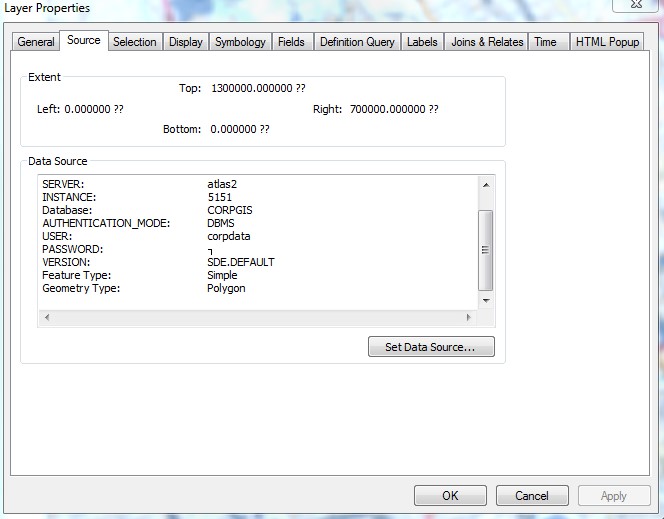
I tried to attach again!
- Mark as New
- Bookmark
- Subscribe
- Mute
- Subscribe to RSS Feed
- Permalink
That is for the production mapping extension
From the 10.6 link you provided, click on it and look for....
Changing the data sources for map layers
If you click other versions you will notice it doesn't go below 10.3
- Mark as New
- Bookmark
- Subscribe
- Mute
- Subscribe to RSS Feed
- Permalink
Two completely different data sources are being discussed here. The first is data coming from an Oracle Enterprise geodatabase using an SDE Service connection (Your colleague I assume). The other is Shapefiles on your local machine.
If you want your Colleague's MXD to also use these Shapefiles, simply copy all the Shapefiles to his\her machine and then point the Layers in the MXD to use these Shapefiles.