- Home
- :
- All Communities
- :
- Products
- :
- Data Management
- :
- Data Management Questions
- :
- Re: Build Geometric Network Failed.
- Subscribe to RSS Feed
- Mark Topic as New
- Mark Topic as Read
- Float this Topic for Current User
- Bookmark
- Subscribe
- Mute
- Printer Friendly Page
Build Geometric Network Failed.
- Mark as New
- Bookmark
- Subscribe
- Mute
- Subscribe to RSS Feed
- Permalink
Hi everbody
Installing a geometric network without tolerance is dry without trouble but when I give 0.01 snapping tolerance, I get the following error. (The same problem persists even with different tolerance values.)
I have ArcGIS 10.4.1
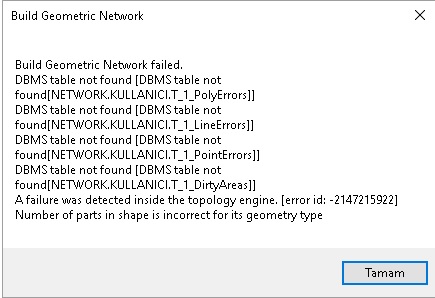
- Mark as New
- Bookmark
- Subscribe
- Mute
- Subscribe to RSS Feed
- Permalink
What is the coordinate System? If it's a Geographic Coordinate System (i.e., units are in Decimal Degrees), go for a much lower tolerance like 0.000001.
Think Location
- Mark as New
- Bookmark
- Subscribe
- Mute
- Subscribe to RSS Feed
- Permalink
Thanks for answer
I tried a lower tolerance but I got the same error. (I tried many tolerance values like this, 0.000001, 0.000010, 0.000100. 0.001000, 0.010000, 0.100000)
I have a custom coordinate system like this.
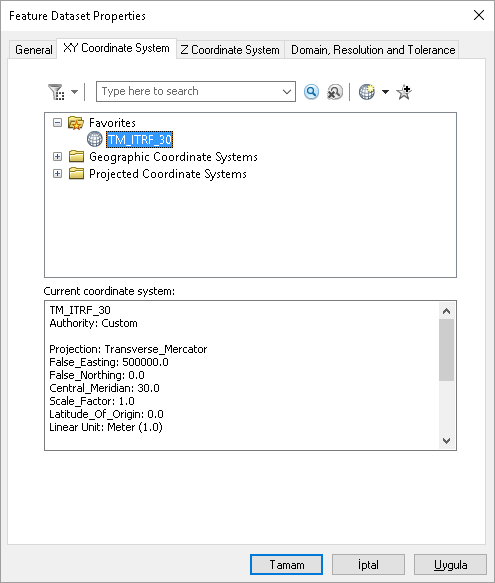
TM_ITRF_30
Authority: Custom
Projection: Transverse_Mercator
False_Easting: 500000.0
False_Northing: 0.0
Central_Meridian: 30.0
Scale_Factor: 1.0
Latitude_Of_Origin: 0.0
Linear Unit: Meter (1.0)
Geographic Coordinate System: ITRF
Angular Unit: Degree (0.0174532925199433)
Prime Meridian: Greenwich (0.0)
Datum: D_GRS_1980
Spheroid: GRS_1980
Semimajor Axis: 6378137.0
Semiminor Axis: 6356752.314140356
Inverse Flattening: 298.257222101
- Mark as New
- Bookmark
- Subscribe
- Mute
- Subscribe to RSS Feed
- Permalink
if the coordinate system is projected and you are trying to edit it, why are you setting such a tiny snap tolerance? snap tolerance for editing is in the units of the coordinates
EDITS to add
- Mark as New
- Bookmark
- Subscribe
- Mute
- Subscribe to RSS Feed
- Permalink
There are many objects on the available data that are very close together but are not snapable.
Like this

- Mark as New
- Bookmark
- Subscribe
- Mute
- Subscribe to RSS Feed
- Permalink
If the geometry hasn't been repaired the only other link that has this error is for arcmap 10.3.. for a seemingly unrelated issue