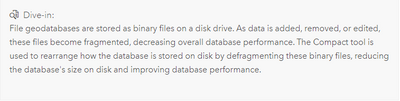- Home
- :
- All Communities
- :
- Products
- :
- Data Management
- :
- Data Management Questions
- :
- Automatically compress File Geodabases
- Subscribe to RSS Feed
- Mark Topic as New
- Mark Topic as Read
- Float this Topic for Current User
- Bookmark
- Subscribe
- Mute
- Printer Friendly Page
Automatically compress File Geodabases
- Mark as New
- Bookmark
- Subscribe
- Mute
- Subscribe to RSS Feed
- Permalink
Hello,
I would like to know if there is geoprocessing script or another way to crawl through a directory and automatically compress any File Geodabases within the subfolder. This would save me the time of needing to manually search for all of the Geodatabases in directory.
Thanks!
P.S. I did come across this script, but it appears to apply towards SQL databases and not File Geodabases. https://community.esri.com/t5/data-management-documents/compress-geodatabase-tool/ta-p/908944
Solved! Go to Solution.
Accepted Solutions
- Mark as New
- Bookmark
- Subscribe
- Mute
- Subscribe to RSS Feed
- Permalink
It would not be a tough script to write; psuedo code might like look like this:
import arcpy
arcpy.env.workpace = #directory of geodatabases
fgdbList = arcpy.ListWorkspaces("*", "FileGDB")
for fgdb in fgdbList:
arcpy.CompressFileGeodatabaseData_management(fgdb)
The question I have though is what is the purpose of compressing a file geodatabase on a regular basis?
- Mark as New
- Bookmark
- Subscribe
- Mute
- Subscribe to RSS Feed
- Permalink
Maybe this could help you?
- Mark as New
- Bookmark
- Subscribe
- Mute
- Subscribe to RSS Feed
- Permalink
Not tested but could work?
It's from here: "https://gis.stackexchange.com/questions/129454/how-to-compact-geodatabases-in-multiple-directories-u..."
import arcpy, os
from arcpy import env
arcpy.env.workspace = r"C:\"
for path, dirs, files in os.walk(arcpy.env.workspace):
for dir in dirs:
if ".gdb" in dir:
workspace = os.path.join(path, dir)
arcpy.Compact_management(workspace)- Mark as New
- Bookmark
- Subscribe
- Mute
- Subscribe to RSS Feed
- Permalink
This and Joe's code worked.
Please note that there is a difference between arcpy.Compact_management(workspace), and arcpy.CompressFileGeodatabaseData_management(workspace). The latter of which will zip up the files.
Thank You!
- Mark as New
- Bookmark
- Subscribe
- Mute
- Subscribe to RSS Feed
- Permalink
It would not be a tough script to write; psuedo code might like look like this:
import arcpy
arcpy.env.workpace = #directory of geodatabases
fgdbList = arcpy.ListWorkspaces("*", "FileGDB")
for fgdb in fgdbList:
arcpy.CompressFileGeodatabaseData_management(fgdb)
The question I have though is what is the purpose of compressing a file geodatabase on a regular basis?
- Mark as New
- Bookmark
- Subscribe
- Mute
- Subscribe to RSS Feed
- Permalink
I will check out your script to compress Geodatabases. To answer your question, the purpose of compressing the File Geodabases is to reduce the storage on older Geodatabases that are infrequently used, such as those in archive folders. In theory this should be a one-time script. All that being said, I hope I am not confusing compressing a database with compacting a database. Please let me know if you disagree.
- Mark as New
- Bookmark
- Subscribe
- Mute
- Subscribe to RSS Feed
- Permalink
I'm pretty sure I've never compressed a fgdb. when I read about it in help page, I got the impression that it's a one and done operation. Compressing an Egdb is an ongoing maintenance operation and I've written and executed scripts for those.
- Mark as New
- Bookmark
- Subscribe
- Mute
- Subscribe to RSS Feed
- Permalink
Mark - I think what you're looking for is Compact (Data Management) to reduce file size on disk. This keeps the contents still editable whereas Compress File Geodatabase makes the contents read-only.
- Mark as New
- Bookmark
- Subscribe
- Mute
- Subscribe to RSS Feed
- Permalink
From the compact help page:
swap out the following in my code:
#replace:
arcpy.CompressFileGeodatabaseData_management(fgdb)
#with
arcpy.Compact_management(fgdb)That should do the trick for you....