- Home
- :
- All Communities
- :
- Products
- :
- Data Management
- :
- Data Management Questions
- :
- ArcMap - World Geocode Service Problem
- Subscribe to RSS Feed
- Mark Topic as New
- Mark Topic as Read
- Float this Topic for Current User
- Bookmark
- Subscribe
- Mute
- Printer Friendly Page
- Mark as New
- Bookmark
- Subscribe
- Mute
- Subscribe to RSS Feed
- Permalink
Hello community!
I have a question that I can't seem to figure out.
I find it very helpful to type in an address and being able to find it quickly. I use the World Geocode Service from ArcGIS to help me with this.
All of a sudden though (for about 3 months now) it doesn't seem to work, and I am not sure why. Now when I type in an address, it does nothing after I press Enter. It used to find the address then I could right click the search bar and pan to it etc.
Does anyone know what might have happened or what I can do to fix it?
I am not Geocoding, but I do have enough credits in my ArcGIS Online account.
Solved! Go to Solution.
Accepted Solutions
- Mark as New
- Bookmark
- Subscribe
- Mute
- Subscribe to RSS Feed
- Permalink
Kenric,
One thing to try - download Fiddler (Fiddler free web debugging proxy) on the machine with ArcGIS. Open ArcMap, then open Fiddler. You can make sure it's capturing traffic by going to google.com, or something. Once you've verified you're capturing traffic, attempt to geocode an address. You should see with a 200 response from geocode.arcgis.com - if you do not see this request, it was never sent. If you see the request, but you have result other than 200, your firewall may be blocking it... Actually, in either case, your firewall could be causing blockage...
- Mark as New
- Bookmark
- Subscribe
- Mute
- Subscribe to RSS Feed
- Permalink
Kenric,
One thing to try - download Fiddler (Fiddler free web debugging proxy) on the machine with ArcGIS. Open ArcMap, then open Fiddler. You can make sure it's capturing traffic by going to google.com, or something. Once you've verified you're capturing traffic, attempt to geocode an address. You should see with a 200 response from geocode.arcgis.com - if you do not see this request, it was never sent. If you see the request, but you have result other than 200, your firewall may be blocking it... Actually, in either case, your firewall could be causing blockage...
- Mark as New
- Bookmark
- Subscribe
- Mute
- Subscribe to RSS Feed
- Permalink
E.g. something like:
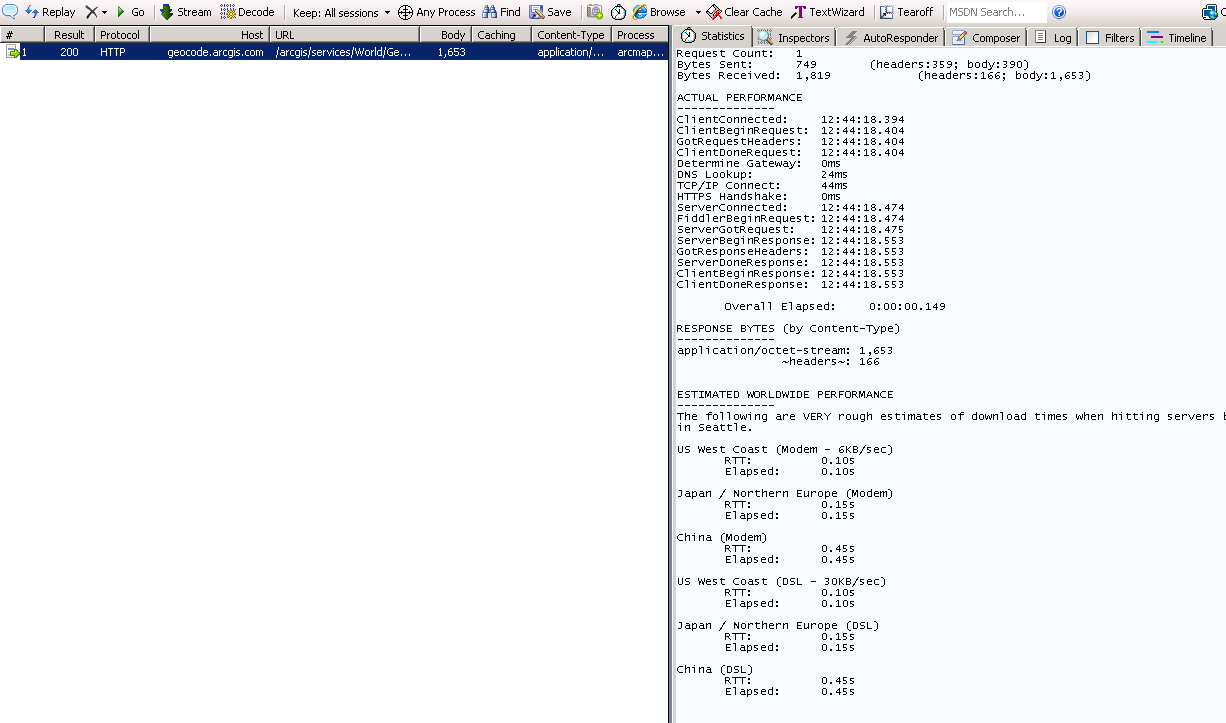
FYI, Fiddler can capture ssl traffic, but you shouldn't need to set this up for this debugging.
- Mark as New
- Bookmark
- Subscribe
- Mute
- Subscribe to RSS Feed
- Permalink
Thank you Chris! With your help we were able to figure it out.
- Mark as New
- Bookmark
- Subscribe
- Mute
- Subscribe to RSS Feed
- Permalink
Care to share what the problem was?
- Mark as New
- Bookmark
- Subscribe
- Mute
- Subscribe to RSS Feed
- Permalink
Sure. It was the firewall. We just had to fix that and it worked!