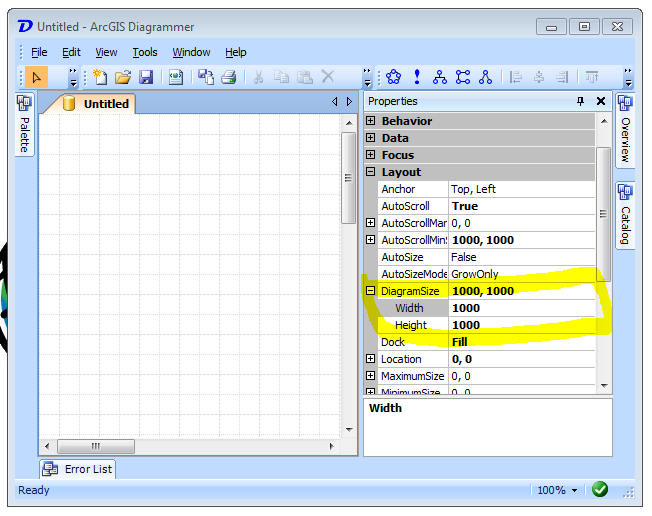- Home
- :
- All Communities
- :
- Products
- :
- Data Management
- :
- Data Management Questions
- :
- Re: ArcGIS Diagrammer page extents problem
- Subscribe to RSS Feed
- Mark Topic as New
- Mark Topic as Read
- Float this Topic for Current User
- Bookmark
- Subscribe
- Mute
- Printer Friendly Page
- Mark as New
- Bookmark
- Subscribe
- Mute
- Subscribe to RSS Feed
- Permalink
I've found evidence online illustrating that others are having the same issues as I have with ArcGIS Diagrammer but not any solutions. So, I figured I'd ask again.
I keep having problems with being unable to resize or move items beyond a certain extent within the design window. For example, I have a feature class with dozens of fields, but now it has reached a size on the page where I can no longer make it larger, so I can't see new fields I've added on the page. Also, I can only drag objects so far in the window before the program won't let me go farther.
I'm running ArcGIS 10.2.2 on Windows 7 (x64)
Any thoughts/solutions?
Solved! Go to Solution.
Accepted Solutions
- Mark as New
- Bookmark
- Subscribe
- Mute
- Subscribe to RSS Feed
- Permalink
Hi Ken,
Have you tried increasing the size of the diagram? Please see the highlighted properties below used to increase the diagramming area.
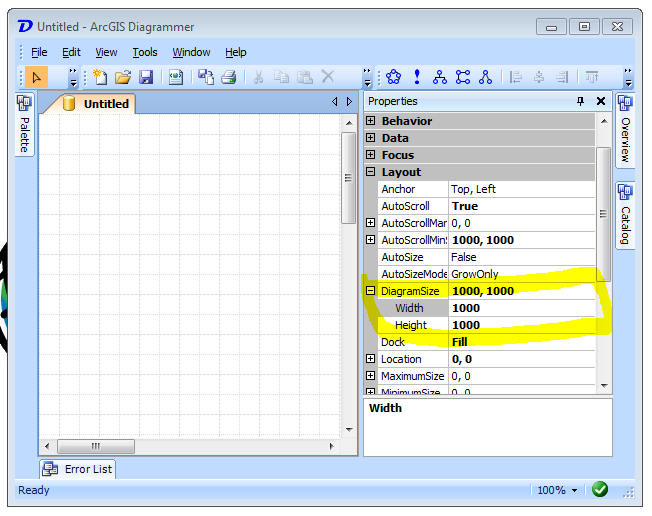
- Mark as New
- Bookmark
- Subscribe
- Mute
- Subscribe to RSS Feed
- Permalink
Hi Ken,
Have you tried increasing the size of the diagram? Please see the highlighted properties below used to increase the diagramming area.