- Home
- :
- All Communities
- :
- Products
- :
- Data Management
- :
- Data Management Questions
- :
- Re: Adding Excel data to ArcMap
- Subscribe to RSS Feed
- Mark Topic as New
- Mark Topic as Read
- Float this Topic for Current User
- Bookmark
- Subscribe
- Mute
- Printer Friendly Page
- Mark as New
- Bookmark
- Subscribe
- Mute
- Subscribe to RSS Feed
- Permalink
I'm using Arc Map 10.2.1. I have an Excel spreadsheet with two sheets in it. One sheet I can bring into Arc Map without a problem and the other I cannot. They aren't much different. Here are some screen shots of the Excel sheets and the data in Arc Map. Does anyone know why the second sheet does not come into Arc Map properly? I've read the topics in Formatting a table in Microsoft Excel for use in ArcGIS—Help | ArcGIS for Desktop and can't see what is wrong.
Excel sheet 1
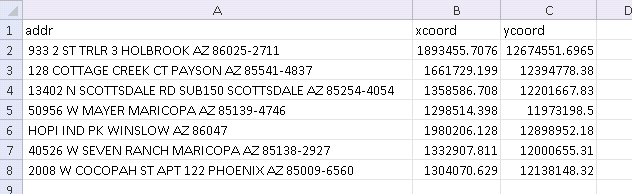
After bringing sheet 1 into Arc Map, here's the attribute table for Sheet1
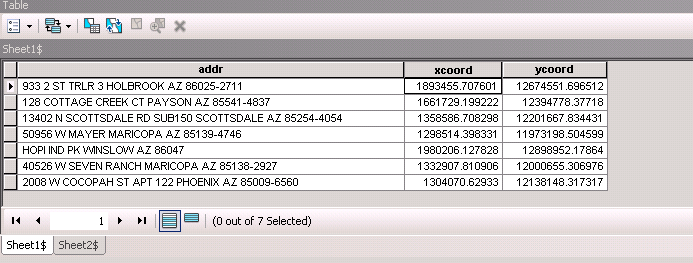
Excel sheet 2
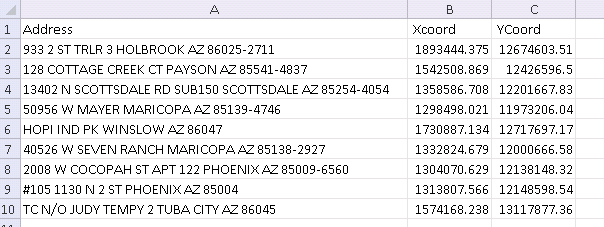
After bringing sheet 2 into arc map, here's the attribute table for Sheet2. Notice the fields are all null
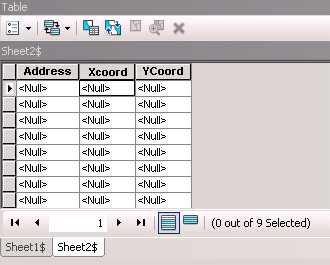
Solved! Go to Solution.
Accepted Solutions
- Mark as New
- Bookmark
- Subscribe
- Mute
- Subscribe to RSS Feed
- Permalink
The spaces in the Field Names (in Excel Sheet) may be causing the issue. Make sure there is no space in the Field Name (both before and after the FieldName text).
Think Location
- Mark as New
- Bookmark
- Subscribe
- Mute
- Subscribe to RSS Feed
- Permalink
Any chance you could include a few rows of each sheet here so we can give it a try?
- Mark as New
- Bookmark
- Subscribe
- Mute
- Subscribe to RSS Feed
- Permalink
The spaces in the Field Names (in Excel Sheet) may be causing the issue. Make sure there is no space in the Field Name (both before and after the FieldName text).
Think Location
- Mark as New
- Bookmark
- Subscribe
- Mute
- Subscribe to RSS Feed
- Permalink
I'm working with ArcMap 10.4.1 and am able to bring in the data as an XY event layer. Question for you - what coordinate system are the numbers? State Plane? UTM? Any details would be greatly appreciated.
- Mark as New
- Bookmark
- Subscribe
- Mute
- Subscribe to RSS Feed
- Permalink
NAD_1983_UTM_Zone_12N
Jayanta is correct, you can't have spaces before or after the field names
- Mark as New
- Bookmark
- Subscribe
- Mute
- Subscribe to RSS Feed
- Permalink
Just wondering, UTM using feet for the units, correct?
Thanks!
Melita
- Mark as New
- Bookmark
- Subscribe
- Mute
- Subscribe to RSS Feed
- Permalink
correct
- Mark as New
- Bookmark
- Subscribe
- Mute
- Subscribe to RSS Feed
- Permalink
That's downright weird. Using 10.3.1 I can open it at all as an xlxs, but I can as an xls, but that #2 work book is all null. Tried it in 10.0 and same thing.
I copied the contents of #2 into #1 and that worked. Beats me though....
edited moments later: Good Catch Jayanta- Didn't notice them!
- Mark as New
- Bookmark
- Subscribe
- Mute
- Subscribe to RSS Feed
- Permalink
Yes, ArcGIS 10.3.1 does not like xlsx. So, I made a copy of it to .xls
Then Open ArcCatalog and I was able to view it.
Export it as a .dbf file and add it as NAD_1983_UTM_Zone_12N.
Open ArcMap and add the file to it.
You need to re-export it to shapefile.
I'm using ArcGIS 10.3.1.
Did you do this method ?