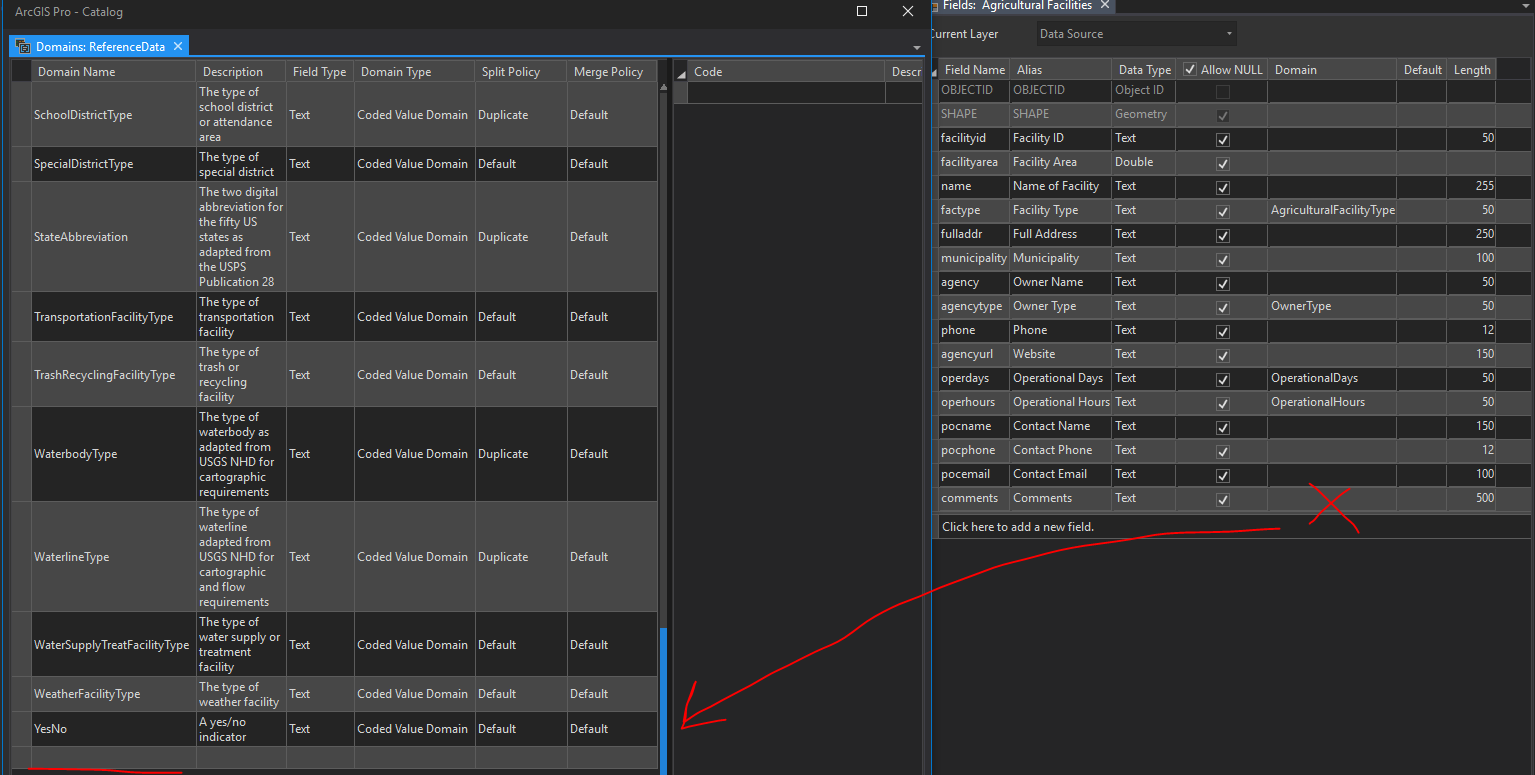- Home
- :
- All Communities
- :
- Products
- :
- Data Management
- :
- Data Management Questions
- :
- A domain named 'Object' cannot be assigned to a fi...
- Subscribe to RSS Feed
- Mark Topic as New
- Mark Topic as Read
- Float this Topic for Current User
- Bookmark
- Subscribe
- Mute
- Printer Friendly Page
A domain named 'Object' cannot be assigned to a field and cannot be deleted, why?
- Mark as New
- Bookmark
- Subscribe
- Mute
- Subscribe to RSS Feed
- Permalink
I created a new domain called 'Object'. I tried to assign it to a field. It did not work: it simply would not appear in the domain field of the field properties dialog after I clicked it. I then tried to delete this domain. This also did not work. I created a new domain called 'Obj' and this performed correctly. Please advise. Possibly, ArcCatalog/Map/etc should inform users automatically when they try to name a domain 'Object' that it will not work. Please advise me if it will ever be possible to delete this domain or if I will have to recreate the whole file geodatabase. Version: ArcGIS Desktop 10.5.1.
- Mark as New
- Bookmark
- Subscribe
- Mute
- Subscribe to RSS Feed
- Permalink
My guess is Object is one of those words you should avoid in terms of naming things. Falls into the same category as Shape, ShapeLength, etc....
- Mark as New
- Bookmark
- Subscribe
- Mute
- Subscribe to RSS Feed
- Permalink
I had a similar though. This problem, however, should not occur because Esri should design their software such that it will warn users not to use these domain names. Only a company with a monopoly would do this, or simply a poor software development company.
- Mark as New
- Bookmark
- Subscribe
- Mute
- Subscribe to RSS Feed
- Permalink
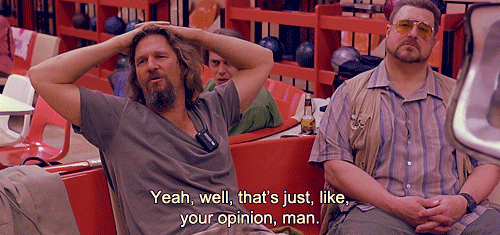
Sorry, just couldn't help myself....
- Mark as New
- Bookmark
- Subscribe
- Mute
- Subscribe to RSS Feed
- Permalink
I just tested it on a newly created File geodatabase and worked fine for me. I can create a domain named "Object", assign it to a field and later delete it too. I was using Desktop 10.4.x.
So it is not an Esri limitation or restriction..
- Mark as New
- Bookmark
- Subscribe
- Mute
- Subscribe to RSS Feed
- Permalink
I also tried in ArcGIS Pro 2.3 and can add a domain called Object to a file gdb and apply the domain to a field.
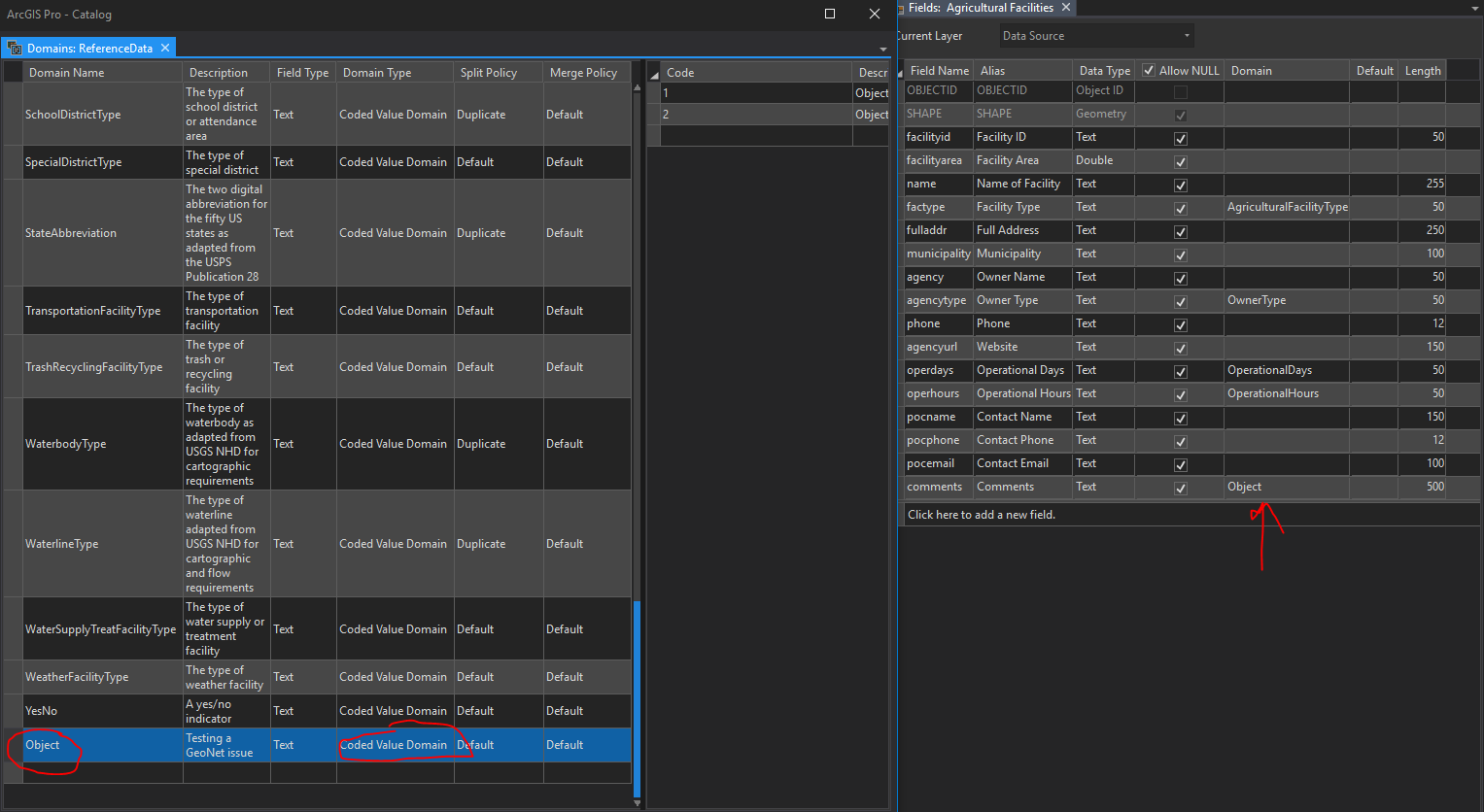
When I try to delete the domain before removing it from the field first, I get this error:
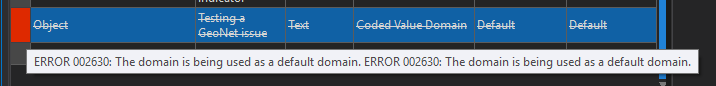
Ahhh, that is a good error message. So I'll remove it from use first, then see if I can delete it.
That worked!