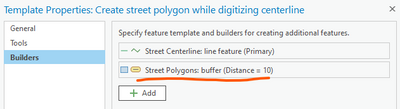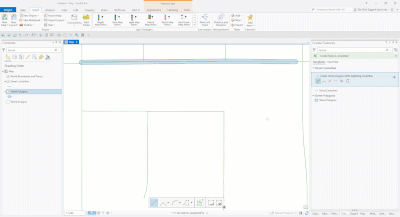- Home
- :
- All Communities
- :
- Products
- :
- Data Management
- :
- Data Management Ideas
- :
- create point and line features with defined width
- Subscribe to RSS Feed
- Mark as New
- Mark as Read
- Bookmark
- Follow this Idea
- Printer Friendly Page
create point and line features with defined width
- Mark as New
- Bookmark
- Subscribe
- Mute
- Subscribe to RSS Feed
- Permalink
Many point and line features are actually depicting a feature with a defined width rather than describing the actual geospatial area. For example, a road which has length but also has width; or a well site, which is often defined as a point, but is typically a given acreage, are often represented by points and lines. I would like to propose the idea (if this doesn't already exist) in the create features options, to apply a width to these features as they are created. They would not be point and line features, but polygons, but they would be visually managed as a single vector or string of vectors.
The example of the road.... Most roads are a standard width, so one would create the feature as a polygon rather than a line, but the center line of the road would be represented by a line of vector points and the program would automatically create the buffer of say in this case 10' either side of the center line to create a 20' wide polygon. Then if you want to move the road, you just activate the vectors in the center line and the margins would adjust respectively. And i don't see why you couldn't activate the vectors along the margins and adjust them as well to incorporate a feature such as a pull out along the road, where the road widens and you want to account for that wide spot. The well site example....The well site might occupy on average a 1/2 area, the exact shape of the area may not be as important as the size of the area. So you could define the area by radius, circumference, or acreage or square feet or whatever.
I see several benefits to this. The first of which, is you could manage all three features as polygons, which in my amature opinion makes data management muuuuuch easier (I work in natural resources). Also, since things like roads actually occupy space, the data associated with the space it occupies becomes available and makes other spatial data more accurate and useful. For example if you have a 10 acre grazing pasture, and it has several roads through it, how many acres of pasture do you actually have.
Although you could buffer your lines to get a similar result, that is an extra step, creates more data to manage and again, you lose the benefit of managing the road data as a polygon in conjunction with the pasture data. And it is super tedious if not near impossible to try and create a feature that is very thin with any degree of accuracy by hand.
Hopefully you find my idea inspiring or maybe someone can show me that this already exists
Hi @EricNeal
I'd say that what you're looking for can be accomplished using Group Templates: https://pro.arcgis.com/en/pro-app/latest/help/editing/create-a-group-template.htm
Here I have a street centerline feature class and a street polygon feature class. I set up a group template so that when I digitize the centerline, a 10 foot buffer is used to create the street polygon at the same time:
I hope this helps.
Cheers,
Kory
By definition a point is dimensionless and a line only has length....
See: http://wiki.gis.com/wiki/index.php/Point_Feature_Class
and:
@EricNeal
Wanted to follow up and see if the suggestion made by @KoryKramer to use group templates worked out for you.
Let us know how it went. Thanks!
Since we did not hear back on whether this workflow was satisfied by the recommendation of the group template, this Idea will be closed.
There are no current plans to enhance the data model of point or line type features to include additional dimensions in their shape.
You must be a registered user to add a comment. If you've already registered, sign in. Otherwise, register and sign in.