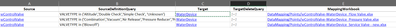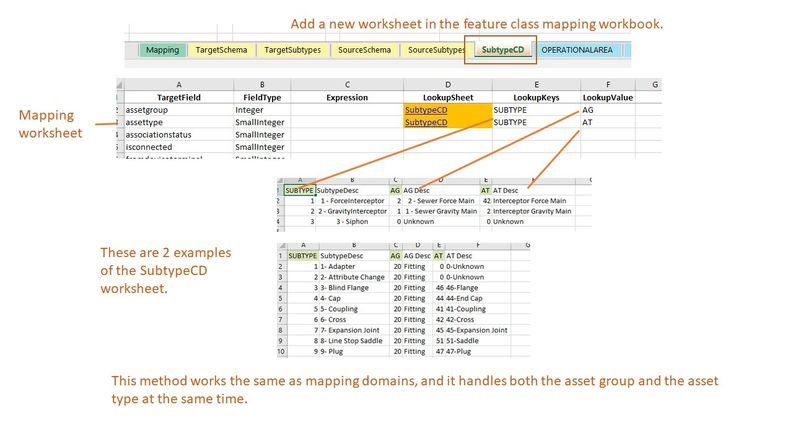- Home
- :
- All Communities
- :
- Products
- :
- Data Loading Tools
- :
- Data Loading Tools Questions
- :
- Subtype/Asset group lookups using Data Loading Wor...
- Subscribe to RSS Feed
- Mark Topic as New
- Mark Topic as Read
- Float this Topic for Current User
- Bookmark
- Subscribe
- Mute
- Printer Friendly Page
Subtype/Asset group lookups using Data Loading Workspace tools
- Mark as New
- Bookmark
- Subscribe
- Mute
- Subscribe to RSS Feed
- Permalink
---
We have a source feature class with multiple Subtypes that map to the Sewer Network like this:
| Source feature class | Subtype | Description | Target feature class | Asset group |
| NetworkStructure | 6 | Gate | SewerDevice | 27 |
| NetworkStructure | 1 | Discharge | SewerDevice | 22 |
| NetworkStructure | 7 | Weir | SewerDevice | 26 |
I can use a query in the DataReference.xlsx to select the Subtypes I want:
| SourceDefinitionQuery |
| subtype in (6,1,7) |
My question is ... How do I specify the correct Asset group?
Do I need a separate row for each target Asset group in the "SourceTargetMapping" sheet in DataReference.xlsx?
Or can I create an expression that maps the Source Subtype to the Target AssetGroup in the "MappingWorkbook"?
I can get the domain table lookups to work, but I haven't figured out how to do Subtype lookups.
Thanks, Rich
- Mark as New
- Bookmark
- Subscribe
- Mute
- Subscribe to RSS Feed
- Permalink
Rich,
As far as I understand it, yes you will need a different row for each asset group in the DataReference workbook. I've truncated the entire path name here so it would fit in the image, but it's like this:
From that image, you can see that for each of those rows, a different MappingWorkbook also needs to exist. Though, those are generally pretty much the same, at least for me, so far.
- Mark as New
- Bookmark
- Subscribe
- Mute
- Subscribe to RSS Feed
- Permalink
Rich,
That seems much more efficient. Thanks so much for sharing!
-Ally