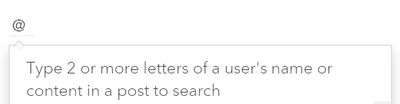- Home
- :
- Community Resources
- :
- Community Help Documents
- :
- Community Features Parity Chart
- Subscribe to RSS Feed
- Mark as New
- Mark as Read
- Bookmark
- Subscribe
- Printer Friendly Page
Community Features Parity Chart
Community Features Parity Chart
Learn more about common features from our previous platform hosted on Jive/JX and how those features now work in the new platform.
|
Jive/JX (Previous) |
Khoros (Current) |
Description |
|
Member Profile |
Member Profile |
Your account profile features:
|
|
Follow |
Subscribe |
Subscriptions allow you to receive email updates to places, groups, labels, and content in the community. Manage your frequency and email notification preferences in My Settings > Subscriptions & Notifications > Notification Settings. |
|
Bookmarks |
Bookmarks |
Bookmarks save links to content on your profile. Bookmarks are located on your profile and in My Settings > Subscriptions & Notifications > My Bookmarks. Bookmarks do not have email notifications. |
|
Private Message |
Private Messages (PM) |
You can message other community members directly without being connected to a community member. Community members can also turn off the private message feature or ignore users. |
|
Navigation and Browsing |
Navigation Menu |
Use the mega menu in the top navigation bar to access the to view all communities, places, and user groups available. Alternatively, you can use the search feature in the top navigation bar or within search bars available across the community. |
|
Asking A Question |
Create A Post |
Navigate to a place in the community and click the Create A Post button. The ability to create a post is only available within a specific place or board level. Posts cannot be shared to multiple places. |
|
Mark Correct or Mark as assumed answered |
Accept as Solution |
Click the Accept as Solution button or select Accept as Solution from the Post Options menu. The post author can mark one or more replies as an Accepted Solution. Moderators can additionally mark replies as an Accepted Solution. Authors will be emailed a reminder notification to return to their post to identify if a reply can be marked as an Accepted Solution. “I have this question too” and “Mark as Helpful” are no longer features of the platform. |
|
Creating Ideas, Blogs, Documents, Videos |
Creating Ideas, Blogs, Documents, and Videos |
Members can create Ideas and post Questions in Places. Place Managers and User Group members can create Blogs, Documents, and Videos. Posts cannot be shared in multiple places. |
|
Search, Advanced Search, and Filters |
Search, Advanced Search, and Filters |
The top navigation bar search icon is a static feature to search all community content. Search bars throughout the community can search all community content or content within a specific board. The Search or Search Results Page will provide additional filtering and advanced search capabilities to narrow down results. |
|
Display Name |
Username |
Usernames can be changed in the new platform. |
|
Follow Community Members |
Connect with Community Members |
Connect with members to follow their activity and contributions to the community by going to their member profile and clicking Connect. |
|
Like Content |
Give a Kudos |
The equivalent to liking content is now considered giving a Kudos. To give a Kudos, click the Kudos button. Members cannot kudos their own posts or replies. |
|
Report Abuse |
Report a Post for Moderation |
Click the Post Options menu and select Report Inappropriate Content. |
|
Preferences |
My Settings |
My Settings is where you manage your account information, sign-in options, preferences, display, notification settings, and more. |
Is there a way to connect a post to a place (we used to use share for this). For example, someone makes a post in the Pro forum that we want to appear in the stream for the Metadata place.
Hi @curtvprice, Unfortunately, sharing posts to multiple places is not available on this platform.
Thanks Leslie. So you can't @mention places either? I guess we'll just have to be good with tags.
-
 Anonymous User
Anonymous User