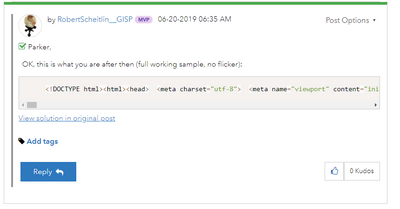- Home
- :
- Community Resources
- :
- Community Feedback
- :
- Posts not displaying correctly
- Subscribe to RSS Feed
- Mark Topic as New
- Mark Topic as Read
- Float this Topic for Current User
- Bookmark
- Subscribe
- Mute
- Printer Friendly Page
- Mark as New
- Bookmark
- Subscribe
- Mute
- Subscribe to RSS Feed
- Permalink
I'm new to esri and trying to get understanding of JavaScript API. All esri posts I view are not formatted correctly, basically all answers are on one line which makes it difficult to follow answers. Am I missing a setting? Any way to view a formatted answer? Thanks.
Solved! Go to Solution.
Accepted Solutions
- Mark as New
- Bookmark
- Subscribe
- Mute
- Subscribe to RSS Feed
- Permalink
Hi @RobertBossio, This is a known issue we are currently working through and is now documented in our Known Issues and Future Enhancements. We have a support ticket raised for it and will post updates on the fix in that document as it progresses.
Can you post the link to the post you have a screenshot of so we can have a closer look?
- Mark as New
- Bookmark
- Subscribe
- Mute
- Subscribe to RSS Feed
- Permalink
Hi @RobertBossio, This is a known issue we are currently working through and is now documented in our Known Issues and Future Enhancements. We have a support ticket raised for it and will post updates on the fix in that document as it progresses.
Can you post the link to the post you have a screenshot of so we can have a closer look?
- Mark as New
- Bookmark
- Subscribe
- Mute
- Subscribe to RSS Feed
- Permalink
Hi Leslie. I have seen the same issue to a lot of of websites. I ended up performing a manual formatting which it can be time consuming process. Here is one example:
- Mark as New
- Bookmark
- Subscribe
- Mute
- Subscribe to RSS Feed
- Permalink
Lesli - thanks for your response. I've since moved on from the original post I had issue with but all esri community posts which includes code samples display as one line. As Lefteris mentioned, I usually copy/paste into another editor and format. However, I did find a setting, "My settings -> Preferences -> Ignore HTML", which allows me to view things formatted a little closer to what the author intended. Hope that helps someone else.