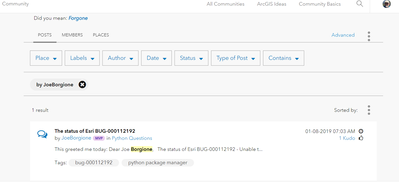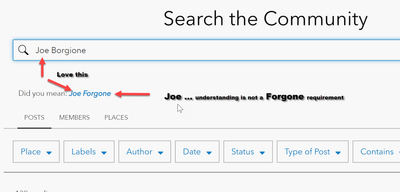- Home
- :
- Community Resources
- :
- Community Feedback
- :
- Re: Listing of our contributions
- Subscribe to RSS Feed
- Mark Topic as New
- Mark Topic as Read
- Float this Topic for Current User
- Bookmark
- Subscribe
- Mute
- Printer Friendly Page
- Mark as New
- Bookmark
- Subscribe
- Mute
- Subscribe to RSS Feed
- Permalink
Ok, I find my contribution like said in My Profile.
It's listing the first 6 idea I give. Unfortunately, when clic to show more button instead of listing my 10 others or the next 6, it's go to my contribution.
Bug or I still doesn't understand.
Solved! Go to Solution.
Accepted Solutions
- Mark as New
- Bookmark
- Subscribe
- Mute
- Subscribe to RSS Feed
- Permalink
Click on your Avatar (top right of the screen).
Select "My Profile"
Something like what is shown?
... sort of retired...
- Mark as New
- Bookmark
- Subscribe
- Mute
- Subscribe to RSS Feed
- Permalink
Click on your Avatar (top right of the screen).
Select "My Profile"
Something like what is shown?
... sort of retired...
- Mark as New
- Bookmark
- Subscribe
- Mute
- Subscribe to RSS Feed
- Permalink
Thanks, not so intuitive but that's the thing.
- Mark as New
- Bookmark
- Subscribe
- Mute
- Subscribe to RSS Feed
- Permalink
Hi Marcel,
I moved this post from the ArcGIS Pro Idea Exchange into the Community Feedback board as it is not related to ArcGIS Pro. As Dan pointed out, there is a My Ideas view, then Latest Contributions, and then an Activity Feed so that you can go back to things you've participated in.
Here is an FAQ about the ideas part: Frequently Asked Questions about ArcGIS Ideas - GeoNet, The Esri Community
Cheers
- Mark as New
- Bookmark
- Subscribe
- Mute
- Subscribe to RSS Feed
- Permalink
What then is the search function for? I entered my user name in the author button and get one return from last year. When I search on my user name in the main search bar, I get zero returns....
- Mark as New
- Bookmark
- Subscribe
- Mute
- Subscribe to RSS Feed
- Permalink
Not as confusing as when you put a space between your first and last name (you get lots of pages then)
... sort of retired...
- Mark as New
- Bookmark
- Subscribe
- Mute
- Subscribe to RSS Feed
- Permalink
I'd like to find posts that I started rather than those I've replied to.