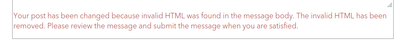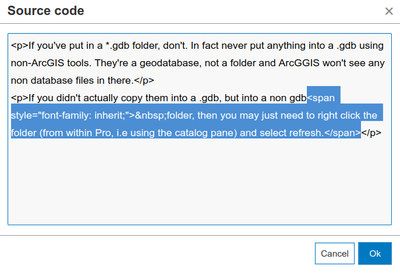- Home
- :
- Community Resources
- :
- Community Feedback
- :
- Re: Invalid HTML in post editor
- Subscribe to RSS Feed
- Mark Topic as New
- Mark Topic as Read
- Float this Topic for Current User
- Bookmark
- Subscribe
- Mute
- Printer Friendly Page
Invalid HTML in post editor
- Mark as New
- Bookmark
- Subscribe
- Mute
- Subscribe to RSS Feed
- Permalink
When posting answers, I've been intermittently getting a message about invalid HTML being changed. Nothing appears to have been changed and if I retry to submit, I get the same message. This is even with plain text, no code, no images, or links.
I figured out that I could edit the raw HTML directly and submit the post (get rid of the span tags), but still a bit of a pain.
Not sure how I managed to get the rich text editor to add those span tags. Next time it happens, I'll try and nail down what I did while editing to make this reproducible.
- Mark as New
- Bookmark
- Subscribe
- Mute
- Subscribe to RSS Feed
- Permalink
I could edit the raw HTML directly or
right-click, paste as plain text
strips the html... yo lose the formatting code, but I found it is usually associated with things like fonts etc that aren't khoros installed
... sort of retired...
- Mark as New
- Bookmark
- Subscribe
- Mute
- Subscribe to RSS Feed
- Permalink
I don't remember pasting anything in in that particular post. Just typed straight into the editor. But yes other posts I've pasted stuff with formatting. Posting from phone now, but will keep that in mind and see if that causes the issue next time I post from a PC.
- Mark as New
- Bookmark
- Subscribe
- Mute
- Subscribe to RSS Feed
- Permalink
Thanks for reporting this and sorry for the issues you are encountering. We are aware of issues related to unexpected html error messages when using the text editor. We have been monitoring closely and reporting these issues to our support team.
The text editor is sensitive when it comes to copying and pasting from other sources and at this time only supports copying and pasting from Word or Notepad. This may explain why styling was applied to your text if you copied from another source but I am unsure if this is what happened in this example. We are continuing to look for ways to improve the text editor experience with our support team so we appreciate you reporting this occurrence so we have documented examples.