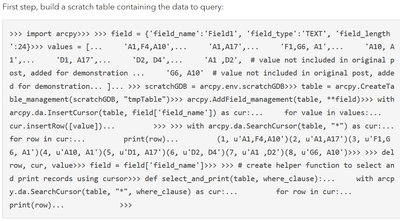- Home
- :
- Community Resources
- :
- Community Feedback
- :
- Re: Editing Migrated Blog Posts Strips Migrated Fo...
- Subscribe to RSS Feed
- Mark Topic as New
- Mark Topic as Read
- Float this Topic for Current User
- Bookmark
- Subscribe
- Mute
- Printer Friendly Page
Editing Migrated Blog Posts Strips Migrated Formatting
- Mark as New
- Bookmark
- Subscribe
- Mute
- Subscribe to RSS Feed
- Permalink
I was looking over my migrated blog posts, and I noticed a couple of odd display issues. So, I went into Edit mode and made a couple of minor changes. Upon previewing the changes, I was told there was a bunch of illegal HTML that was stripped. In looking at the raw HTML, it was easy to see a large amount of formatting that originally carried over was going to be stripped. Looking at the preview, it was also apparent formatting changed on elements I didn't touch when making edits.
How are we supposed to make any edits to migrated blog posts if any change to them strips large amount of migrated formatting and can dramatically change the look of the migrated blog post?
Solved! Go to Solution.
Accepted Solutions
- Mark as New
- Bookmark
- Subscribe
- Mute
- Subscribe to RSS Feed
- Permalink
Hi Joshua,
So we are seeing some bugs in the rich text editor (and the code block syntax highlighter). I would recommend not editing your migrated blogs /posts until we can sort out the editor. Because as you have noted it could strip some formatting.
Manager, Community Experience & Programs
- Mark as New
- Bookmark
- Subscribe
- Mute
- Subscribe to RSS Feed
- Permalink
Hi Joshua,
So we are seeing some bugs in the rich text editor (and the code block syntax highlighter). I would recommend not editing your migrated blogs /posts until we can sort out the editor. Because as you have noted it could strip some formatting.
Manager, Community Experience & Programs
- Mark as New
- Bookmark
- Subscribe
- Mute
- Subscribe to RSS Feed
- Permalink
I am not sure if the issue is with the Rich Text Editor or the validation code that runs before previewing or posting. Fortunately, I was thinking ahead and tried previewing first, which indicated something wasn't right.
I gotta say it seems crazy to me that we, GeoNet users and Esri, are seeing issues with basic functionality like the Rich Text Editor. Isn't text editing part of the basic functionality in the core software this company deploys all the time? Hopefully they can get their act together. Thanks.
- Mark as New
- Bookmark
- Subscribe
- Mute
- Subscribe to RSS Feed
- Permalink
Thanks for reporting these issues and we're sorry this is impacting your experience in these early stages of the new platform.
We have these text editor issues as our top priority fix with our support team and I expect to have news on this for you in the next few days as they get the various issues reported tested, deployed and resolved.
Thanks for your patience and we'll have an update soon.
- Mark as New
- Bookmark
- Subscribe
- Mute
- Subscribe to RSS Feed
- Permalink
@Anonymous Userand @MichelleMathias , the situation with code formatting with blogs has gotten worse. I have not edited any of my migrated blogs, but this is what code blocks look like today.
- Mark as New
- Bookmark
- Subscribe
- Mute
- Subscribe to RSS Feed
- Permalink
Thanks for the information on what you're seeing. I looked at one of your older blog posts here Biding Time: ArcPy Geometry Constructors - GeoNet, The Esri Community and I could see the same issue as you.
I tested the workflow we discussed separately and I was able to Edit the article, click on the code blocks in there, validate they were Python and without making any changes republish the article and the styling looks to be applied, although of course I am not a Python code styling expert! Let me know if this is as expected.
Once we get you past the issue with valid html error messaging I think these code block formatting issues will be easy to resolve and we also hope to have this fixed across the site programmatically as part of our investigations on the migration of content with code blocks.
- Mark as New
- Bookmark
- Subscribe
- Mute
- Subscribe to RSS Feed
- Permalink
Just do it! Today, I finally went through my migrated blog posts and updated them. With perhaps one exception, all showed errors, and I just went though the process of verifying them. I've been putting it off for some time, but I finally got my nose to the grindstone for just a few hours. The lack of appropriate search filters didn't help. The day before I spent a surprising amount of time just trying to find all my blog posts in the first place.
- Mark as New
- Bookmark
- Subscribe
- Mute
- Subscribe to RSS Feed
- Permalink
Thanks for sharing your experience and for taking time to review your blog posts. We recognize this has been a particular challenge on migrated content and we appreciate everyone taking the time to report issues so we can work with our Support team.
I am pleased that you were able to review and update them successfully. Our Support team have made several release updates to the core product in the last 9 months to improve the challenging experience of the HTML error messaging and flood control warning messaging which prevented publishing after editing. We continue to monitor the experience here and hope this is getting better.
I am also pleased to report on this thread and as per the known issue over on this document Known Issues and Future Enhancements we have a programmatic fix to a widespread issue with migrated code snippets not displaying in their intended format. This is tentatively scheduled for release in Oct 2021 subject to successful validation testing which is underway currently. This should fix the majority of issues we've seen where code snippets are displaying on one line, aren't respecting the intended code language formatting and not displaying line numbers.
I would definitely like to hear more on the search filter issues you found and also recognize that users trying to find their own content by content type/date posted etc. has been a challenge. We added this Help Document recently which hopefully you've seen and might help for any future needs to be able to find your content by a specific content type like blogs How to find your own content - Esri Community
Thanks for sharing and taking the time to help us understand how it's going.
- Mark as New
- Bookmark
- Subscribe
- Mute
- Subscribe to RSS Feed
- Permalink
Thanks for the link. I had no idea there was an actual search page, or how to get to it.