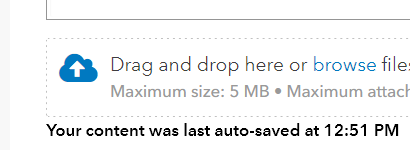- Home
- :
- Community Resources
- :
- Community Feedback
- :
- Community - how to retrieve a crashed post with Au...
- Subscribe to RSS Feed
- Mark Topic as New
- Mark Topic as Read
- Float this Topic for Current User
- Bookmark
- Subscribe
- Mute
- Printer Friendly Page
Community - how to retrieve a crashed post with Auto-Save?
- Mark as New
- Bookmark
- Subscribe
- Mute
- Subscribe to RSS Feed
- Permalink
Just what the title says, I've lost 2 detailed posts in the past two days and I searched and could not find anyone having a similar issue. Maybe it's a support issue that I need to request?
Thanks, Bill~
Solved! Go to Solution.
Accepted Solutions
- Mark as New
- Bookmark
- Subscribe
- Mute
- Subscribe to RSS Feed
- Permalink
Hi @BillHeigh - sorry to hear you post your post. how the auto-save works is that it saves in the background, so if you move away from the post/ thread before saving, it will have it in memory the next time you start a post, you will get a message asking if you want to reload what was auto saved. I am not sure how long an autosaved message is retained for, I will look into that.
Manager, Community Experience & Programs
- Mark as New
- Bookmark
- Subscribe
- Mute
- Subscribe to RSS Feed
- Permalink
Was it a "Flood control" message that you got?
If so, it has been noted
Known Issues and Future Enhancements - GeoNet, The Esri Community
in the interim or if it was a different issue, editing a post several times has caused issues for some. Notepad and copy paste would be a less than desirable solution
... sort of retired...
- Mark as New
- Bookmark
- Subscribe
- Mute
- Subscribe to RSS Feed
- Permalink
Hi Dan,
Thanks for your prompt reply! I didn't get the green success message bar I was expecting so I was thinking I maybe lost a 3rd post too.
No, I have a hunch it's more like a timeout token or some browser/web setting that might be the root cause, but it's just a hunch.
I tend to be pretty specific in my posts, but I have to take phone calls and so it seems that the 3 times it has happened, I have started a post but probably not updated or posted for like 15 minutes or so. I also tend to always open my search results into a new tab. It could be a caching issue too. I just don't know. That is why my post for auto save was so brief.
Speaking of lost posts, I've also noticed posts taking much longer in the afternoons here in Sunny Central Oregon. And I'm working from home with the slowest bandwidth option and consistently see about 36mps on downloads with hardwired coax service (soon to be upgraded to fiber), if that helps.
And speaking of slow posts getting posted, it is very hard to tell if the post is still working at times. The progress bar never appeared on the original post. I had no green bar and the browser is working graphic was stopped so I hit the refresh button but had no evidence that it was worked until your replied, unfortunate that. Frankly I could have recreated the post 5 times over by now, but others might have the same question, so there you go.
Thanks again and Stay Safe, and good riddance to 2020, Bill~
- Mark as New
- Bookmark
- Subscribe
- Mute
- Subscribe to RSS Feed
- Permalink
Hi @BillHeigh - sorry to hear you post your post. how the auto-save works is that it saves in the background, so if you move away from the post/ thread before saving, it will have it in memory the next time you start a post, you will get a message asking if you want to reload what was auto saved. I am not sure how long an autosaved message is retained for, I will look into that.
Manager, Community Experience & Programs
- Mark as New
- Bookmark
- Subscribe
- Mute
- Subscribe to RSS Feed
- Permalink
Thank you @MichelleMathias - that worked! So it must hang around over a 3-day weekend!