- Home
- :
- All Communities
- :
- Industries
- :
- State & Local Government
- :
- Community Development
- :
- Community Development Questions
- :
- Complete Streets Example Available for Download
- Subscribe to RSS Feed
- Mark Topic as New
- Mark Topic as Read
- Float this Topic for Current User
- Bookmark
- Subscribe
- Mute
- Printer Friendly Page
Complete Streets Example Available for Download
- Mark as New
- Bookmark
- Subscribe
- Mute
- Subscribe to RSS Feed
- Permalink
Hi All,
I wanted to let the planning and design group know about a new CityEngine Complete Streets Example. In this example, San Diego serves as a template for showing how Esri CityEngine can be used in transportation planning efforts and to help communities envision different relationships between the city and its streets. I was hoping this group might be able to provide feedback or would be interested in this project. Attached are some renderings of streets created by the new street rule.
Download the 2014 example here: http://bit.ly/Complete_Streets
Download the 2015 example here:http://www.arcgis.com/home/item.html?id=863f4e7139314101a5cee1d7cde079d9
For those interested, there was an update to the complete street rule upload on January 6th ,2015. It includes a large number bug fixes and the addition of variable width bus lanes that can also appear curbside. Take a look.
Kind Regards,
David Wasserman
- Mark as New
- Bookmark
- Subscribe
- Mute
- Subscribe to RSS Feed
- Permalink
Great rule file!
One thing to add that is something that is implemented so much nowadays in urban street design...sidewalk bulb-outs (extensions).
I was looking at the code and thinking that in the current ParkingTypes: front_parking_space and rear_parking_space; Sidewalks can be inserted. This sidewalk would meet the corner sidewalk and curve out from last parallel parking space.
Do you think this is possible to write? I already tried and it was working for me

- Mark as New
- Bookmark
- Subscribe
- Mute
- Subscribe to RSS Feed
- Permalink
Hi Michael,
That is actually the exact plan I had, and believe me when I say I know they are important and that I did try to include it in the release. I recently found a way to make one on the fly by changing the street width and sidewalk widths on connecting street segments (today in fact). This is not an intentional design, but it does work.
The issue I have currently with using parking for curb extensions (natural place to do it), is how to integrate such an option with the existing UI, integrate with the bicycle lane options, manage to make angled splits/lengths, and make spaces that can adapt to the overall length of the street. It actually not that easy of a problem to solve. I could fill in those spaces with concrete, but I want a more potent solution than just that use case. Ultimately, I decided to start with this rule, and come back to curb extensions at a later date when I had more time. It is my full intention to include them. I even have draft curb extension code where I put it in a sidewalk.
You could divert the Side/Curb Rules to that location and it would work (partially why I included it as an attribute was to preserve that option). However, it will look some what flat and rectangular.
I do have a few questions for you.
When did you download your rule version? After January 6th?
If curb extensions were to be added would you like the options for them near the crosswalk options or near the parking options? I have been pondering this and I am still not sure.
Kind Regards,
David
- Mark as New
- Bookmark
- Subscribe
- Mute
- Subscribe to RSS Feed
- Permalink
Hi David,
Thank you for the reply.
I downloaded the January 6th version. If curb extensions could be added I'd prefer the options to be in parking because in our organization we are adhering to specific construction documents for the street design that include on-street parking at diversions from the drive lane; similar to the picture you included above, except the parking lane doesn't need to be as long (see image).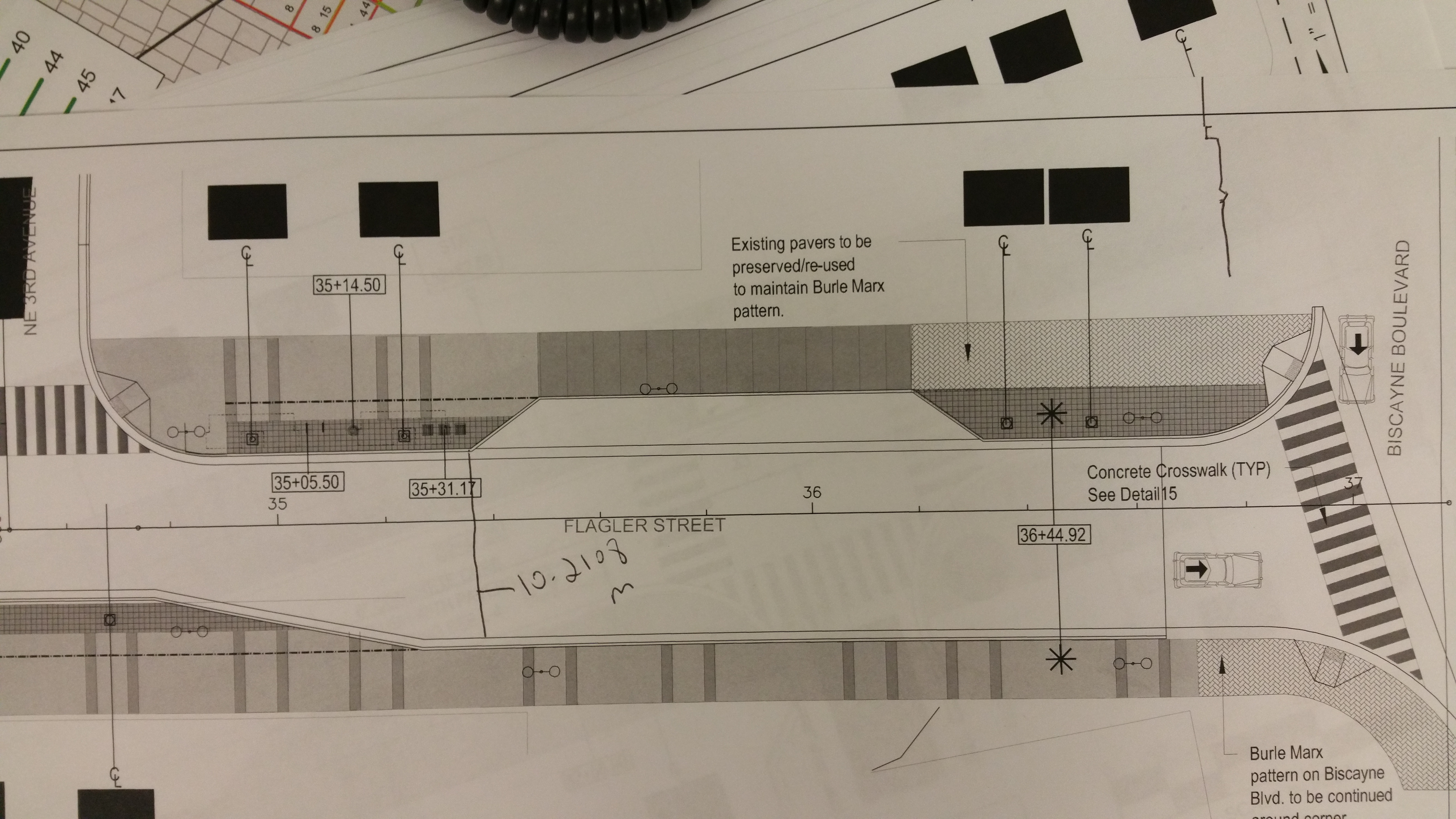
I can work on diverting the side/curb rules for now.
- Mark as New
- Bookmark
- Subscribe
- Mute
- Subscribe to RSS Feed
- Permalink
Hi Michael,
Thanks for the input.
Yeah divert the rule carefully though, if you choose the wrong flow/rule it could look weird if you ever turn on trees or other features. Make sure it is the most basic rule you divert.
Another option is to adjust the sidewalk widths/street widths for those street segments. That is how I made the example image above you mentioned. I just wanted a simple Gateway treatment to show it can be done. This configuration has widths change in two portions so it might be more complicated.
Good luck with your project!
Kind Regards,
David
- Mark as New
- Bookmark
- Subscribe
- Mute
- Subscribe to RSS Feed
- Permalink
Oh really? I didn't think you adjusted the sidewalk widths/street widths to get that form of the street. When I select one street segment it extends for the entire length of the street (curb to curb). Therefore, when I change the width of the sidewalk and street it is done uniformly. It seems you know a way to split the segment at two points and enter the different widths for both sidewalks and streets?
- Mark as New
- Bookmark
- Subscribe
- Mute
- Subscribe to RSS Feed
- Permalink
Yeah. You have to create two segments at the ends. So essentially your entire portion of the street is actually made of 3 segments.
I realized I need a diagram version of it so I attached it below. Again...this is just a way to do this, but the rule was not designed to do this.
