- Home
- :
- All Communities
- :
- Products
- :
- ArcGIS StoryMaps
- :
- Classic Esri Story Maps Questions
- :
- Re: When trying to set an interactive website as a...
- Subscribe to RSS Feed
- Mark Topic as New
- Mark Topic as Read
- Float this Topic for Current User
- Bookmark
- Subscribe
- Mute
- Printer Friendly Page
When trying to set an interactive website as a background using 'Link to content' I get a black screen or an infinite loading message (Cascade Storymap)
- Mark as New
- Bookmark
- Subscribe
- Mute
- Subscribe to RSS Feed
- Permalink
See attached image 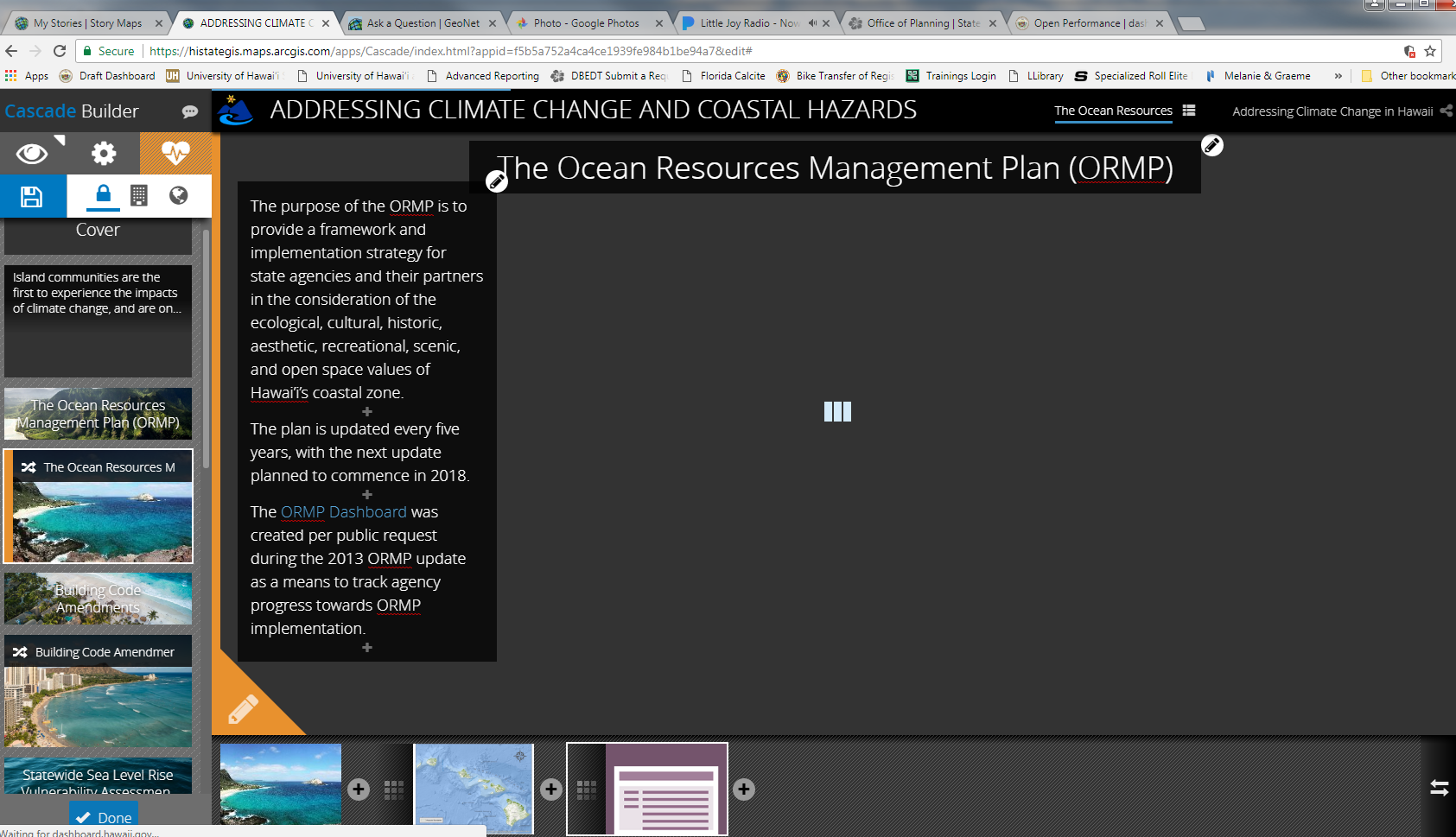
Solved! Go to Solution.
Accepted Solutions
- Mark as New
- Bookmark
- Subscribe
- Mute
- Subscribe to RSS Feed
- Permalink
Hi Melanie -- When I try to embed your website in a story map I can see this error in the console. This indicates the website itself restricts embedding, so you'll need to add a hyperlink in the text of your story so this web site opens in a new tab.

Lead Product Engineer | StoryMaps
- Mark as New
- Bookmark
- Subscribe
- Mute
- Subscribe to RSS Feed
- Permalink
It looks like the website you are trying to embed is referenced with an http (insecure) URL. For security reasons, web browsers will not let you embed any insecure content within a https (secure) page. We have more information in this blog post: Troubleshooting embedded apps and web content in Story Maps | ArcGIS Blog.
- Mark as New
- Bookmark
- Subscribe
- Mute
- Subscribe to RSS Feed
- Permalink
Stephen, is there a quick and easy way to check if a website will or will not be able to be viewed in a story map? I mean besides the good ole guess and test feature?
- Mark as New
- Bookmark
- Subscribe
- Mute
- Subscribe to RSS Feed
- Permalink
Thanks for your reply! My website actually is an https.
https://dashboard.hawaii.gov/stat/goals/25ji-kwv7
Is my next step to contact my website platform to see if they restrict embedding?
- Mark as New
- Bookmark
- Subscribe
- Mute
- Subscribe to RSS Feed
- Permalink
Hi Melanie -- When I try to embed your website in a story map I can see this error in the console. This indicates the website itself restricts embedding, so you'll need to add a hyperlink in the text of your story so this web site opens in a new tab.

Lead Product Engineer | StoryMaps
- Mark as New
- Bookmark
- Subscribe
- Mute
- Subscribe to RSS Feed
- Permalink
Thank you!
- Mark as New
- Bookmark
- Subscribe
- Mute
- Subscribe to RSS Feed
- Permalink
Owen, so is it safe to say that the best way to see if a website is embed-able is to try it and then check the browser console to see if it throws this error? Is there any other quick-check method to see if a site is able to be embedded?
- Mark as New
- Bookmark
- Subscribe
- Mute
- Subscribe to RSS Feed
- Permalink
Adrian -- yep, that's a quick way to check. There's some more info about troubleshooting embedded content in this blog.
Lead Product Engineer | StoryMaps
- Mark as New
- Bookmark
- Subscribe
- Mute
- Subscribe to RSS Feed
- Permalink
Owen, for some reason, that blog page is not loading. It says the service is temporarily unavailable.
- Mark as New
- Bookmark
- Subscribe
- Mute
- Subscribe to RSS Feed
- Permalink
Adrian -- Sorry, yes we are aware of that. The ArcGIS blogs are down due to some technical difficulties. Please check back later or tomorrow.
Lead Product Engineer | StoryMaps