- Home
- :
- All Communities
- :
- Products
- :
- ArcGIS StoryMaps
- :
- Classic Esri Story Maps Questions
- :
- Web Map Pop-Up Image within Same Tab
- Subscribe to RSS Feed
- Mark Topic as New
- Mark Topic as Read
- Float this Topic for Current User
- Bookmark
- Subscribe
- Mute
- Printer Friendly Page
- Mark as New
- Bookmark
- Subscribe
- Mute
- Subscribe to RSS Feed
- Permalink
Hello,
I have been working on a Story Map that is using the journal template. The main stage is a map with points representing study areas for a research project. When a user clicks a point of interest, the pop-up displays an image. I would like the user to click the image to view a zoomed in version. Currently, when a user clicks the image in the pop-up it will open in a new window/tab. Is there anyway this image can open in the main stage or at least in the same window or tab as the story map. So, when the user closes the image they are back to the Story Map.
Essentially, I would like something like the image below but have this function happen when a user clicks the image within a pop-up.
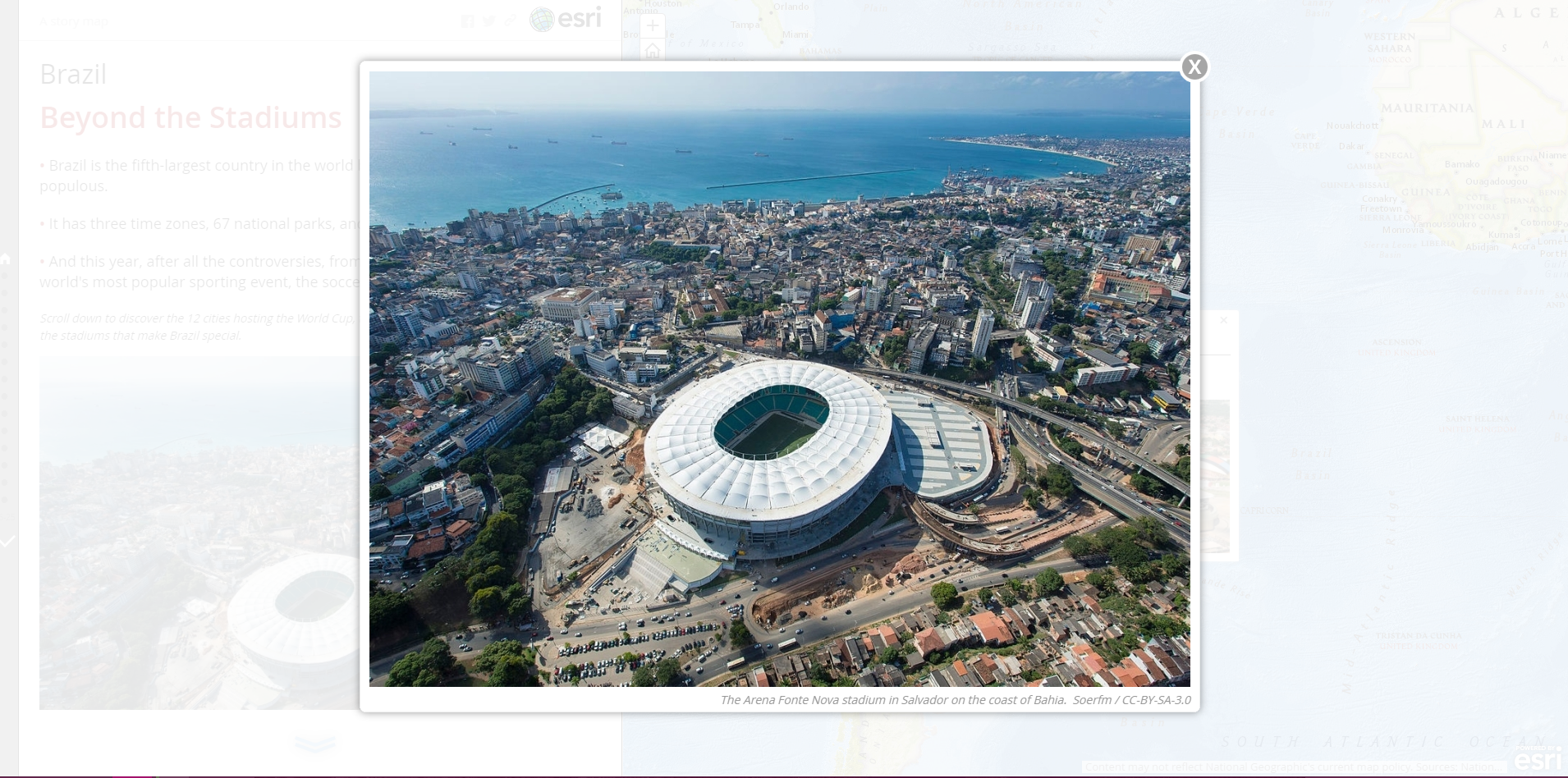
Thanks!
- Jayme
Solved! Go to Solution.
Accepted Solutions
- Mark as New
- Bookmark
- Subscribe
- Mute
- Subscribe to RSS Feed
- Permalink
Hi Jayme
This isn't supported: clicking on a hyperlink or clickable image in a popup will open in a new tab instead of replacing the map or app in the current tab. That's by design really: if you clicked on something in a web map or web app and it opened in the same tab, you'd have to click Back to get back to the map or app to keep working on it, and we wouldn't be able to return you to the same place or location you were looking at in that map or app: you'd lose your place/context.
In Story Map Journal you can create Story Actions in the narrative text that open media, such as images, so they fill the main stage. That would give you a similar effect. See: https://community.esri.com/community/gis/web-gis/storymaps/blog/2016/06/01/arcgis-blog-using-story-m...
In Story Map Journal you can also customize the app so that clicking on a point on the map goes to a section in the Journal: https://community.esri.com/thread/202521-i-have-a-map-with-approx-15-points-and-i-would-like-to-use-...
Hope that helps.
Rupert
- Mark as New
- Bookmark
- Subscribe
- Mute
- Subscribe to RSS Feed
- Permalink
Hi Jayme
This isn't supported: clicking on a hyperlink or clickable image in a popup will open in a new tab instead of replacing the map or app in the current tab. That's by design really: if you clicked on something in a web map or web app and it opened in the same tab, you'd have to click Back to get back to the map or app to keep working on it, and we wouldn't be able to return you to the same place or location you were looking at in that map or app: you'd lose your place/context.
In Story Map Journal you can create Story Actions in the narrative text that open media, such as images, so they fill the main stage. That would give you a similar effect. See: https://community.esri.com/community/gis/web-gis/storymaps/blog/2016/06/01/arcgis-blog-using-story-m...
In Story Map Journal you can also customize the app so that clicking on a point on the map goes to a section in the Journal: https://community.esri.com/thread/202521-i-have-a-map-with-approx-15-points-and-i-would-like-to-use-...
Hope that helps.
Rupert
- Mark as New
- Bookmark
- Subscribe
- Mute
- Subscribe to RSS Feed
- Permalink
Thank you, Rupert! This is helpful!