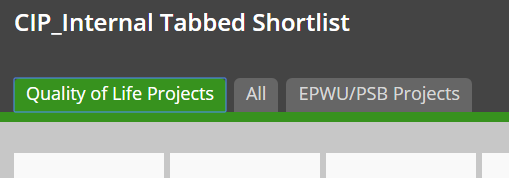- Home
- :
- All Communities
- :
- Products
- :
- ArcGIS StoryMaps
- :
- Classic Esri Story Maps Questions
- :
- Re: Story Map Shortlist: showing all places on a t...
- Subscribe to RSS Feed
- Mark Topic as New
- Mark Topic as Read
- Float this Topic for Current User
- Bookmark
- Subscribe
- Mute
- Printer Friendly Page
Story Map Shortlist: showing all places on a tab with different colors
- Mark as New
- Bookmark
- Subscribe
- Mute
- Subscribe to RSS Feed
- Permalink
- Report Inappropriate Content
Hi, I'm using the shortlist storymap for art in public places. I've broken the art out into categories and created individual tabs for each category. I would like to have a tab the encompasses all the art work and identifies them with their unique individual tab color, so those that visit the map can get an overview of all the art and visually see the breakdown in one tab. Is there a way to do this or can it please be considered?
- Mark as New
- Bookmark
- Subscribe
- Mute
- Subscribe to RSS Feed
- Permalink
- Report Inappropriate Content
Hi Cindy,
Did everything work out okay? I can help if you need it.
Thanks,
Nathan
- Mark as New
- Bookmark
- Subscribe
- Mute
- Subscribe to RSS Feed
- Permalink
- Report Inappropriate Content
Hi Nathan I am trying to give this a go. I was wondering can all of this be done in the JSON through the online assistant or do you have to host it yourself?
- Mark as New
- Bookmark
- Subscribe
- Mute
- Subscribe to RSS Feed
- Permalink
- Report Inappropriate Content
Hi Andrea,
The application has three main components, a web map item with a point feature layer, a web app item that includes the tab definitions, and the builder/viewer application. The process I described above requires changes to all three, which requires you to download the source code and modify it. The changes to the code are pretty simple and Esri has good instructions on how to download the source code and deploy it. I think you can also add the color_id to the feature layer multiple ways. You could use the ArcGIS Online Assistant to edit the feature collection created by the Shortlist Builder in the web map. You could start with a feature service with that field as your data source for the point features. Finally, you probably could build the data in Excel and add it to the web map. That should make a feature collection in the map. I would probably recommend going with the feature service approach. That option wasn't available when I started my app.
Nathan
- Mark as New
- Bookmark
- Subscribe
- Mute
- Subscribe to RSS Feed
- Permalink
- Report Inappropriate Content
I cant host it myself so I guess I will not be able to do it. Thanks so much for your reply.
- Mark as New
- Bookmark
- Subscribe
- Mute
- Subscribe to RSS Feed
- Permalink
- Report Inappropriate Content
Hi Nathan,
Still working on it. Discovered that you have to upload a shapefile and cannot use the published map on the server. I'm going to continue to work on it this week and will let you know how it goes. Once it's up, I'll share it with you to see what you think. Thanks so much for sharing your information!
Thanks
Cindy
- Mark as New
- Bookmark
- Subscribe
- Mute
- Subscribe to RSS Feed
- Permalink
- Report Inappropriate Content
Hi Nathan,
So, we made changes to the code and here's the link http://gis.frederickco.gov/PublicArt/. It still is in test mode, cleaning up text, colors, etc. One thing I have been noticing is the pictures in the Bronze tab are slow to appear in Chrome and FoxFire. Seem to do ok in IE. Have you experienced this issue? Once I click on the second tab (Community Canvas) and go back to Bronze the pictures then appear. I have the pictures as thumbnails no bigger than 55KB, so that should be hanging it up. Any thoughts?
- Mark as New
- Bookmark
- Subscribe
- Mute
- Subscribe to RSS Feed
- Permalink
- Report Inappropriate Content
Hi Nathan,
Update...it must have been a data issue. I switched data around and now it is working just fine. I have no idea why that would cause issues, but it seems to be resolved.
- Mark as New
- Bookmark
- Subscribe
- Mute
- Subscribe to RSS Feed
- Permalink
- Report Inappropriate Content
Hi Cindy,
Looks good! For your information, the points on the first two tabs after number 1 don't have the same color as the tab. Points numbered 1 are fine. Otherwise, you can add support layers to your web map underneath the Shortlist layer and they will show up in the map. That way you could add the city limits, for example. Furthermore, you can use whatever basemaps suit your style. You might want to use the imagery layer with reference data like street names. Next, if you want to, you can put the All tab on the left by reordering the tabs in the Shortlist Builder and editing the tab_id and color_id values in the data. These are all more ideas for you to have at your disposal.
It's exciting to see your work! You have a lot of carved wood sculptures.
Nathan
- Mark as New
- Bookmark
- Subscribe
- Mute
- Subscribe to RSS Feed
- Permalink
- Report Inappropriate Content
Just now, I did see some issues on the pictures on the detail slides. Sometimes the pictures would show up partially in rectangular patches of different sizes. Clicking back and forth through the slides caused them to refresh and then finally show up, but the pictures do sometimes load funny. I hope that helps.
- Mark as New
- Bookmark
- Subscribe
- Mute
- Subscribe to RSS Feed
- Permalink
- Report Inappropriate Content
Hi, all. We want to include the ALL tab in our shortlist, so i duplicated our records in the csv and set the tab_name for the second half of my records to All, because i want the ALL tab to be last. but once i uploaded the csv onto my shortlist, the ALL tab appeared in the middle and i cant figure out why. Any ideas?