- Home
- :
- All Communities
- :
- Products
- :
- ArcGIS StoryMaps
- :
- Classic Esri Story Maps Questions
- :
- Re: Story map shortlist: address, place, feature f...
- Subscribe to RSS Feed
- Mark Topic as New
- Mark Topic as Read
- Float this Topic for Current User
- Bookmark
- Subscribe
- Mute
- Printer Friendly Page
Story map shortlist: address, place, feature finder, Zooms way out?
- Mark as New
- Bookmark
- Subscribe
- Mute
- Subscribe to RSS Feed
- Permalink
Hi,
I'm using the Shortlist Story Map and I have the address, place, and feature finder enabled. When I type in a location the tool will find it but when I click on it instead of the map zooming in to the place I was searching for it does the opposite and zooms way out which isn't very useful. Is this a known issue? Do I have a setting not enabled correctly? As it sits right now it might be better if I disable the feature if its not working correctly.
Thanks for any insight,
Kathy
Solved! Go to Solution.
Accepted Solutions
- Mark as New
- Bookmark
- Subscribe
- Mute
- Subscribe to RSS Feed
- Permalink
I agree and for this application I will disable it. I am planning to demo it next week and I would hate to detract from folks wanting to use by seeing things that obviously reduce its usability and don't seem to work correctly. Thanks for taking the time to view and troubleshoot!!!
- Mark as New
- Bookmark
- Subscribe
- Mute
- Subscribe to RSS Feed
- Permalink
Kathy,
Can you share your story map here?
- Mark as New
- Bookmark
- Subscribe
- Mute
- Subscribe to RSS Feed
- Permalink
Sure, Here is the link.
I did notice a few times where it actually does zoom in, but other times it zooms way out and then there is a gray dot of the location that wouldn't be obvious to users.
Thanks for taking a look.
- Mark as New
- Bookmark
- Subscribe
- Mute
- Subscribe to RSS Feed
- Permalink
Can you give some sample locations to search in the search box?
- Mark as New
- Bookmark
- Subscribe
- Mute
- Subscribe to RSS Feed
- Permalink
Sure....if you type in "Cowee Creek, AK".....it will zoom way out and somehow you are supposed to see a small gray dot on the map, but if you type in "Pelican, AK"...it zooms right in?
- Mark as New
- Bookmark
- Subscribe
- Mute
- Subscribe to RSS Feed
- Permalink
"Berners Bay, AK" would be another one or "Ketchikan, AK"
- Mark as New
- Bookmark
- Subscribe
- Mute
- Subscribe to RSS Feed
- Permalink
It seems to be an issue with the geocoder that Esri uses. Pelican, AK is a city so it can find it. Cowee Creek, AK does not appear to be a city so it cannot be found and zoomed into (same thing happens in Google maps).
The geocoder has to be able to find something obvious (such as a city boundary of an established city, an address point, or a lat/long coordinate). Otherwise, it is somewhat guessing and attempting to zoom to a suitable area.
- Mark as New
- Bookmark
- Subscribe
- Mute
- Subscribe to RSS Feed
- Permalink
I'm glad there seems to be a reason behind it but it appears the Geocoder does find because it first shows up as "Cowee Creek, AK USA" and then it adds that gray dot in the correct location for Cowee Creek but it zooms way out. By adding the gray dot, hasn't the geocoder found it?
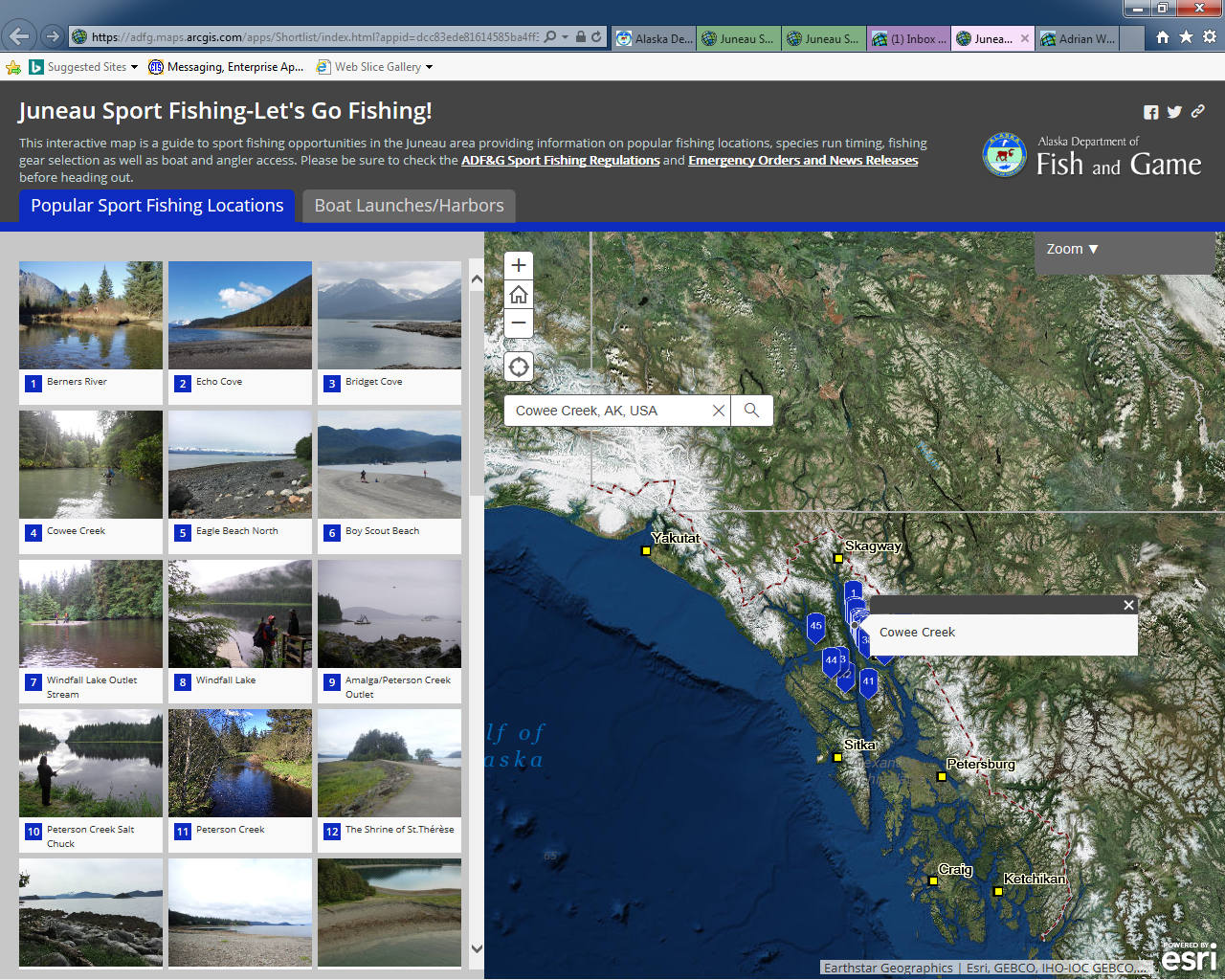
- Mark as New
- Bookmark
- Subscribe
- Mute
- Subscribe to RSS Feed
- Permalink
I also just tried it in Google Maps and it zoomed right in to the correct location for "Cowee Creek". I type in "Cowee Creek"....then it shows "Cowee Creek, Juneau, AK" and zooms right in?