- Home
- :
- All Communities
- :
- Products
- :
- ArcGIS StoryMaps
- :
- Classic Esri Story Maps Questions
- :
- Re: Shortlist: Point layer for places does not use...
- Subscribe to RSS Feed
- Mark Topic as New
- Mark Topic as Read
- Float this Topic for Current User
- Bookmark
- Subscribe
- Mute
- Printer Friendly Page
Shortlist: Point layer for places does not use the required data template
- Mark as New
- Bookmark
- Subscribe
- Mute
- Subscribe to RSS Feed
- Permalink
- Report Inappropriate Content
I've recently created a Shortlist where I specified to use the point data "as-is," see below. In other words, I downloaded the required template and configured my data according to this template within a CSV file and then published this CSV as a hosted feature service.
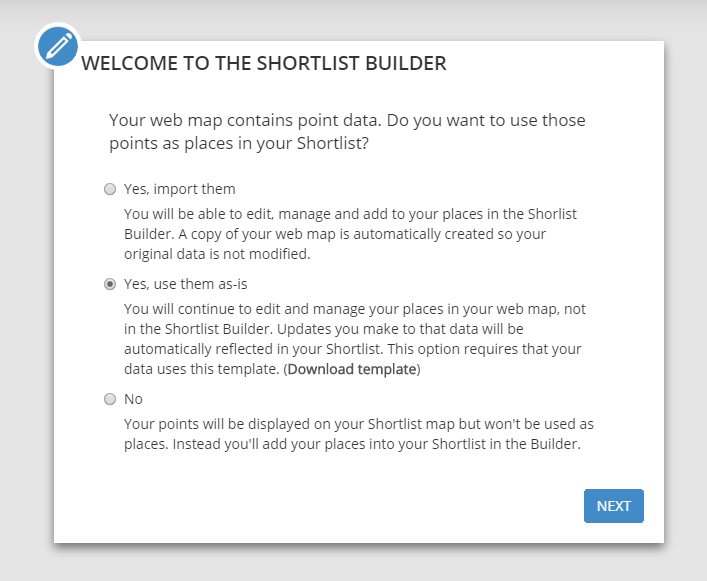
Everything is working great with this feature service and the Shortlist respects the template.
In addition to this template feature service, the web map being referenced by the Shortlist also contains some additional point layers. The point layers are scale dependent.
While working within Shortlist, I receive the following error when these additional point layers, or reference layers, become visible: "the point layer containing your places does not use the required data template. Please review the requirements of the template."
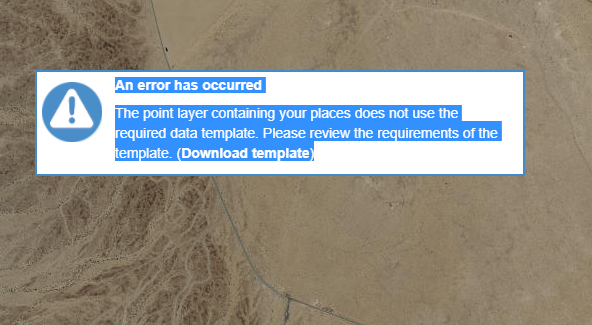
Is this a bug or is Shortlist truly limited to having only one point layer within a map, even if the additional point layers are solely used for reference?
Thank you!
Solved! Go to Solution.
- Mark as New
- Bookmark
- Subscribe
- Mute
- Subscribe to RSS Feed
- Permalink
- Report Inappropriate Content
Hi Mark,
Thank you for the help! And yes, I have confirmed that the error no longer occurs; however, it looks like only one additional point layer displays within the shortlist now. I have two layers in the map, which display in the map just fine. When I load the shortlist, only the second layer of the two will display (e.g. layer a and layer b, only layer b will display). This holds true when I change the order of the layers (e.g. layer b and layer a, only layer a will display).
Brittany
- Mark as New
- Bookmark
- Subscribe
- Mute
- Subscribe to RSS Feed
- Permalink
- Report Inappropriate Content
Hi Brittany,
Which layer is not displaying properly? I took a look at the web map, and saw this error: "The layer, Certified Fish Scales, cannot be added to the map.".
Mark
- Mark as New
- Bookmark
- Subscribe
- Mute
- Subscribe to RSS Feed
- Permalink
- Report Inappropriate Content
Hi Mark,
Sorry for the delay. It looks like the certified fish scales layer was unshared from the group. I have updated the sharing properties so let me know if you still get that error.
And both layers (PFDs and scales) display in the web map, but when I open the shortlist, only the second layer will display. In other words, if the PFD layer is ordered above the scale layer in the table of contents, only scales will display. If I swap the ordering where scales comes first, only PFDs will display.
Also, for reference the two PFD records are near Lake Havasu City.
Brittany
- Mark as New
- Bookmark
- Subscribe
- Mute
- Subscribe to RSS Feed
- Permalink
- Report Inappropriate Content
Hi Brittany,
I had another look an am able to reproduce what you are reporting. This is a bug on our side, and is something we will address in the next release. Unfortunately that is not until early December. If you are able to host a version of the app yourself, I could provide the app code with the fix for you now. Let me know what you think, and sorry for the iconvenience.
Mark
- Mark as New
- Bookmark
- Subscribe
- Mute
- Subscribe to RSS Feed
- Permalink
- Report Inappropriate Content
Hi Mark,
Thank you for letting me know and sorry for the delay in my reply. Could you please provide the portion of the code to fix this issue? We are hosting the app locally.
Brittany
- Mark as New
- Bookmark
- Subscribe
- Mute
- Subscribe to RSS Feed
- Permalink
- Report Inappropriate Content
Hi Brittany,
Check your messages here on GeoNet, I just sent some info on the fix, let me know if you have any questions.
Mark
- « Previous
-
- 1
- 2
- Next »
- « Previous
-
- 1
- 2
- Next »