- Home
- :
- All Communities
- :
- Products
- :
- ArcGIS StoryMaps
- :
- Classic Esri Story Maps Questions
- :
- Re: Interactive builder button not showing when tr...
- Subscribe to RSS Feed
- Mark Topic as New
- Mark Topic as Read
- Float this Topic for Current User
- Bookmark
- Subscribe
- Mute
- Printer Friendly Page
Interactive builder button not showing when trying to edit existing story maps.
- Mark as New
- Bookmark
- Subscribe
- Mute
- Subscribe to RSS Feed
- Permalink
The interactive builder button is not showing in any of my story maps I created. I am the owner and creator of each one, and am trying to make edits. Any ideas?
Solved! Go to Solution.
Accepted Solutions
- Mark as New
- Bookmark
- Subscribe
- Mute
- Subscribe to RSS Feed
- Permalink
Are you talking about the button when you are on the storymap app or on the item page in ArcGIS Online?
![]()
About the configure button of the item page in ArcGIS Online, there is an open issue with it, in some scenario the button isn't present, this will get fixed next week.
About the "Edit button" integrated in the application, has other mentioned are you signed in? Also note that the application URL has to point to the correct Organization. e.g if you are a member of an Organization the URL should be something like http://story.maps.arcgis.com/apps/MapJournal/?appid=XYZ and not http://arcgis.com/apps/MapJournal/?appid=XYZ
- Mark as New
- Bookmark
- Subscribe
- Mute
- Subscribe to RSS Feed
- Permalink
I know it sounds stupid but are you logged into arcgis online?
Log in, go to your content, open up the web application then you should have the option to configure app
- Mark as New
- Bookmark
- Subscribe
- Mute
- Subscribe to RSS Feed
- Permalink
It’s possible that the browser does not remember you are logged in. Try logging on to ArcGIS Online with the account that created that app and make sure you check the ‘Keep me signed in’ button; then go back and visit the app. Alternatively, once you log in to ArcGIS online, find the app in ‘My content’ and open the link from there.
- Mark as New
- Bookmark
- Subscribe
- Mute
- Subscribe to RSS Feed
- Permalink
Yes, I am logged into ArcGIS online and checked the "remember me" button.
I also tried in Chome, Firefox, IE9. Also tried opening in My Content.
This is very strange.
- Mark as New
- Bookmark
- Subscribe
- Mute
- Subscribe to RSS Feed
- Permalink
Are you talking about the button when you are on the storymap app or on the item page in ArcGIS Online?
![]()
About the configure button of the item page in ArcGIS Online, there is an open issue with it, in some scenario the button isn't present, this will get fixed next week.
About the "Edit button" integrated in the application, has other mentioned are you signed in? Also note that the application URL has to point to the correct Organization. e.g if you are a member of an Organization the URL should be something like http://story.maps.arcgis.com/apps/MapJournal/?appid=XYZ and not http://arcgis.com/apps/MapJournal/?appid=XYZ
- Mark as New
- Bookmark
- Subscribe
- Mute
- Subscribe to RSS Feed
- Permalink
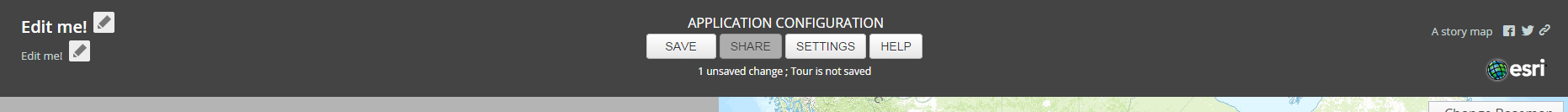
I want to be able to see this bar in my story map to edit.
Interesting about the URL, I just created and am a member of a new Organization. The story maps I created all had the "www.arcgis.com" URL.
So I just edited the URL of my story map to include "organization.maps.arcgis.com" instead of "www.arcgis.com"
and IT WORKED! I can now edit my story maps (that I created in a non-organizational account).
Thanks Greg!