- Home
- :
- All Communities
- :
- Products
- :
- ArcGIS StoryMaps
- :
- Classic Esri Story Maps Questions
- :
- How do you add video as a repeating background in ...
- Subscribe to RSS Feed
- Mark Topic as New
- Mark Topic as Read
- Float this Topic for Current User
- Bookmark
- Subscribe
- Mute
- Printer Friendly Page
How do you add video as a repeating background in a map journal?
- Mark as New
- Bookmark
- Subscribe
- Mute
- Subscribe to RSS Feed
- Permalink
Not a Youtube clip that you have to press play for, but a static video background such as in this story map: https://storymaps.esri.com/stories/2017/kilauea/index.html
- Mark as New
- Bookmark
- Subscribe
- Mute
- Subscribe to RSS Feed
- Permalink
Hi Molly,
Video hosting sites like YouTube and Vimeo have URL parameters that let you configure options such as autoplay and looping. If you want to use one of these parameters you should add the video to your story map using the Web Page option (rather than Video).
See this blog post for more information: Using YouTube player parameters in Story Maps | ArcGIS Blog
You actually don't need to use full embed code if you don't need it. You can simply use the URL from the embed code that has the appropriate parameters appended, as shown below.
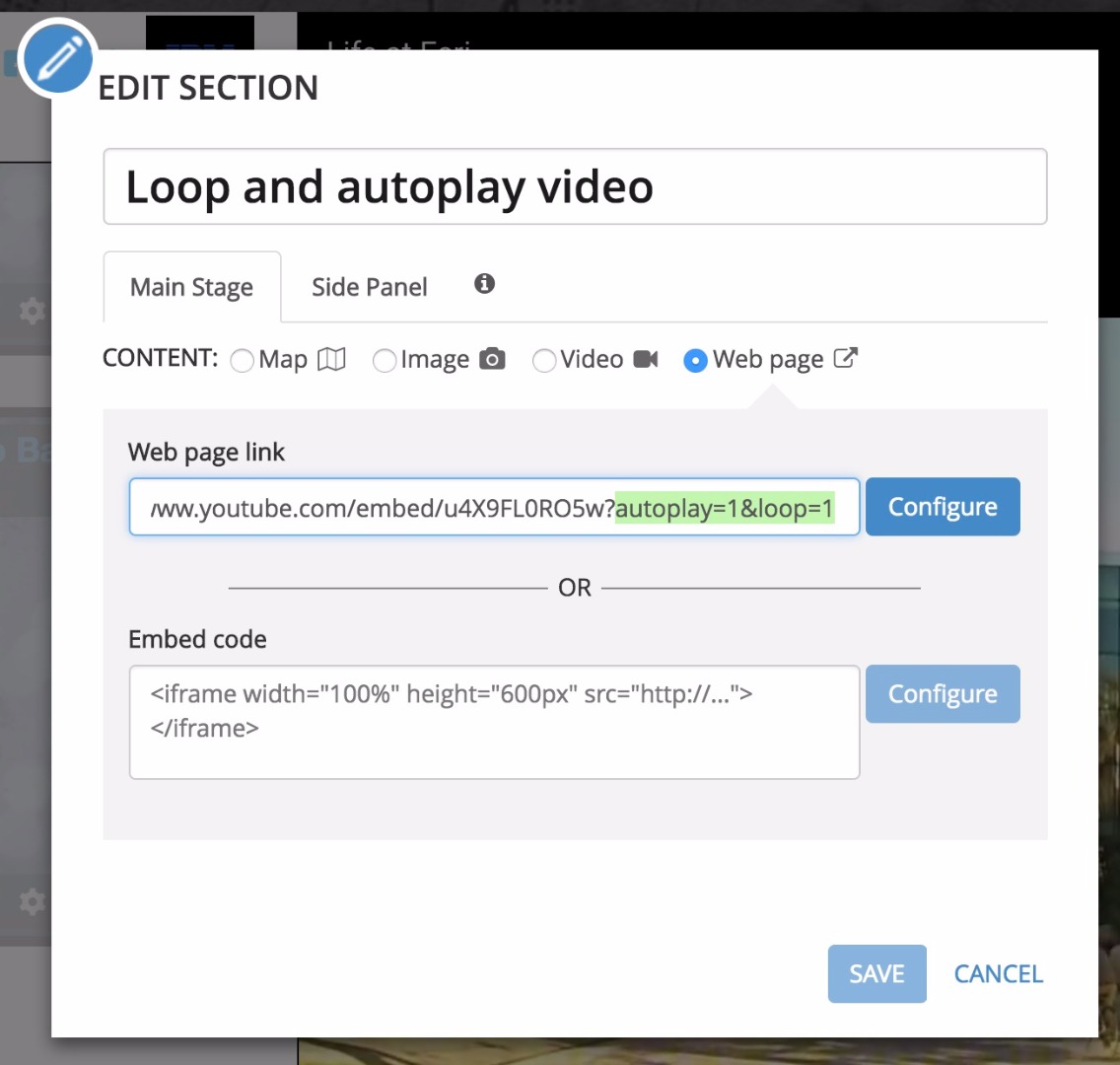
Here's more info on the URL parameters for these sites: Vimeo | YouTube
Owen
Lead Product Engineer | StoryMaps