- Home
- :
- All Communities
- :
- Products
- :
- ArcGIS StoryMaps
- :
- Classic Esri Story Maps Questions
- :
- Re: How can I get the Zoom function in Shortlist S...
- Subscribe to RSS Feed
- Mark Topic as New
- Mark Topic as Read
- Float this Topic for Current User
- Bookmark
- Subscribe
- Mute
- Printer Friendly Page
How can I get the Zoom bookmarks function in Shortlist Storymap?
- Mark as New
- Bookmark
- Subscribe
- Mute
- Subscribe to RSS Feed
- Permalink
I would like to add the Zoom function (with bookmarks) - that I see in several Shortlist style storymaps - such as the San Diego Shortlist. However - I do not see that function in the builder - and I can not find any details in the FAQs or tour of this storymap. Is this a customized tool? Or some easily configurable setting? The tool I am looking for is the upper right corner of the map as shown below.
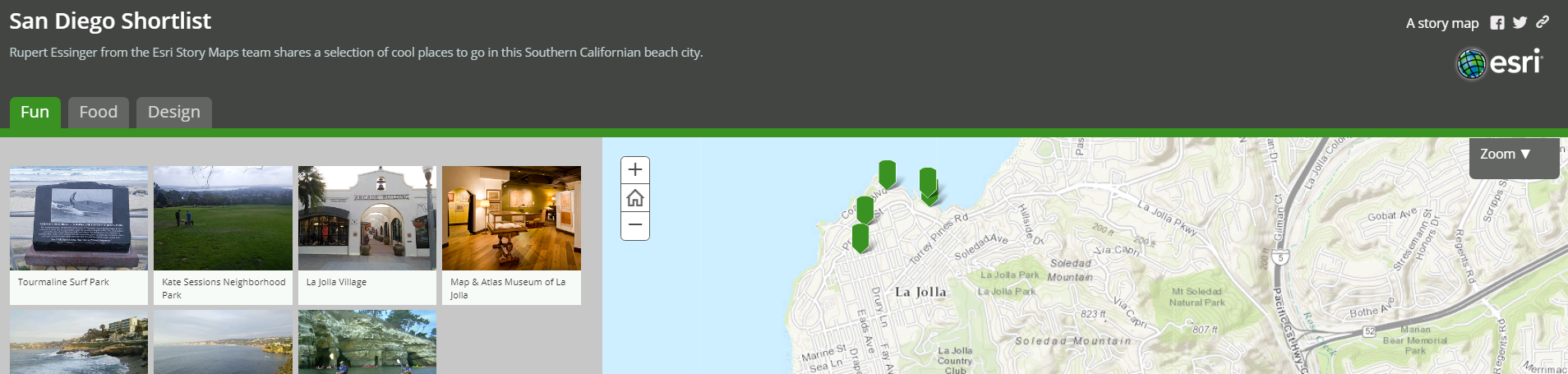
Solved! Go to Solution.
Accepted Solutions
- Mark as New
- Bookmark
- Subscribe
- Mute
- Subscribe to RSS Feed
- Permalink
Hi, the Zoom menu will appear in your Shortlist if the web map that your Shortlist displays contains bookmarks. If the web map contains bookmarks, and you check the Bookmarks box in the Settings > Map Options dialog, then you'll see a Zoom menu in your Shortlist. You can also choose the name for that menu in the Settings > Map Options dialog. Bookmarks are displayed with the same name and order that they are in in your web map.
To add bookmarks to your existing Shortlist app, first save and close the Shortlist Builder (if it is open). Then open the web map used in the Shortlist in the ArcGIS Online Map Viewer (do not do this while the Shortlist it is used in is open in the Builder). You can find the web map in your ArcGIS Online My Content, or, an easier way to open it, it is to go to My Stories | Story Maps , find your Shortlist, expand its entry to see its contents, and then click the Edit Map button next to the map. Add bookmarks into the web map. This is also how you can also add additional supporting layers into your Shortlist. Save the web map and close it. Now open your Shortlist in the Builder and turn on the bookmarks option in Settings > Map Options in the Builder.
If you are creating a new Shortlist and creating your Shortlist using an existing web map, you can either add the desired bookmarks to the web map before you create your Shortlist, or add the bookmarks afterwards as described above.
Rupert
- Mark as New
- Bookmark
- Subscribe
- Mute
- Subscribe to RSS Feed
- Permalink
Hi, the Zoom menu will appear in your Shortlist if the web map that your Shortlist displays contains bookmarks. If the web map contains bookmarks, and you check the Bookmarks box in the Settings > Map Options dialog, then you'll see a Zoom menu in your Shortlist. You can also choose the name for that menu in the Settings > Map Options dialog. Bookmarks are displayed with the same name and order that they are in in your web map.
To add bookmarks to your existing Shortlist app, first save and close the Shortlist Builder (if it is open). Then open the web map used in the Shortlist in the ArcGIS Online Map Viewer (do not do this while the Shortlist it is used in is open in the Builder). You can find the web map in your ArcGIS Online My Content, or, an easier way to open it, it is to go to My Stories | Story Maps , find your Shortlist, expand its entry to see its contents, and then click the Edit Map button next to the map. Add bookmarks into the web map. This is also how you can also add additional supporting layers into your Shortlist. Save the web map and close it. Now open your Shortlist in the Builder and turn on the bookmarks option in Settings > Map Options in the Builder.
If you are creating a new Shortlist and creating your Shortlist using an existing web map, you can either add the desired bookmarks to the web map before you create your Shortlist, or add the bookmarks afterwards as described above.
Rupert
- Mark as New
- Bookmark
- Subscribe
- Mute
- Subscribe to RSS Feed
- Permalink
Thanks Rupert - I got what I needed by adding Bookmarks into the webmap.
- Mark as New
- Bookmark
- Subscribe
- Mute
- Subscribe to RSS Feed
- Permalink
I created 17 bookmarks for my shortlist story map, but only 13 of them are showing in the web app. Is this a limitation or am I doing something wrong? There should at least be a scroll bar if they don't all show in the drop-down, but I don't see that either.
- Mark as New
- Bookmark
- Subscribe
- Mute
- Subscribe to RSS Feed
- Permalink
Hi Elizabeth.
Yikes I can reproduce that too. I think we never tested it with that many bookmarks ![]()
Sorry about the issue. We'll see if we can address that in future release. In the meantime perhaps you could weed your bookmarks list, although I understand that isn't viable if these are a specific set of districts in a region, such as states or school districts.
Rupert
- Mark as New
- Bookmark
- Subscribe
- Mute
- Subscribe to RSS Feed
- Permalink
Thank you, Rupert. I will try to weed them out, but it’s tough when you have have a certain number of unique landscapes.
-Elizabeth
Elizabeth Eberle
Recreation GIS Cartographer/Analyst
360-902-1222
elizabeth.eberle@dnr.wa.gov<mailto:elizabeth.eberle@dnr.wa.gov>
www.dnr.wa.gov<http://www.dnr.wa.gov/>
- Mark as New
- Bookmark
- Subscribe
- Mute
- Subscribe to RSS Feed
- Permalink
Thanks Elizabeth. I have logged this as issue on this end
Sounds like an interesting project you are doing.
Rupert
- Mark as New
- Bookmark
- Subscribe
- Mute
- Subscribe to RSS Feed
- Permalink
Hi Rupert,
FYI, I've been trying to weed my bookmarks and I noticed something very interesting. It seems that with the new shortlist builder, you CAN have more than 13 lines in your bookmarks bar, but they just don't show up in the grey drop-down. If you look closely UNDER the grey, on the map area, you can see the additional bookmarks text in white. So maybe the grey drop-down just needs to be made longer?
Anyway, the original builder, which we used on our first story map, we have 16 bookmarks that take 20 lines. The drop-down has a scroll bar.
Cheers!
-Elizabeth