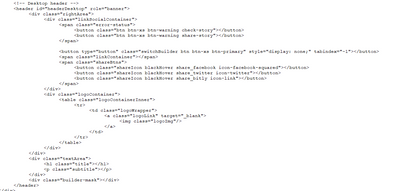- Home
- :
- All Communities
- :
- Products
- :
- ArcGIS StoryMaps
- :
- Classic Esri Story Maps Questions
- :
- Re: Getting rid of the 'edit' button when self-hos...
- Subscribe to RSS Feed
- Mark Topic as New
- Mark Topic as Read
- Float this Topic for Current User
- Bookmark
- Subscribe
- Mute
- Printer Friendly Page
Getting rid of the 'edit' button when self-hosting a story map
- Mark as New
- Bookmark
- Subscribe
- Mute
- Subscribe to RSS Feed
- Permalink
Hi all,
I'm self-hosting a story map (classic template) for the first time.
It's been great to be able to edit the styles, etc. however, I'm stuck on one thing: I'd like to get the 'edit' button that appears on the top right of the story map to disappear, like it does when they're hosted via AGOL and you're not logged in. Is there any way I can do this? (screen shot below, and the URL to my story map is here: https://www.mapitout.co.uk/CDS/index.html?appid=0e5b0f8a85d1459395993cbcce7d0e20# )
Thanks in advance for any help or suggestions for this.
Helen
Solved! Go to Solution.
Accepted Solutions
- Mark as New
- Bookmark
- Subscribe
- Mute
- Subscribe to RSS Feed
- Permalink
Another Idea. Where did you download this story map at?
Look at @OwenGeo answer. maybe you downloaded it wrong
- Mark as New
- Bookmark
- Subscribe
- Mute
- Subscribe to RSS Feed
- Permalink
leave out the organisation part of the url: https://www.arcgis.com/apps/MapSeries/index.html?appid=0e5b0f8a85d1459395993cbcce7d0e20
- Mark as New
- Bookmark
- Subscribe
- Mute
- Subscribe to RSS Feed
- Permalink
Thanks, but then it doesn't include the style changes I've made (e.g. to the header and the colour of the tabs).
- Mark as New
- Bookmark
- Subscribe
- Mute
- Subscribe to RSS Feed
- Permalink
one option is to go to your index
and add
style="display: none;"for some reason it getting the
style="display: inline-block;"which keeps the edit option in the webapp
- Mark as New
- Bookmark
- Subscribe
- Mute
- Subscribe to RSS Feed
- Permalink
Thanks @RickeyFight . Where would I add that? I've tried replacing the style tag here (see snippet and screen shot below), but that didn't seem to work?
<body class="claro">
<style="display: none;">
/* CUSTOM CSS RULES */
</style>
<!-- Builder top panel is injected here -->
<div id="builderPanel" class="hide mainViewAboveMap"></div>
- Mark as New
- Bookmark
- Subscribe
- Mute
- Subscribe to RSS Feed
- Permalink
@HelenCooper In your index.html
I think line 110. Look for a button that class has switchBuilder in it
- Mark as New
- Bookmark
- Subscribe
- Mute
- Subscribe to RSS Feed
- Permalink
Thanks for helping so much with this @RickeyFight . I've updated the code to:
<button type="button" class="switchBuilder btn btn-xs btn-primary" style="display: none;" tabindex="-1"></button>
but that doesn't seem to work. When I load the page I now see a /* CUSTOM CSS RULES */ text at the top.
Sorry if I'm missing something obvious, does the style code go elsewhere around the button?
- Mark as New
- Bookmark
- Subscribe
- Mute
- Subscribe to RSS Feed
- Permalink
Did you go back and change this part back
<body class="claro">
<style="display: none;">
/* CUSTOM CSS RULES */
</style>
<!-- Builder top panel is injected here -->
<div id="builderPanel" class="hide mainViewAboveMap"></div>
- Mark as New
- Bookmark
- Subscribe
- Mute
- Subscribe to RSS Feed
- Permalink
@RickeyFight Nope (facepalm), I've done that now, and it's sorted the CUSTOM CSS RULES text that I was seeing, but I'm also still seeing the edit button.
Have I got this line correct?
<button type="button" class="switchBuilder btn btn-xs btn-primary" style="display: none;" tabindex="-1"></button>
- Mark as New
- Bookmark
- Subscribe
- Mute
- Subscribe to RSS Feed
- Permalink
I thought that would work. Try:
<button type="button" class="switchBuilder btn btn-xs btn-primary" style="display: none !important;" tabindex="-1">