- Home
- :
- All Communities
- :
- Products
- :
- ArcGIS StoryMaps
- :
- Classic Esri Story Maps Questions
- :
- Re: Does a user's guide for consumers of Map Journ...
- Subscribe to RSS Feed
- Mark Topic as New
- Mark Topic as Read
- Float this Topic for Current User
- Bookmark
- Subscribe
- Mute
- Printer Friendly Page
Does a user's guide for consumers of Map Journals and Map Tours exist?
- Mark as New
- Bookmark
- Subscribe
- Mute
- Subscribe to RSS Feed
- Permalink
I see developer's guides, but not user's guides.
In trying out my Map Journal and Map Tour with family members not as familiar with computers, I'm finding that they are getting stuck by UI elements such as gray text that's meant to be clicked, photos in a gallery that are meant to be swiped or click+dragged but don't have UI clues, and that one clicks on an icon in a Map Tour to focus on a photo, but that you have to click on the photo itself to see it.
So if there's a user's guide out there, I could link to it early in my Map Journal or Map Tour for people to go to to seek help. A Map Journal illustrating the Journal and Tour UIs in small steps would be terrific.
Thanks!
- Mark as New
- Bookmark
- Subscribe
- Mute
- Subscribe to RSS Feed
- Permalink
Hi,
You can find a tutorial for the Map Journal Template here:
Map Journal Tutorial | Story Maps | Story Maps
And for the Map Tout Template, it's here:
Map Tour Tutorial | Story Maps | Story Maps
- Mark as New
- Bookmark
- Subscribe
- Mute
- Subscribe to RSS Feed
- Permalink
Thanks, Gaëtan. I found those guides useful for me as a Journal and Tour *author*, but I haven't found anything that will help Journal and Tour *consumers*. Some of the Journal and Tour UI features confused my test audience, so I thought that I would provide a link early in the Journal pointing to help:
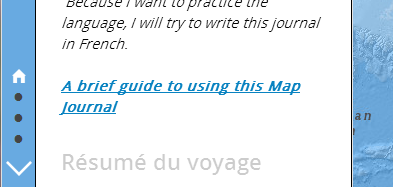
(I'd tried to embed some help, but the UI is quite different when the screen is less than 768 px wide.)
I cobbled together an example of what I mean using a Journal: http://www.arcgis.com/apps/MapJournal/?appid=c2cc84155b224902979ee0b6afe5efcf.
- Mark as New
- Bookmark
- Subscribe
- Mute
- Subscribe to RSS Feed
- Permalink
Hi Mike,
Thanks for the feedback.
Our goal with StoryMaps apps are that end-users (and even author) should not need to read any documentation to get started. The template should be intuitive enough. As you pointed out this is still a work in progress and especially Map Tour could really benefits from visual hints to guide the user into understanding the navigation pattern.
In the meantime, I find your Help Map Journal interesting, maybe something we can leverage.
- Mark as New
- Bookmark
- Subscribe
- Mute
- Subscribe to RSS Feed
- Permalink
Hi Mike,
An extra resource to check out is the new http://learn.arcgis.com/ website. This has some lessons aimed at end users and also authors of story maps.
For example see this page: Maps can be used to tell stories | Learn ArcGIS
There's not a lesson for how to use a map tour or map journal you could link to directly, but it may be useful or give you ideas.
Like Greg says, our aim is for the story map apps to be usable by the general public without any doc, especially given the type of informal audience they are mostly aimed at. And we also want people to be able to author story maps without any doc too.
- Mark as New
- Bookmark
- Subscribe
- Mute
- Subscribe to RSS Feed
- Permalink
What fun articles--thanks, Rupert! The second one in particular seems useful to a hesitant computer user, although the UI's navigation does change significantly to support responsive design and this article only addresses the 768 pixel or wider version.
Greg & Rupert, please do consider a general guide for the novice computer user. The UIs can be figured out by someone used to touch screens, who knows to tap, swipe, poke, etc., until something happens. But there are people who will enjoy using sites made with these products who have an uncertain grasp of computers, don't even know where to begin to start to figure them out, and give up. The author knows his/her intended audience and can decide if the help is likely to be needed, so there could be an authoring option to include a help icon that's linked to an end-user guide. (The advantage of a common help feature option is that it carries over from one Story Map product to the next.)