- Home
- :
- All Communities
- :
- Products
- :
- ArcGIS StoryMaps
- :
- Classic Esri Story Maps Questions
- :
- Re: Cascade won't link to photo that other story m...
- Subscribe to RSS Feed
- Mark Topic as New
- Mark Topic as Read
- Float this Topic for Current User
- Bookmark
- Subscribe
- Mute
- Printer Friendly Page
Cascade won't link to photo that other story maps can use
- Mark as New
- Bookmark
- Subscribe
- Mute
- Subscribe to RSS Feed
- Permalink
The National Park Service has a public online gallery where staff can upload and share photographs and other items. I've uploaded many photos and pdfs there and used them successfully in the Journal, Series, and Tour story maps and the Web AppBuilder. The photos always load quickly and the popouts are high resolution.
But when I paste a URL from the gallery into Cascade, the builder insists that isn't a photo. Here's an example that is in use in a Map Journal app, but Cascade rejects it. https://focus.nps.gov/GetAsset/a6849ecb-2962-4a87-b090-931254c679b9. Yes, I realize that the URLs don't end with jpg or other format, but that has never been a problem in other apps.
Any suggestions welcome.
Solved! Go to Solution.
Accepted Solutions
- Mark as New
- Bookmark
- Subscribe
- Mute
- Subscribe to RSS Feed
- Permalink
Hi Jill -- I can confirm the behavior you see is expected. We do the link validation a bit differently in Cascade since the Link to Content input box accepts all types of content. We currently do not honor image links that don't end in a image extension, but we can look at supporting that type of URL in a future release.
For now, my colleague noticed that you can simply add "/original.jpg" to the end of your URL and Cascade will accept it. 🙂 For example:
https://focus.nps.gov/GetAsset/a6849ecb-2962-4a87-b090-931254c679b9/original.jpg
or
https://npgallery.nps.gov/GetAsset/a6849ecb-2962-4a87-b090-931254c679b9/original.jpg
Also, are you aware that you can upload images directly into the story map builders? There's no need to use a separate server for hosting images for story maps. In Cascade, on the ArcGIS tab, just drag one or more photos onto the drop zone on the left side of the media picker and they will be uploaded to your story. You can also upload images directly in the story map builders for Journal, Series, Shortlist, Crowdsource, and Tour.
Uploading in builder is the recommended and easiest way to add images to your story maps. The app will optimize the images for display on the web and manage the permissions for you, and there's a reduced chance that images will get deleted since they are stored with your story, not in a separate location. The images you link to on your photo server may not be the best size or be compressed for optimal display in a story map (although from your experience it sounds like the images from your server are performing well in other story maps).
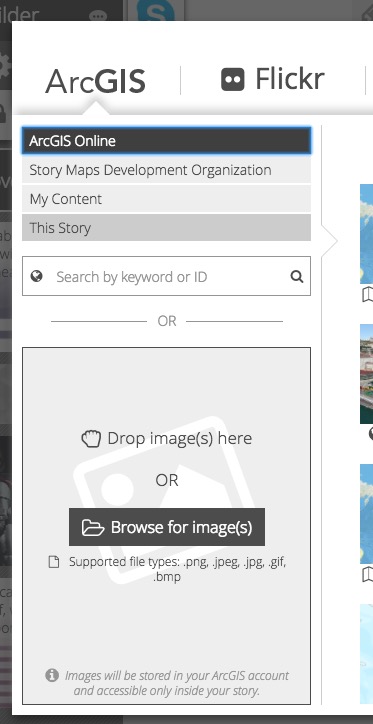
Lead Product Engineer | StoryMaps
- Mark as New
- Bookmark
- Subscribe
- Mute
- Subscribe to RSS Feed
- Permalink
Hi Jill -- I can confirm the behavior you see is expected. We do the link validation a bit differently in Cascade since the Link to Content input box accepts all types of content. We currently do not honor image links that don't end in a image extension, but we can look at supporting that type of URL in a future release.
For now, my colleague noticed that you can simply add "/original.jpg" to the end of your URL and Cascade will accept it. 🙂 For example:
https://focus.nps.gov/GetAsset/a6849ecb-2962-4a87-b090-931254c679b9/original.jpg
or
https://npgallery.nps.gov/GetAsset/a6849ecb-2962-4a87-b090-931254c679b9/original.jpg
Also, are you aware that you can upload images directly into the story map builders? There's no need to use a separate server for hosting images for story maps. In Cascade, on the ArcGIS tab, just drag one or more photos onto the drop zone on the left side of the media picker and they will be uploaded to your story. You can also upload images directly in the story map builders for Journal, Series, Shortlist, Crowdsource, and Tour.
Uploading in builder is the recommended and easiest way to add images to your story maps. The app will optimize the images for display on the web and manage the permissions for you, and there's a reduced chance that images will get deleted since they are stored with your story, not in a separate location. The images you link to on your photo server may not be the best size or be compressed for optimal display in a story map (although from your experience it sounds like the images from your server are performing well in other story maps).
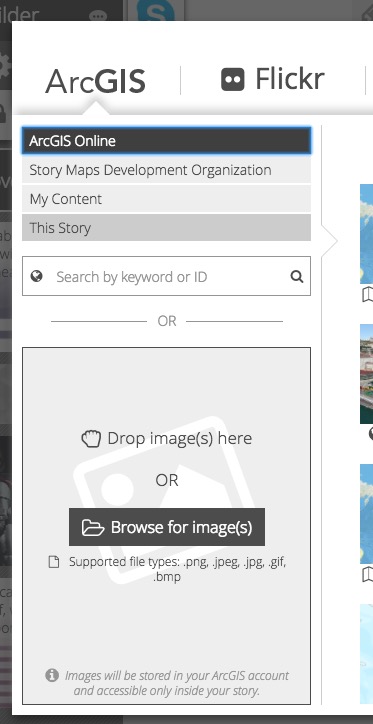
Lead Product Engineer | StoryMaps
- Mark as New
- Bookmark
- Subscribe
- Mute
- Subscribe to RSS Feed
- Permalink
Thanks for the tip, Owen. I'll give that URL modification a try soon. I've been sidetracked on other things recently, but hope to get back the Cascade app this week.
As for adding images directly, yes, I've done that in a few cases. However, by loading them in the National Park Service Gallery, they can be easily found and used by park staff or the public from there. It's a place where people can view all sorts of images, PDFs, and other items that NPS wants to share. Metadata is included, so people who like a photo can find you if they have a question (that really happens). And if I have a large number of images, such as a few hundred gravestones, the Gallery staff will batch load them for me. I've found that the load times are very fast. If they weren't I'd be looking at other options.