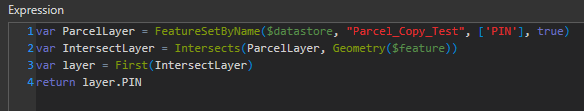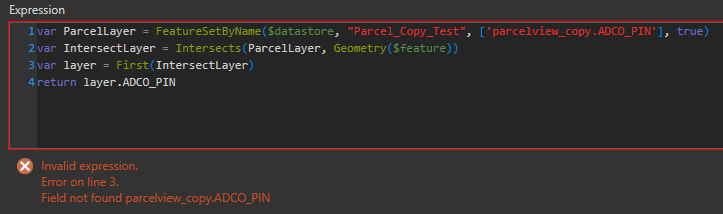- Home
- :
- All Communities
- :
- Products
- :
- Attribute Rules
- :
- Attribute Rules Questions
- :
- Re: Using Attribute Rules With Joined Tables To Pa...
- Subscribe to RSS Feed
- Mark Topic as New
- Mark Topic as Read
- Float this Topic for Current User
- Bookmark
- Subscribe
- Mute
- Printer Friendly Page
Using Attribute Rules With Joined Tables To Pass Attribute Based On Intersecting Feature
- Mark as New
- Bookmark
- Subscribe
- Mute
- Subscribe to RSS Feed
- Permalink
I have a question about using Attribute Rules (AR) to trigger an attribute calculation based on an intersecting polygon feature that has a joined table within ArcGIS Pro. Is there a way to use AR with joined tables? I know this can work with related records, however my question pertains specifically to joined tables in Pro. I must preface this post by saying I am very much a beginner with Arcade & AR.
Success Thus Far: I am working with a point layer and a parcel layer. When a point feature is created inside a polygon parcel, the parcel number is passed from the parcel polygon layer to a parcel number field in the point feature class. This works great and below is my successful Arcade expression for the AR.
Current Challenge: I have a standalone table residing in the same geodatabase that house the point and parcel feature classes. The table is called "parcelview_copy". This table contains additional information about parcels and I have joined this table to the parcel polygon feature class within Pro. I want to pass a different PIN field, "ADCO_PIN" to the point feature class when a point is created within a parcel. I get this error in the Arcade expression below.
I'm not really sure what I'm doing wrong or if joined tables are supported by AR?
Thanks for the help!
- Mark as New
- Bookmark
- Subscribe
- Mute
- Subscribe to RSS Feed
- Permalink
What you are trying is not possible in this form.
Attribute Rules work on the database level, while joins only work in a map. The original tables don't have these joins, hence your rule can't find the specified field.
Assuming you have a relationship between Parcel_Copy_Test and Parcelview_Copy based on PIN:
var parcels = FeatureSetByName($datastore, "Parcel_Copy_Test", ["PIN"], true)
var first_intersected_parcel = First(Intersects(parcels, $feature))
var pin = first_intersected_parcel.PIN
var parcelviews = FeatureSetByName($datastore, "Parcelview_Copy", ["PIN", "ADCO_PIN"])
var adco_pin = First(Filter(parcelviews, "PIN = @pin")).ADCO_PIN
return adco_pin
Have a great day!
Johannes
- Mark as New
- Bookmark
- Subscribe
- Mute
- Subscribe to RSS Feed
- Permalink
Thanks @JohannesLindner . I was able to use this solution.