- Home
- :
- All Communities
- :
- Products
- :
- ArcReader
- :
- ArcReader Questions
- :
- Re: Error Loading PMF - Permission?
- Subscribe to RSS Feed
- Mark Topic as New
- Mark Topic as Read
- Float this Topic for Current User
- Bookmark
- Subscribe
- Mute
- Printer Friendly Page
Error Loading PMF - Permission?
- Mark as New
- Bookmark
- Subscribe
- Mute
- Subscribe to RSS Feed
- Permalink
I have been producing PMF files from my ArcGIS MXD files for weeks, using Map Publisher. It works all the time. The MXD files point to a PGDB, and everything is local to my machine. There are no path issues.
One MXD is producing a PMF that gives this error when I try to read it with my ArcReader tool:
System.Reflection.
TargetInvocationException: Exception has been thrown by the target of an invocation.
---> System.Runtime.InteropServices.COMException (0x800A083E):
The current document does not have permission to be loaded into a customized ArcReader
If I use an old PMF, created for the SAME PGDB, the tool WILL read the data without any issues. So, there is something in my MXD that is causing this PMF to malfunction.
Clues?
- Mark as New
- Bookmark
- Subscribe
- Mute
- Subscribe to RSS Feed
- Permalink
Hi Gary,
You need to assign permission to the pmf at the time when you create the pmf. If you publish the pmf from ArcMap, then you need to check Publisher Toolbar > Publisher menu > Settings > Application tab:
Uncheck: Open in ArcReader only
Check: Unrestricted access to contents of Published Map
Like the following screenshot:
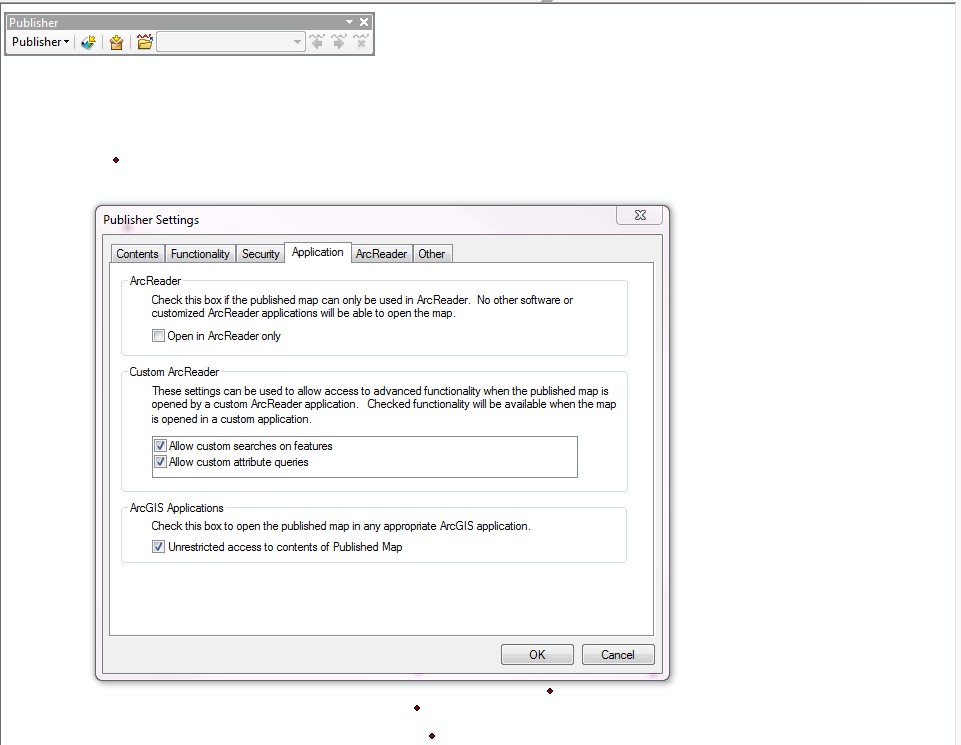
Click OK. Then republish the same map as pmf. This new pmf should be able to load in customized ArcReader tool (or ArcReaderControl)
- Mark as New
- Bookmark
- Subscribe
- Mute
- Subscribe to RSS Feed
- Permalink
Hanhan, I am having trouble getting started customizing with ArcReader Control and hope you can help. I have an active Tech Support case, but have not been able to talk with anyone at esri who can help. I have the Publisher extension, Visual Studio 2015, and the ArcGIS Runtime SDK for .NET - Toolkit 10.2.7.1234. I have successfully created a map viewer using the tutorial. I am unsuccessful adding the ArcReader Control as a component to a new form. I can't get started. Can you tell me what I am doing wrong? Thanks TJ Keiran tkeiran@hanovereng.com
- Mark as New
- Bookmark
- Subscribe
- Mute
- Subscribe to RSS Feed
- Permalink
TJ,
There are some problems in your workflow. First, ArcReader Control is from ArcObjects .NET SDK, not from Runtime SDK, so you'll have to install ArcObjects to make ArcReaderControl available in Visual Studio (Toolbox). Second, ArcReaderControl is a Windows Form control whereas MapViewControl is a Runtime WPF control. The two components reside in different forms. You may try adding a Windows Form as a new item and see if you are able to add ArcReaderControl from Toolbox on it. Third, keep an eye on the supported Visual Studio version with your ArcGIS version. Visual Studio 2015 is only supported for 10.4 ArcObjects/Desktop/Engine. If the version doesn't match, ArcReaderControl may not available in Visual Studio either.
Thanks,
Hanhan