Turn on suggestions
Auto-suggest helps you quickly narrow down your search results by suggesting possible matches as you type.
Cancel
- Home
- :
- All Communities
- :
- Developers
- :
- ArcObjects SDK
- :
- ArcObjects SDK Questions
- :
- Re: Move legend to specific position in Layout Vie...
Options
- Subscribe to RSS Feed
- Mark Topic as New
- Mark Topic as Read
- Float this Topic for Current User
- Bookmark
- Subscribe
- Mute
- Printer Friendly Page
Move legend to specific position in Layout View
Subscribe
962
4
04-18-2011 10:18 AM
04-18-2011
10:18 AM
- Mark as New
- Bookmark
- Subscribe
- Mute
- Subscribe to RSS Feed
- Permalink
ArcMap 9.3.1
I have written some automation processing for Layout creation and cannot seem to get the legend that is added programmatically to a specific position in the Layout View. As seen in the attached image, it is added and is the correct size, but I need to place it as specified.
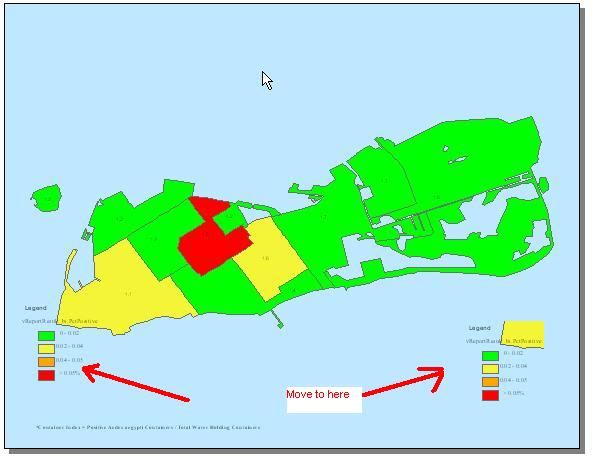
Here's the currnt "putcoord" parameters for the lengend:
Also, the page size is 8.5x11 but in Landscape orientation.
If you need to see the rest of the code that I am using to process this stuff, I can add more detailed snips.
Thanks in advance!
james
I have written some automation processing for Layout creation and cannot seem to get the legend that is added programmatically to a specific position in the Layout View. As seen in the attached image, it is added and is the correct size, but I need to place it as specified.
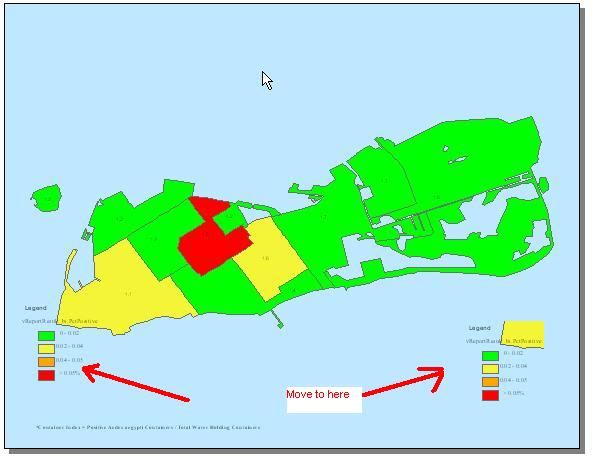
Here's the currnt "putcoord" parameters for the lengend:
pEnv.PutCoords(0.4, 1.3, 1.75, 2.75)
Also, the page size is 8.5x11 but in Landscape orientation.
If you need to see the rest of the code that I am using to process this stuff, I can add more detailed snips.
Thanks in advance!
james
4 Replies
04-18-2011
11:08 AM
- Mark as New
- Bookmark
- Subscribe
- Mute
- Subscribe to RSS Feed
- Permalink
so the legend never moves no matter what the putcoords are?
my code for a creating/placing a legend (using putcoords to place it) is pretty long but i can post it up if it will help.
my code for a creating/placing a legend (using putcoords to place it) is pretty long but i can post it up if it will help.
04-18-2011
11:23 AM
- Mark as New
- Bookmark
- Subscribe
- Mute
- Subscribe to RSS Feed
- Permalink
so the legend never moves no matter what the putcoords are?
my code for a creating/placing a legend (using putcoords to place it) is pretty long but i can post it up if it will help.
I think that is correct. For example, if I replace the PutCoords line with this one, it simply resizes the legend (making it larger) and appears to keep the same position:
pEnv.PutCoords(1, 1, 4, 4)
Here is the full Sub that I am using to add the Legend:
Public Sub AddMapSurrounds() Dim pMxDoc As IMxDocument Dim pActiveView As IActiveView Dim pEnv As IEnvelope Dim pId As New UID Dim pMapSurround As IMapSurround pMxDoc = m_pApp.Document pActiveView = pMxDoc.PageLayout pEnv = New Envelope pEnv.PutCoords(0.4, 1.3, 1.75, 2.75) pId.Value = "esricore.Legend" pMapSurround = CreateSurround(pId, pEnv, "Index Reporting", pMxDoc.FocusMap, pMxDoc.PageLayout) pMapSurround.Refresh() pActiveView.PartialRefresh(esriViewDrawPhase.esriViewGraphics, Nothing, Nothing) End Sub
04-18-2011
12:02 PM
- Mark as New
- Bookmark
- Subscribe
- Mute
- Subscribe to RSS Feed
- Permalink
Looks to me like it needs to be something more like:
pEnv.PutCoords(9.0, 0.75, 10.35, 2.2)
The parameters position the corners referencing zero as the lower left page corner:
LowerLeftX, LowerLeftY, UpperRightX, UpperRightY
So the size of the envelope is determined by the difference between the values.
-Jeff H
pEnv.PutCoords(9.0, 0.75, 10.35, 2.2)
The parameters position the corners referencing zero as the lower left page corner:
LowerLeftX, LowerLeftY, UpperRightX, UpperRightY
So the size of the envelope is determined by the difference between the values.
-Jeff H
04-18-2011
12:16 PM
- Mark as New
- Bookmark
- Subscribe
- Mute
- Subscribe to RSS Feed
- Permalink
Looks to me like it needs to be something more like:
pEnv.PutCoords(9.0, 0.75, 10.35, 2.2)
The parameters position the corners referencing zero as the lower left page corner:
LowerLeftX, LowerLeftY, UpperRightX, UpperRightY
So the size of the envelope is determined by the difference between the values.
-Jeff H
That looks pretty good to me, Jeff. Thanks for the help!
james