- Home
- :
- All Communities
- :
- Developers
- :
- ArcObjects SDK
- :
- ArcObjects SDK Questions
- :
- Re: How to Start the Arcgis Development?
- Subscribe to RSS Feed
- Mark Topic as New
- Mark Topic as Read
- Float this Topic for Current User
- Bookmark
- Subscribe
- Mute
- Printer Friendly Page
- Mark as New
- Bookmark
- Subscribe
- Mute
- Subscribe to RSS Feed
- Permalink
Dear All,
I am New From Arcgis Development. I am installed arcgis 9.3 and visual studio 2010 and 2008.I want develop the arcgis Desktop Tools using .net. Arcgis addins not showing when i am open the .net how to i get it any one please help me.
Thanks for advance.
Solved! Go to Solution.
Accepted Solutions
- Mark as New
- Bookmark
- Subscribe
- Mute
- Subscribe to RSS Feed
- Permalink
It looks like everything is installed just fine on your machine. You should be able to use one of the options shown in your screenshot to build an ArcObjects COM component. Are you not able to use one of these templates to build your custom component?
For example, the following page would walk you through how to create a button.
Create a command by inheriting from BaseCommand
http://resources.esri.com/help/9.3/ArcGISDesktop/dotnet/concepts_start.htm
- Mark as New
- Bookmark
- Subscribe
- Mute
- Subscribe to RSS Feed
- Permalink
ArcGIS Add-Ins were introduced at 10.0. As such, they're only available in the 10.0 and higher versions of the software. With ArcGIS 9.3 you'll be limited to using COM components.
- Mark as New
- Bookmark
- Subscribe
- Mute
- Subscribe to RSS Feed
- Permalink
Dear Freddie Gibson,
Thanks For your Response. My problem is arcgis Desktop Controls is not appear in my visual studio how to i get it.
- Mark as New
- Bookmark
- Subscribe
- Mute
- Subscribe to RSS Feed
- Permalink
I believe 9.3.1 supports VS 2008. When you installed the ArcObjects SDK on your machine, which should have already had Visual Studio installed, did it show a version that it would integrate with?
The templates you should be seeing are shown on the following page:
http://resources.esri.com/help/9.3/ArcGISDesktop/dotnet/concepts_start.htm
As a side question, is there a reason why you're starting your development with 9.3.1 instead of 10.X?
- Mark as New
- Bookmark
- Subscribe
- Mute
- Subscribe to RSS Feed
- Permalink
Dear Freddie,
Now I have arcgis 9.3 version that's why i start the developement in arcgis 9.3.1.
- Mark as New
- Bookmark
- Subscribe
- Mute
- Subscribe to RSS Feed
- Permalink
Can you look over the screenshots shown below and send me the equivalents of them on your machine. The top reflects my New Project window in Visual Studio (VS) 2013. My machine has 10.3.1 installed, which supports VS 2012 and 2013. The bottom window reflects the installer for the ArcObjects SDK. It will show you which version of VS it has integrated with on your machine. You'll note that although I have VS 2013 and 2015 on my machine, the installer doesn't pick up my VS 2015 install because it isn't supported by the software.
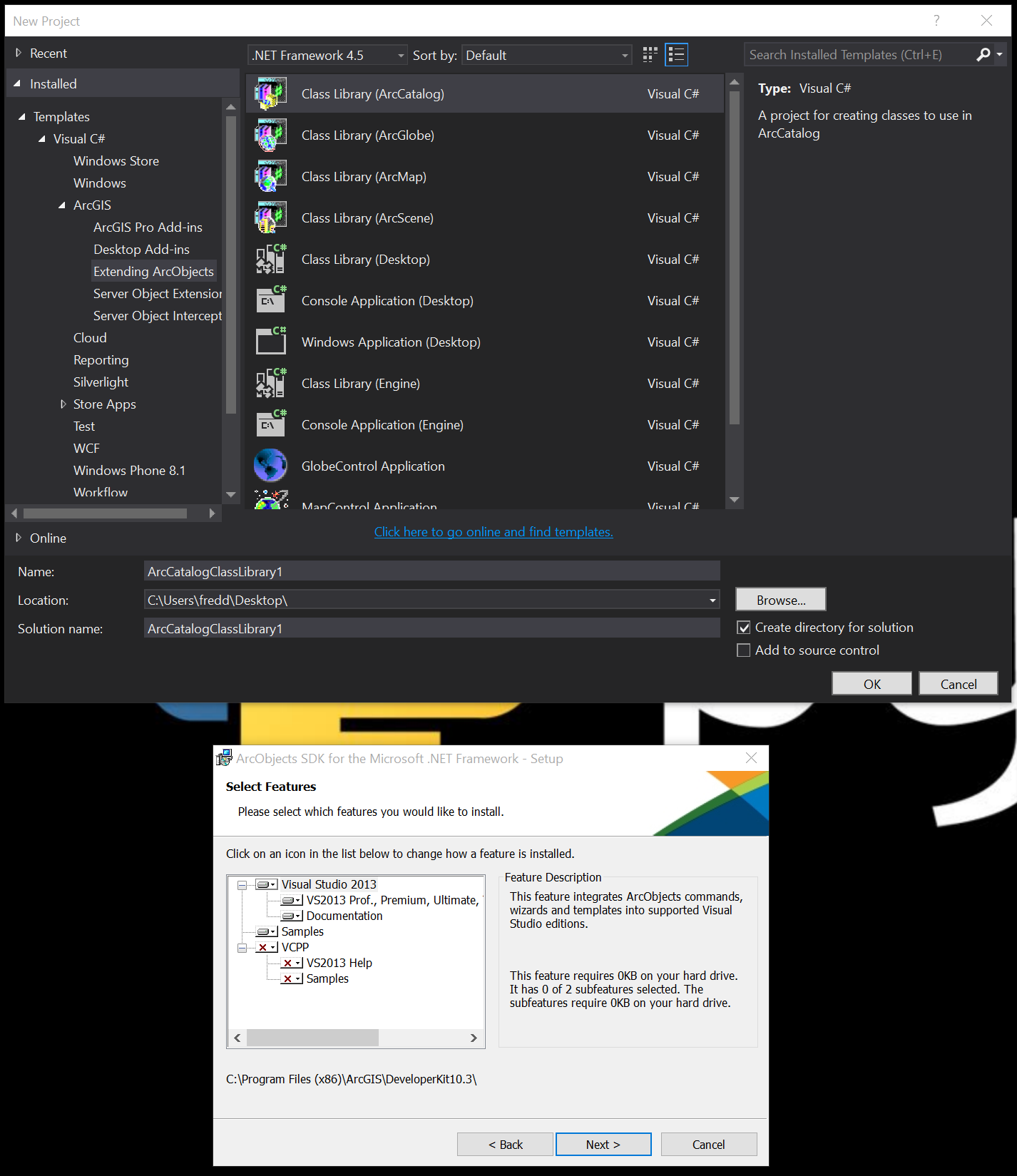
- Mark as New
- Bookmark
- Subscribe
- Mute
- Subscribe to RSS Feed
- Permalink
Dear Freddie,
If i am open the Visual Studio 2008 the and Select New Project Following Screen ll be shown.

- Mark as New
- Bookmark
- Subscribe
- Mute
- Subscribe to RSS Feed
- Permalink
It looks like everything is installed just fine on your machine. You should be able to use one of the options shown in your screenshot to build an ArcObjects COM component. Are you not able to use one of these templates to build your custom component?
For example, the following page would walk you through how to create a button.
Create a command by inheriting from BaseCommand
http://resources.esri.com/help/9.3/ArcGISDesktop/dotnet/concepts_start.htm
- Mark as New
- Bookmark
- Subscribe
- Mute
- Subscribe to RSS Feed
- Permalink
Dear Freddie,
Thanks Freddie for your Response Now i am creating one simple program. It is working fine.
Regards,
Karthik