- Home
- :
- All Communities
- :
- Developers
- :
- ArcObjects SDK
- :
- ArcObjects SDK Questions
- :
- How do I Remove Donut From A Polygon
- Subscribe to RSS Feed
- Mark Topic as New
- Mark Topic as Read
- Float this Topic for Current User
- Bookmark
- Subscribe
- Mute
- Printer Friendly Page
How do I Remove Donut From A Polygon
- Mark as New
- Bookmark
- Subscribe
- Mute
- Subscribe to RSS Feed
- Permalink
Hi All,
I have thousands of buildings which few contains donuts, according to the customer requirement would like to remove donuts.
Hence, Kindly provide a solution how can i remove these donuts using .net program.
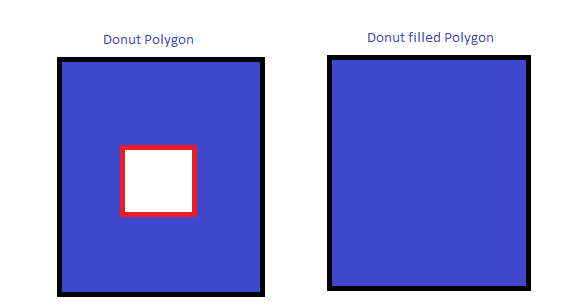
Thanks in Advance
- Mark as New
- Bookmark
- Subscribe
- Mute
- Subscribe to RSS Feed
- Permalink
A haven't done .NET programming in years, well, years and years. Although I can't offer you specific objects and functions, I can say that polygons are made up of a series of linear rings. If you can find and extract the exterior ring, you can create a polygon using it, and the donuts won't exist. Or, you could try to remove the interior linear rings. I am not sure which would be easier.
- Mark as New
- Bookmark
- Subscribe
- Mute
- Subscribe to RSS Feed
- Permalink
Yep, IPolygon.FindExteriorRings is the method.
If you want to use geoprocessing or python you can also use the Eliminate Polygon Part tool.
- Mark as New
- Bookmark
- Subscribe
- Mute
- Subscribe to RSS Feed
- Permalink
I think Joshua Bixby has the right idea. Take a look at "IPolygon4.ExteriorRingBag" which creates and returns a geometrybag that contains references to all exterior rings. You can take this and create a polygon with it and the donuts won't exist.
- Mark as New
- Bookmark
- Subscribe
- Mute
- Subscribe to RSS Feed
- Permalink
Here is a Python function that does what you need:
def fill_donut(in_lyr):
'''Edits a layer in-place and fills all donut holes or gaps in the selected
features. Will operate on entire layer if there are no features selected.
Requires layer to honor selected features.
'''
desc = arcpy.Describe(in_lyr)
shapefield = desc.ShapeFieldName
rows = arcpy.UpdateCursor(in_lyr)
n = 0
polyGeo = arcpy.Array() # to hold edited shape
polyOuter = arcpy.Array() # to hold outer ring
for row in rows:
feat = row.getValue(shapefield)
qInterior = False
for partNum in range(feat.partCount) :
part = feat.getPart(partNum)
for pt in iter(lambda:part.next(),None) : # iter stops on null pt
polyOuter.append(pt)
if part.count > len(polyOuter) :
qInterior = True
polyGeo.append(polyOuter) # reassemble each part
polyOuter.removeAll() # ready for next part
if qInterior : # in any part of this feature, otherwise skip update
n+=1
row.setValue(shapefield,polyGeo)
rows.updateRow(row)
polyGeo.removeAll()
del rows,row
msg = "Features with interior ring filled "+str(n)
arcpy.AddMessage(msg)
arcpy.RefreshActiveView()