- Home
- :
- All Communities
- :
- Developers
- :
- ArcObjects SDK
- :
- ArcObjects SDK Questions
- :
- Re: Data Entry Form in ArcMap
- Subscribe to RSS Feed
- Mark Topic as New
- Mark Topic as Read
- Float this Topic for Current User
- Bookmark
- Subscribe
- Mute
- Printer Friendly Page
Data Entry Form in ArcMap
- Mark as New
- Bookmark
- Subscribe
- Mute
- Subscribe to RSS Feed
- Permalink
Is there a way to build a formatted Data Entry form in ArcMap 10.2 that is in a File Geodatabase? I may not be using the correct terminology hence why I am having trouble finding anything on it.
- Mark as New
- Bookmark
- Subscribe
- Mute
- Subscribe to RSS Feed
- Permalink
Hi Stephen,
Is this something that could be accomplished with Feature Templates? Feature templates enable you to select default feature construction tools, attribute values, and symbology in an ArcMap editing environment. The different templates can be created to auto-populate certain attributes. Also, there is a setting in the editor toolbar at ArcMap 10.2 that can prompt users to enter attributes immediately after creating a feature.
Also, feature templates and attribute editing are well integrated with domains (created in a geodatabase) and subtypes (created in a geodatabase feature class).
Hope this helps!
- Mark as New
- Bookmark
- Subscribe
- Mute
- Subscribe to RSS Feed
- Permalink
No I am looking to build something simular to an MS Access form for data entry. I am able to use a personal geodatabase to get what I need but only one person at a time can utilize it.
- Mark as New
- Bookmark
- Subscribe
- Mute
- Subscribe to RSS Feed
- Permalink
I'm guessing you want something like a button on a tool bar? File geodatabase can't store forms. If you want a custom data entry form you need to build it in something like visual studio and create an addin. This would then listen out for edit events if you are in edit mode or could do updates outside an edit session.
- Mark as New
- Bookmark
- Subscribe
- Mute
- Subscribe to RSS Feed
- Permalink
Hi Stephen Eldridge,
What I did when testing this was created a Windows Form that contained a data grid view that I then populated with columns (Field names) and then used a cursor to get the row information and added that to the view.
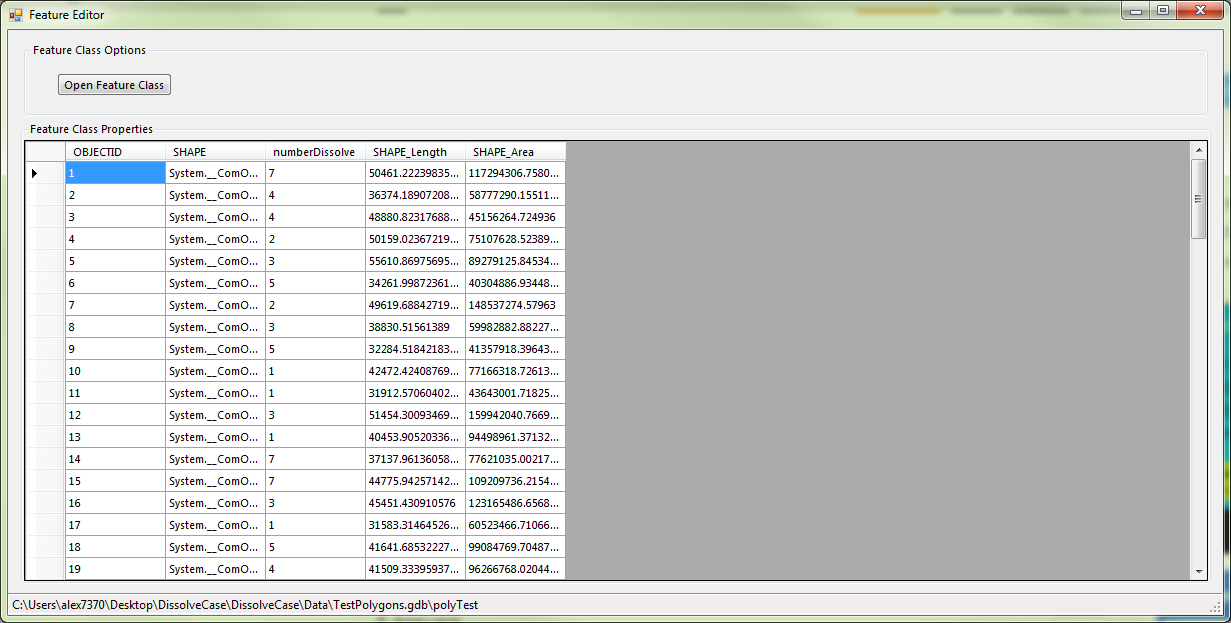
Not sure if you want this accessible within ArcMap or outside of it. If using within ArcMap, I would use the attributes window as it is built in.
Here are some screen shots comparing the two. The attributes.png is built within ArcMap and the other window is a windows form accessing the features without opening ArcMap.
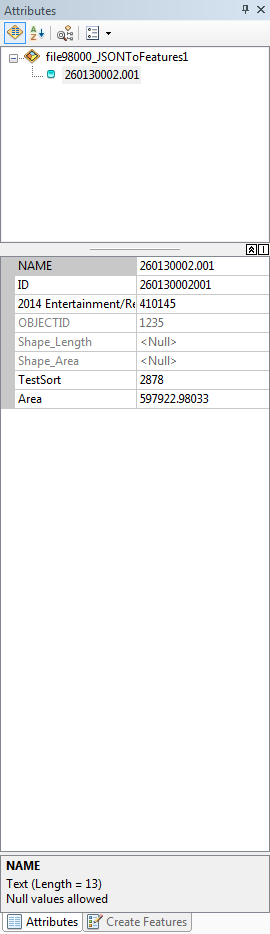
I hope this helps!