- Home
- :
- All Communities
- :
- Developers
- :
- ArcObjects SDK
- :
- ArcObjects SDK Questions
- :
- C# Add-In install error: No GUI components found i...
- Subscribe to RSS Feed
- Mark Topic as New
- Mark Topic as Read
- Float this Topic for Current User
- Bookmark
- Subscribe
- Mute
- Printer Friendly Page
C# Add-In install error: No GUI components found in this Add-In.
- Mark as New
- Bookmark
- Subscribe
- Mute
- Subscribe to RSS Feed
- Permalink
I have written an Add-In in C# using the 10.1 SDK. When my client tries to install the Add-In he receives the following error dialog:
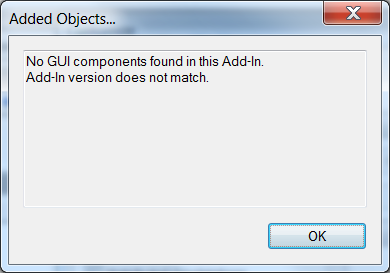
I have googled this to pieces to no avail. Solutions for other people seem to be about changing the target ArcMap version in the VS esri config file, but that can't be the issue here. I developed this for ArcMap10.1 and have successfully installed for two separate ArcGIS 10.3 instances (10.3.1.4959 was one, the other I don't know). So I think the target version shouldn't be the issue.
The ArcMap instance that is having trouble is 10.3.0.4322 on a Win 7 SP1 machine.
Anyone have an idea?
- Mark as New
- Bookmark
- Subscribe
- Mute
- Subscribe to RSS Feed
- Permalink
Little update:
I can confirm that both the successful installs were on instances of 10.3.1.
Since the one that's failing is 10.3.0 maybe there's an issue there.
I've gone through the issues addressed list for 10.3.1 and patches for 10.3.0 but I don't see anything that looks relevant.
Any suggestions where I could keep looking? Not quite sure where to go from here.
- Mark as New
- Bookmark
- Subscribe
- Mute
- Subscribe to RSS Feed
- Permalink
Update: the issue now appears to be related to Windows profiles and not the version of ArcMap.
The user has had varying results using different user profiles on the same machine.
Profile 1: local admin-level profile - not able to install this add-in but is able to install other add-ins. weird?
Profile 2: network admin-level profile - is able to install the add-in.
Has anyone out there had Add-In install issues involving windows profiles?
- Mark as New
- Bookmark
- Subscribe
- Mute
- Subscribe to RSS Feed
- Permalink
Add-ins are forward compatible, so an Add-in created at version 10.1 should successfully install at 10.2.x and 10.3. x with no error, and without the need to be re-compiled at the newer version. The converse is NOT true. An Add-in created at 10.3.x would not work on a machine that has ArcGIS 10.2.x or 10.1 installed on it; it would have to be re-compiled for these earlier versions.
For an Add-in to install successfully, the user logged in to the machine should have read/write permissions to the so-called "Well-Known folder":
- C:\Users\YourUserName\Documents\ArcGIS\AddIns\Desktop10.3
This is where the Add-in gets installed. It is possible that if the user does not have the appropriate permissions, the installation of the Add-in will fail.
For more information, please have a look at the documentation on Advanced Add-in concepts.
- Mark as New
- Bookmark
- Subscribe
- Mute
- Subscribe to RSS Feed
- Permalink
I know this is an older post, but I still see this behavior occasionally when a user tries to install my add-ins in a newer version of ArcMap then what the add-in was built with. What I discovered is that the "No GUI components found in this Add-In. Add-In version does not match." error only occurs when the user tries to install the add-in using the Add From File button in the Customize dialog. When the add-in is double-clicked from Windows Explorer, the add-in is installed successfully.
Hope that helps some others.
Shea
- Mark as New
- Bookmark
- Subscribe
- Mute
- Subscribe to RSS Feed
- Permalink
Shea is right. And also just to add something more, this turns out to be a defect (NIM095435 http://support.esri.com/bugs/nimbus/TklNMDk1NDM1). Potential workaround is to either:
-Double click the Add-In to install
or
-Add folder through options in Add-In Manager
Currently this defect hasn't been fixed yet and it still occurs in 10.3.1 version.