- Home
- :
- All Communities
- :
- Developers
- :
- ArcObjects SDK
- :
- ArcObjects SDK Questions
- :
- Re: ArcObjects .NET SDK
- Subscribe to RSS Feed
- Mark Topic as New
- Mark Topic as Read
- Float this Topic for Current User
- Bookmark
- Subscribe
- Mute
- Printer Friendly Page
ArcObjects .NET SDK
- Mark as New
- Bookmark
- Subscribe
- Mute
- Subscribe to RSS Feed
- Permalink
- Mark as New
- Bookmark
- Subscribe
- Mute
- Subscribe to RSS Feed
- Permalink
@Wolfgang Kaiser From the requirements link that you linked in your last comment, it looks like 10.4 will be able to use VS Community 2015. Our clients are still on 10.0, upgrading to 10.3.1, so we have to keep pace with them.
- Mark as New
- Bookmark
- Subscribe
- Mute
- Subscribe to RSS Feed
- Permalink
Hi Jason,
When we release SDKs for .Net we support compatibility with the latest two commercially available versions of Visual Studio, hence, we supported VS 2012 & 2013 compatibility for 10.3 and VS 2013 & 2015 compatibility for 10.4.
10.3.1, is a 'maintenance release' for 10.3 and therefore adds no new functionality. 10.3.1 just as 10.3 supports VS 2013 and VS 2012. There is a VS 2013 Community Edition available (which replaces VS 2013 Express) that you can use with the 10.3.1 SDK for .Net. When you install the 10.3.1 SDK the setup might identify Community Edition as 'Express' but everything works with Community Edition. You can install both VS 2013 & 2015 Community side by side on the same development machine.
- Mark as New
- Bookmark
- Subscribe
- Mute
- Subscribe to RSS Feed
- Permalink
Hi, have you found your solution yet? I am facing the same problem my settings are windows8 (64 bit), Arcmap 10.4.1 and visual studio 2013 professional.
I see the same error dialog while trying to install the .NET SDK.
- Mark as New
- Bookmark
- Subscribe
- Mute
- Subscribe to RSS Feed
- Permalink
Windows 8, 64 bit, ArcMap 10.4.1 and Visual Studio 2013 Pro is a supported configuration for the installation of the .Net SDK of ArcObjects 10.4. Please double check your configuration and if that doesn't resolve your issue please contact Esri support.
- Mark as New
- Bookmark
- Subscribe
- Mute
- Subscribe to RSS Feed
- Permalink
Hello , i need to deploy on my application ArcObjects SDk 10.4 i have arcgis Desktop 10.4 .Any one can tell me how i can to download the SDK ? cause i tried to go on the downloads page (http://support.esri.com/en/Products/Developers/desktop-sdks/arcobjects-sdk-for-the-microsoft-net-fra... )and i used my account ESRI but when i access to the download page i don't have the access ? any one can lead me please
Thanks
- Mark as New
- Bookmark
- Subscribe
- Mute
- Subscribe to RSS Feed
- Permalink
You should be able to use https://my.esri.com/#/downloads and get all the different files for each installation available under your licence agreement.
Under 'My Organizations' choose 'Downloads', then a product then scroll down to 'Developer Tools'
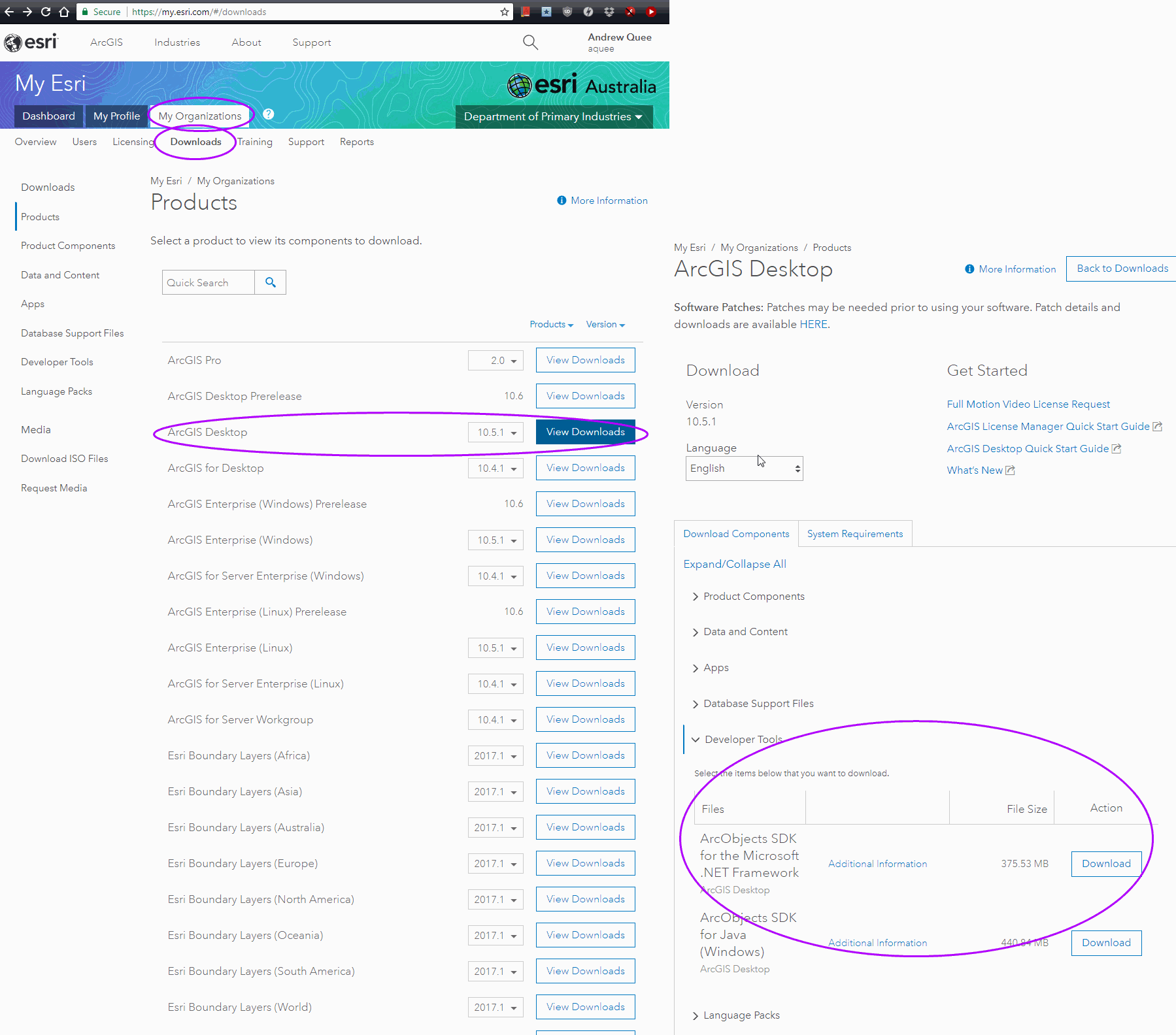
(oops, I chose Desktop 10.5.1, but 10.4.1 is just underneath it)
If you cannot see the options above, contact your licence administrator to enable them for you, or to download them on your behalf.
- « Previous
-
- 1
- 2
- Next »
- « Previous
-
- 1
- 2
- Next »