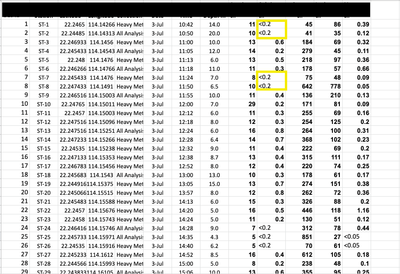Turn on suggestions
Auto-suggest helps you quickly narrow down your search results by suggesting possible matches as you type.
Cancel
- Home
- :
- All Communities
- :
- Products
- :
- ArcMap
- :
- ArcMap Questions
- :
- Unable to display XY Data Fields due to inequality...
Options
- Subscribe to RSS Feed
- Mark Topic as New
- Mark Topic as Read
- Float this Topic for Current User
- Bookmark
- Subscribe
- Mute
- Printer Friendly Page
Unable to display XY Data Fields due to inequality symbols (<>).
Subscribe
1059
2
10-03-2021 04:17 PM
10-03-2021
04:17 PM
- Mark as New
- Bookmark
- Subscribe
- Mute
- Subscribe to RSS Feed
- Permalink
Dear All,
Is there a method to include data displayed as inequalities to later manipulate with tools such as kernel density tool?
I am including a .jpeg highlighting the issue cells on excel.
I believe it is only the use of special characters in the fields that is impeding the data fields to appear on attributes table and to be manipulated with data analysis tools.
Is there a method to keep the data inequalities and successfully display and manipulate it on arcmap?
2 Replies
10-03-2021
04:26 PM
- Mark as New
- Bookmark
- Subscribe
- Mute
- Subscribe to RSS Feed
- Permalink
Change the cell format of the particular field (whole field) as Text in Excel?
Then try doing a Display XY Data again.
Think Location
10-07-2021
03:55 PM
- Mark as New
- Bookmark
- Subscribe
- Mute
- Subscribe to RSS Feed
- Permalink
The data field for the X,Y should be a number field Double in the GIS.
Try exporting it as a .csv