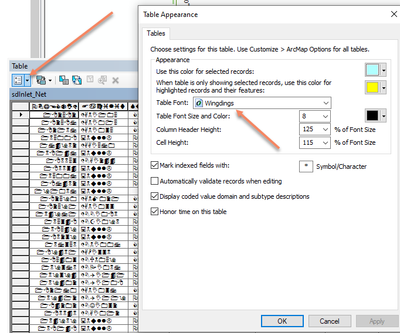- Home
- :
- All Communities
- :
- Products
- :
- ArcMap
- :
- ArcMap Questions
- :
- Strange characters in attribute table
- Subscribe to RSS Feed
- Mark Topic as New
- Mark Topic as Read
- Float this Topic for Current User
- Bookmark
- Subscribe
- Mute
- Printer Friendly Page
Strange characters in attribute table
- Mark as New
- Bookmark
- Subscribe
- Mute
- Subscribe to RSS Feed
- Permalink
Hi,
I just added a shapefile to Arcmap which was previously created in QGIS. I get strange characters instead of text. (see screen capture)
Does anyone know how I can solve this problem?
Thanks
Isabelle
Solved! Go to Solution.
Accepted Solutions
- Mark as New
- Bookmark
- Subscribe
- Mute
- Subscribe to RSS Feed
- Permalink
I believe Jeff is correct.
If this is all that is going on here, you should be able to select "Appearance" at the bottom of the table dropdown menu, then change the font to Ariel, or some other font with normal characters.
R_
- Mark as New
- Bookmark
- Subscribe
- Mute
- Subscribe to RSS Feed
- Permalink
codepage of the document? It looks like the language/internationalization settings on your machine differ from those used to create the table. I would check it through qgis since arc* isn't going to be able to fix that
... sort of retired...
- Mark as New
- Bookmark
- Subscribe
- Mute
- Subscribe to RSS Feed
- Permalink
Looks like one of the "wingdings" font...characters represented by symbols? For e.g. the symbol in column1 Row 1, is a folder-symbol, which is 0. The symbol in Column1 Row 11, is a open folder with a close folder, which is 10.
- Mark as New
- Bookmark
- Subscribe
- Mute
- Subscribe to RSS Feed
- Permalink
I believe Jeff is correct.
If this is all that is going on here, you should be able to select "Appearance" at the bottom of the table dropdown menu, then change the font to Ariel, or some other font with normal characters.
R_
- Mark as New
- Bookmark
- Subscribe
- Mute
- Subscribe to RSS Feed
- Permalink
Hi @RhettZufelt @JeffHouser , I couldn't change it to ariel, but it did work with other character, verdana, times... Thanks!