- Home
- :
- All Communities
- :
- Products
- :
- ArcMap
- :
- ArcMap Questions
- :
- Split Tool
- Subscribe to RSS Feed
- Mark Topic as New
- Mark Topic as Read
- Float this Topic for Current User
- Bookmark
- Subscribe
- Mute
- Printer Friendly Page
Split Tool
- Mark as New
- Bookmark
- Subscribe
- Mute
- Subscribe to RSS Feed
- Permalink
In ArcMap 10.3, when I split a polyline manually, I can see that the line is split when I highlight that part of the line.
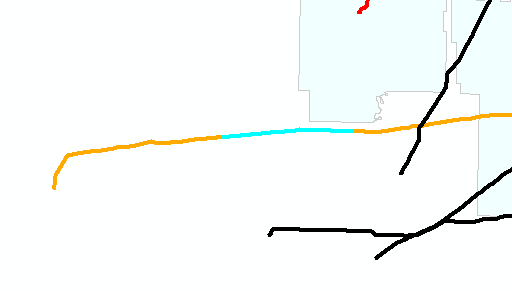
But when I do a split at a specified distance, the line still appears as one single line and I cannot tell where the breaks in the line are although I can select each segment individually. In the image below, I simply selected what should be the first segment but the whole line lights up as selected.
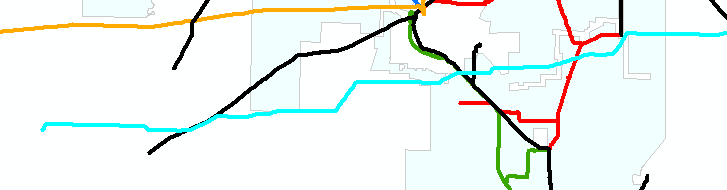
Why isn't the bottom image showing each segment like the first image where I manually split the line?
Thanks everyone!
- Mark as New
- Bookmark
- Subscribe
- Mute
- Subscribe to RSS Feed
- Permalink
Hi Jennifer Andrews,
Can you please tell us a little bit more about your issue?
You did split a single Feature in multiple Features by splitting it at a specified distance. What distance? In how many pieces was the original Feature split?
And about your selection - in the lower screen capture - how many Features did you select? Just one, or more?
The best way would be to open your attribute table and select the new segments one by one and see what is highlighted on the map.
HTH,
Egge-Jan
- Mark as New
- Bookmark
- Subscribe
- Mute
- Subscribe to RSS Feed
- Permalink
Thanks for getting back with me.
The original line was one long line, several of miles of transmission line. I split the line to equal parts…7 to be exact.
In the bottom image, I only selected what should have been the first segment but it selects the entire line like it didn’t split them. But if I ctrl click where each segment should be, my attribute table shows 7 segments.
Even thought the entire line highlights as a selection, the attribute table does not show 7 segments.
Jennifer Andrews
GIS Analyst
Craighead Electric Cooperative Corporation
870-336-4416
- Mark as New
- Bookmark
- Subscribe
- Mute
- Subscribe to RSS Feed
- Permalink
Got it figured out! Thanks for answering back.
- Mark as New
- Bookmark
- Subscribe
- Mute
- Subscribe to RSS Feed
- Permalink
Good to hear the problem is solved 🙂
But now I am curious: what did you do differently to split the line correctly?
If you write down your answer, you can immediately mark it as the correct one to close the call.
- Mark as New
- Bookmark
- Subscribe
- Mute
- Subscribe to RSS Feed
- Permalink
For some reason, part of my lines were doubled and even tripled in some areas…several lines laying on top of one another. I have no idea how this happened. So I was splitting one line but being shown another. Very strange. Weird things happen when you use third party software with ArcMap.
Jennifer Andrews
GIS Analyst
Craighead Electric Cooperative Corporation
870-336-4416