- Home
- :
- All Communities
- :
- Products
- :
- ArcMap
- :
- ArcMap Questions
- :
- Re: Shapefile exported in QGIS cannot be opened in...
- Subscribe to RSS Feed
- Mark Topic as New
- Mark Topic as Read
- Float this Topic for Current User
- Bookmark
- Subscribe
- Mute
- Printer Friendly Page
Shapefile exported in QGIS cannot be opened in ArcMap?
- Mark as New
- Bookmark
- Subscribe
- Mute
- Subscribe to RSS Feed
- Permalink
I export a point shapefile from QGIS 3.4 (Export -> Save Features as... -> ESRI Shapefile) and try to open it in ArcMap. However, ArcMap gives an error message "Error opening feature class". I noticed that the shapefile doesn't have all similar sub-files as other shapefiles that do open in ArcMap. Has someone noticed similar problem, and if so, has a solution for this? Either in the end of QGIS or ArcMap.
In the first image are the files that cannot be opened in ArcMap. Seems to me that all the essentials are there? In the latter image is an example of a shapefile that can be opened in ArcMap. SBN and SBX are missing from the first one, but that shouldn't be a problem for ArcMap, or is it?
I'm using ArcMap 10.5 and QGIS 3.4.4.
- Mark as New
- Bookmark
- Subscribe
- Mute
- Subscribe to RSS Feed
- Permalink
rename the *.qpj file to something else...
In fact *.shp, *.shx and *.dbf (and maybe *.cpg) are all that is needed, rename/move the other bits and try bringing into arcmap or Pro again
- Mark as New
- Bookmark
- Subscribe
- Mute
- Subscribe to RSS Feed
- Permalink
Hi, I have similar problem. In my situation Qgis can open my *.shp layer without any problems, can open attribute of this layer too.
ArcGIS can open that layer and visualize, but can't open attribute table and gives an error message:
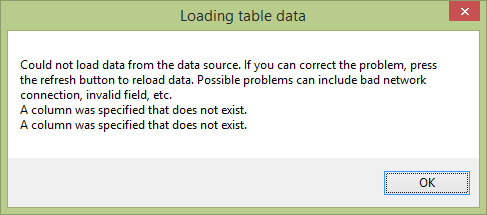
When I open attribute table it is blank
The reason for this problem was a bad character in field name - in my example it was a space " ".
A solution for this problem was creating a new field with name without "space" in name, and copying attributes to that field from "old" field.
I'm using ArcMap 10.6 and QGIS 3.4.5.