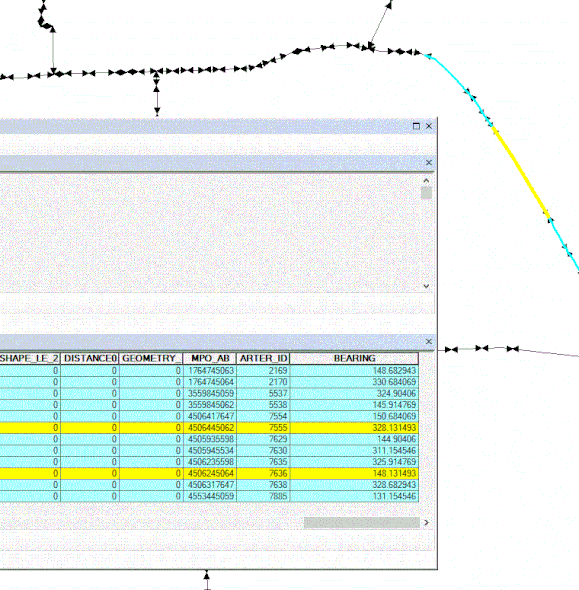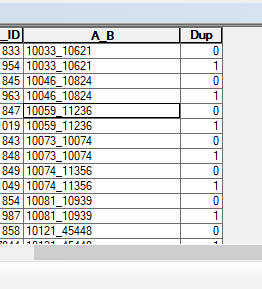- Home
- :
- All Communities
- :
- Products
- :
- ArcMap
- :
- ArcMap Questions
- :
- Select lines on lines in same file
- Subscribe to RSS Feed
- Mark Topic as New
- Mark Topic as Read
- Float this Topic for Current User
- Bookmark
- Subscribe
- Mute
- Printer Friendly Page
- Mark as New
- Bookmark
- Subscribe
- Mute
- Subscribe to RSS Feed
- Permalink
I have a street centerline shape file where segments for bi-directional roadways are drawn as two stacked lines. The top segment for one direction of travel, the bottom segment for the opposite direction of travel.
I need to separate these stacked lines into two different shape files. Anyone know how to select just the top set of lines so I can export them to a different file. I can just use switch selection to get the second set of lines then.
Unfortunately none of the table attributes represent the top versus bottom segment, or direction of travel. The geometry of the top and bottom segments are the same.
I looked at commands such as Find Identical, but that still selects both the top and bottom at the same time.
Looking for a solution in ArcGIS Desktop 10.6.1 Advanced or ArcGIS Pro 2.6.2
- Mark as New
- Bookmark
- Subscribe
- Mute
- Subscribe to RSS Feed
- Permalink
Add Geometry Attributes add the Bearing.
Find Identical .... just use the geometry field and you should get the duplicate geometries with different Bearings.
From there, your rule set to determine which is on top and which is on the bottom. A quick symbology style using arrow line style would help
... sort of retired...
- Mark as New
- Bookmark
- Subscribe
- Mute
- Subscribe to RSS Feed
- Permalink
Thanks for your reply. I'm not quite following. I added the Bearings field. When you say use the geometry field in Find Identical I take it you mean the Shape field? I did so and have the list of duplicates. I can relate that result back to the line file and select all the duplicates, but how are you suggesting I limit the selection to only the lines on top of others using the bearing? I added a screen cap of a small selection if that helps. These lines are all stacked. The lines in yellow show one example of two duplicate stacked lines.
- Mark as New
- Bookmark
- Subscribe
- Mute
- Subscribe to RSS Feed
- Permalink
I just have to ask; why do you model your directions as two different geometries and not as an attribute value?
- Mark as New
- Bookmark
- Subscribe
- Mute
- Subscribe to RSS Feed
- Permalink
I very much agree. It's not they way I model things either, but this is coming from a State DOT model I did not develop.
- Mark as New
- Bookmark
- Subscribe
- Mute
- Subscribe to RSS Feed
- Permalink
Engineers love to make things waaay more complex than the need to be...
- Mark as New
- Bookmark
- Subscribe
- Mute
- Subscribe to RSS Feed
- Permalink
I ended up combining the From and To Nodes into a single field ordered low to high using str(min( !A!, !B!)) + "_" + str (max(!A!, !B!)). Then added a Dup field to identify the duplicate records.
uniqueList = []
def isDuplicate(inValue):
if inValue in uniqueList:
return 1
else:
uniqueList.append(inValue)
return 0
Dup = isDuplicate(!A_B!!)
From that I could query and export the two sets of lines using Dup = 0 and Dup =1