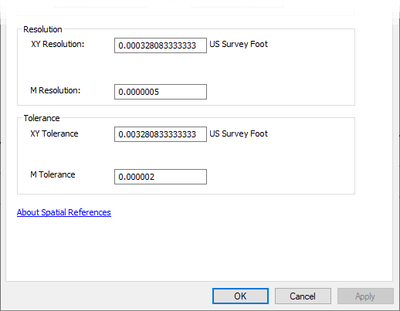- Home
- :
- All Communities
- :
- Products
- :
- ArcMap
- :
- ArcMap Questions
- :
- Rounding LRS M-Values to a Specific Number of Deci...
- Subscribe to RSS Feed
- Mark Topic as New
- Mark Topic as Read
- Float this Topic for Current User
- Bookmark
- Subscribe
- Mute
- Printer Friendly Page
Rounding LRS M-Values to a Specific Number of Decimal Places in ArcMap
- Mark as New
- Bookmark
- Subscribe
- Mute
- Subscribe to RSS Feed
- Permalink
Is there a way to round all m-values in an LRS to a specific number of decimal places? To be clear, I don't mean changing the display options; I'm talking about permanently rounding these values. I'd also like to do it in a way where I don't have to create a new feature class with a reduced M Resolution/Tolerance, because that will cause a lot of disruptions to our organization (we would basically have to reset data sources for hundreds of online services and route event layers).
Note: I do not have the Roads and Highways extension. Hopefully we'll get it eventually, but I'm still on ArcMap 10.8.1 with an Advanced License and I just use the Editor and Route Editing toolbars when LRS adjustments need to be made. Within these confines, I'm hoping there's a button somewhere that allows me to apply Field Calculator to all of the m-values at once.
We use the State Plane Coordinate System, and this is the existing resolution and tolerance of our LRS:
I'm not sure how our organization landed on these values, because (unless I'm mistaken) they aren't even the defaults that ArcMap assigns. Regardless, our associated data only ever goes to the fourth decimal place, so I see no reason why we need anything more precise than that.
Thanks in advance for any help or insight provided!