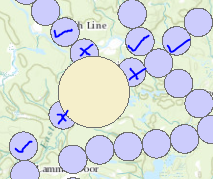- Home
- :
- All Communities
- :
- Products
- :
- ArcMap
- :
- ArcMap Questions
- :
- Removing intersecting polygons
- Subscribe to RSS Feed
- Mark Topic as New
- Mark Topic as Read
- Float this Topic for Current User
- Bookmark
- Subscribe
- Mute
- Printer Friendly Page
Removing intersecting polygons
- Mark as New
- Bookmark
- Subscribe
- Mute
- Subscribe to RSS Feed
- Permalink
I'm using ArcMap 10.8.1. I have two polygon layers, shown below. I want to completely remove all of the purple circles that intersect any yellow circle. The Clip tool will only remove the area that overlaps with the yellow, but I would like to have the entire area taken out. How can I do this?
Solved! Go to Solution.
Accepted Solutions
- Mark as New
- Bookmark
- Subscribe
- Mute
- Subscribe to RSS Feed
- Permalink
Target Layer: Purple Polygon layer
Source Layer: Yellow Circle Layer
Selection Method: Intersect the source layer feature
Once Selection is done, you could just delete the selected feature parts (Turn On Editing, if required).
Think Location
- Mark as New
- Bookmark
- Subscribe
- Mute
- Subscribe to RSS Feed
- Permalink
Target Layer: Purple Polygon layer
Source Layer: Yellow Circle Layer
Selection Method: Intersect the source layer feature
Once Selection is done, you could just delete the selected feature parts (Turn On Editing, if required).
Think Location
- Mark as New
- Bookmark
- Subscribe
- Mute
- Subscribe to RSS Feed
- Permalink
You can also use the erase tool, which save you a step.
- Mark as New
- Bookmark
- Subscribe
- Mute
- Subscribe to RSS Feed
- Permalink
In your post, you want to completely remove all purple circles that intersect any yellow circle.
To do this, you could do a spatial join of the Purple & Yellow (join the yellow to purple), and specify your output as a shapefile and check-off the 2nd option. This output shapefile would contain attributes from both layers. Once the output is created, copy the dbf of the output into its own folder, then join the dbf to the purple layer. Any feature from the purple layer that has attributes (non-null values) from the "Yellow" layer can then be deleted.