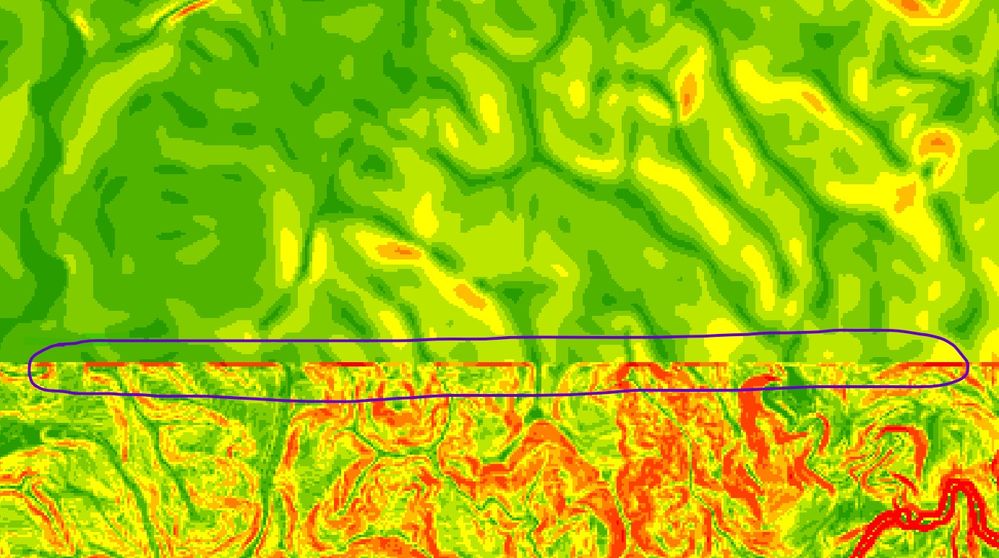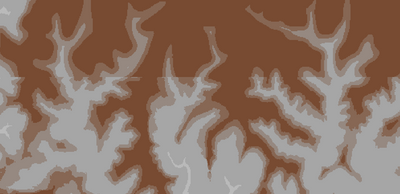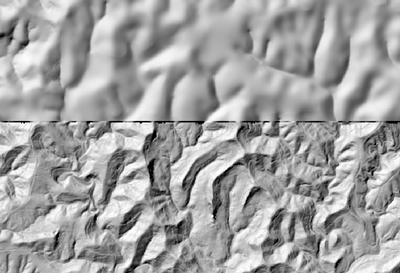- Home
- :
- All Communities
- :
- Products
- :
- ArcMap
- :
- ArcMap Questions
- :
- Re: Mosaic different source DEM
- Subscribe to RSS Feed
- Mark Topic as New
- Mark Topic as Read
- Float this Topic for Current User
- Bookmark
- Subscribe
- Mute
- Printer Friendly Page
Mosaic different source DEM
- Mark as New
- Bookmark
- Subscribe
- Mute
- Subscribe to RSS Feed
- Permalink
I have 2 source DEM raster; iFSAR and LiDAR. The LiDAR is overlay onto the iFSAR. I mosaic these two file using 'Mosaic to a new raster tool'. The output for mosaicked DEM looks normal. But when run Slope tool, there is sudden fluctuate at boundary between two file (see attachment). How to encounter this issue?
Disclaimer: I have resample both file individually to 5m cellsize beforehand
- Mark as New
- Bookmark
- Subscribe
- Mute
- Subscribe to RSS Feed
- Permalink
could be some nodata cells
Slope function—ArcGIS Pro | Documentation
try the Disable default edge pixel interpolation
... sort of retired...
- Mark as New
- Bookmark
- Subscribe
- Mute
- Subscribe to RSS Feed
- Permalink
What is the original DEM resolution of the two rasters? You say the mosaic'ed DEM looks ok but you might want to zoom into the boundary and compare elevations at the boundary. You might see some steep jumps due to collection/processing methods or the collection date of the source data. Resampling a 30m DEM (for example) to 5m does not improve the accuracy, just chops up the existing cells into smaller cells.
- Mark as New
- Bookmark
- Subscribe
- Mute
- Subscribe to RSS Feed
- Permalink
The elevation value at the boundary looks promising because the difference not too obvious. But when it overlay with the hillshade, there's an obvious turn in terrain surface.
LiDAR = 0.5m
iFSAR = 5m
Would you mind to suggest how to mosaic these two DEM without having a sudden jumps at the boundary?
elevation
hillshade
- Mark as New
- Bookmark
- Subscribe
- Mute
- Subscribe to RSS Feed
- Permalink
LiDAR = 0.5m
iFSAR = 5m
You will have to generalize the lidar data to a 5m resolution.
... sort of retired...
- Mark as New
- Bookmark
- Subscribe
- Mute
- Subscribe to RSS Feed
- Permalink
Hi Sir, the output above is based on the resampled LiDAR to 5m...
- Mark as New
- Bookmark
- Subscribe
- Mute
- Subscribe to RSS Feed
- Permalink
to 5 m resolution?
not 0.5
The finer raster needs to be generalized to the coarser resolution, perhaps using the mean option
How Aggregate works—ArcGIS Pro | Documentation
... sort of retired...
- Mark as New
- Bookmark
- Subscribe
- Mute
- Subscribe to RSS Feed
- Permalink
If you are indeed doing what Dan is recommending and the results are still off, here is another solution that has worked for me. You need LiDAR points that overlap into your other iFSAR raster area. Convert these to a point geometry and covert your iFSAR raster to points. Erase the area where your lidar overlaps from iFSAR points. Create a TIN using the LIDAR overlap and iFSAR points > then convert this to a raster. This should 'smooth' out the elevations along this edge. It will not be perfect but should be slightly better. Then you mosaic that with your original LiDAR DEM.
- Mark as New
- Bookmark
- Subscribe
- Mute
- Subscribe to RSS Feed
- Permalink
yes, from 0.5 to 5m resolution. I tried both, resample and aggregate method but result same. I found that when I generalized to coarser resolution like 20-30m, there's no more sudden drop on the boundary. I would take it as a solution for now.