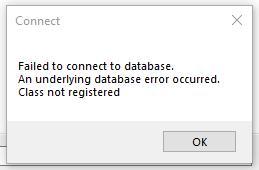- Home
- :
- All Communities
- :
- Products
- :
- ArcMap
- :
- ArcMap Questions
- :
- Introduction and Error Question
- Subscribe to RSS Feed
- Mark Topic as New
- Mark Topic as Read
- Float this Topic for Current User
- Bookmark
- Subscribe
- Mute
- Printer Friendly Page
Introduction and Error Question
- Mark as New
- Bookmark
- Subscribe
- Mute
- Subscribe to RSS Feed
- Permalink
General ArcGIS novice and basically use if for thematic mapping of Census and other demographic data. I'm a demographer and former State Demographer of New York State. Still do some demographic consulting through my company RLS Demographics.
I've done numerous straight joins for Excel data to layers with now difficulty. Latest effort was a couple of months ago joining a spreadsheet with 50+ Census variables to a state layer for the entire U.S. Worked fine as it always used to. Today I'm doing a similar join with only a dozen variables for all NYS minor civil divisions. Repeatedly get this error. Any suggestions on why I'm getting it all of a sudden and how to fix it?
- Mark as New
- Bookmark
- Subscribe
- Mute
- Subscribe to RSS Feed
- Permalink
Hi Robert, What ArcGIS product are you using?
- Mark as New
- Bookmark
- Subscribe
- Mute
- Subscribe to RSS Feed
- Permalink
10.8.1 desktop
- Mark as New
- Bookmark
- Subscribe
- Mute
- Subscribe to RSS Feed
- Permalink
Please share the Esri product and version, as mentioned by Leslie.
Close all ArcGIS and MS Office applications. Install Microsoft Access Database Engine 2016 Redistributable . If you are using ArcMap or ArcGIS Pro 2.4, install the 32-bit application. If you are using ArcGIS Pro 2.5 or later, please choose 64-bit application.
For more information, please check Work with Microsoft Excel files in ArcGIS Pro
Check if the issue persists.
The other options are
- Excel to Table Geoprocessing tool
- Save the Excel as a CSV.
Error: Failed to connect to database. An underlying database error occurred. Class not registered
Think Location