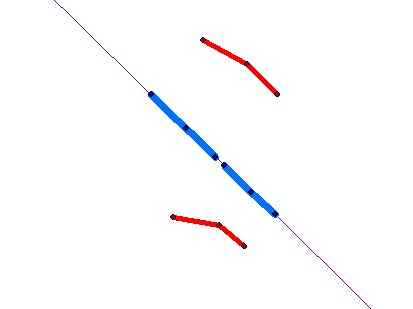- Home
- :
- All Communities
- :
- Products
- :
- ArcMap
- :
- ArcMap Questions
- :
- Re: How do I locate features along a route when th...
- Subscribe to RSS Feed
- Mark Topic as New
- Mark Topic as Read
- Float this Topic for Current User
- Bookmark
- Subscribe
- Mute
- Printer Friendly Page
How do I locate features along a route when they are offset from the route layer?
- Mark as New
- Bookmark
- Subscribe
- Mute
- Subscribe to RSS Feed
- Permalink
Good Morning Everyone!
I've been tasked with taking an event/feature line layer and locating it on our LRS layer. I've used the "Locate Features Along Routes" tool several times in the past, but only when the features overlaid the route. Unfortunately the features in this layer are primarily offset from the route layer like so:
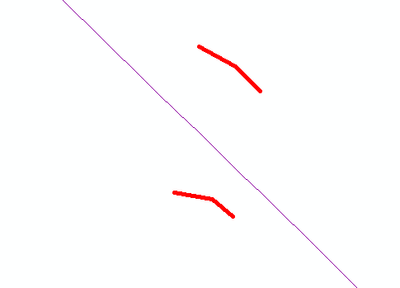
Ideally, I would like to locate the feature on the route via the beginning and end of the line perpendicular to the LRS like so:
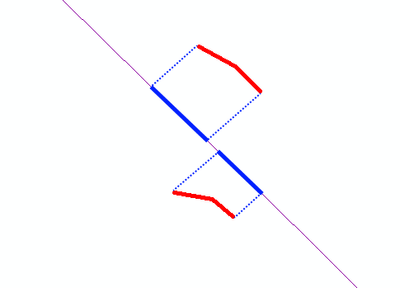
Is this possible?
Solved! Go to Solution.
Accepted Solutions
- Mark as New
- Bookmark
- Subscribe
- Mute
- Subscribe to RSS Feed
- Permalink
You might try Feature Vertices to Points with the (Both Start and End option) to create the end points of your events and then use a spatial join with the Match Option of "Closest". Only problem is when the Start and End points are closer to two different segments.
- Mark as New
- Bookmark
- Subscribe
- Mute
- Subscribe to RSS Feed
- Permalink
You might try Feature Vertices to Points with the (Both Start and End option) to create the end points of your events and then use a spatial join with the Match Option of "Closest". Only problem is when the Start and End points are closer to two different segments.
- Mark as New
- Bookmark
- Subscribe
- Mute
- Subscribe to RSS Feed
- Permalink
This worked great, thank you! Here's the process I came up with:
1. Data Management > Feature > Feature Vertices to Points
2. Locate Features Along Routes (100ft distance).
3. Export to Excel.
4. Import into Access, group by Site ID and grab Min and Max measure as Begin Milepoint and End Milepoint.
5. Import into ArcMap and Display Route Events by RouteID.